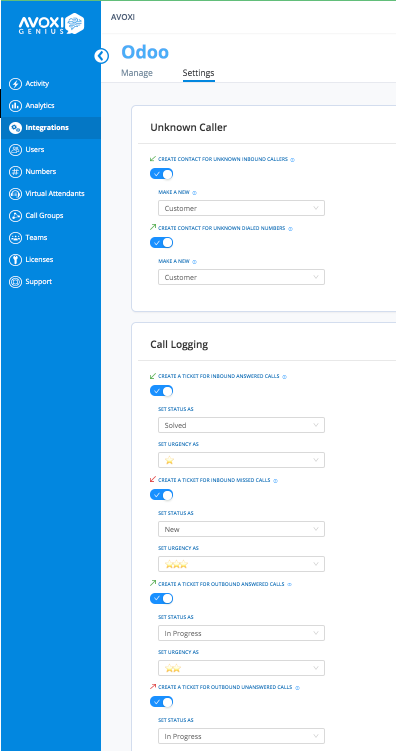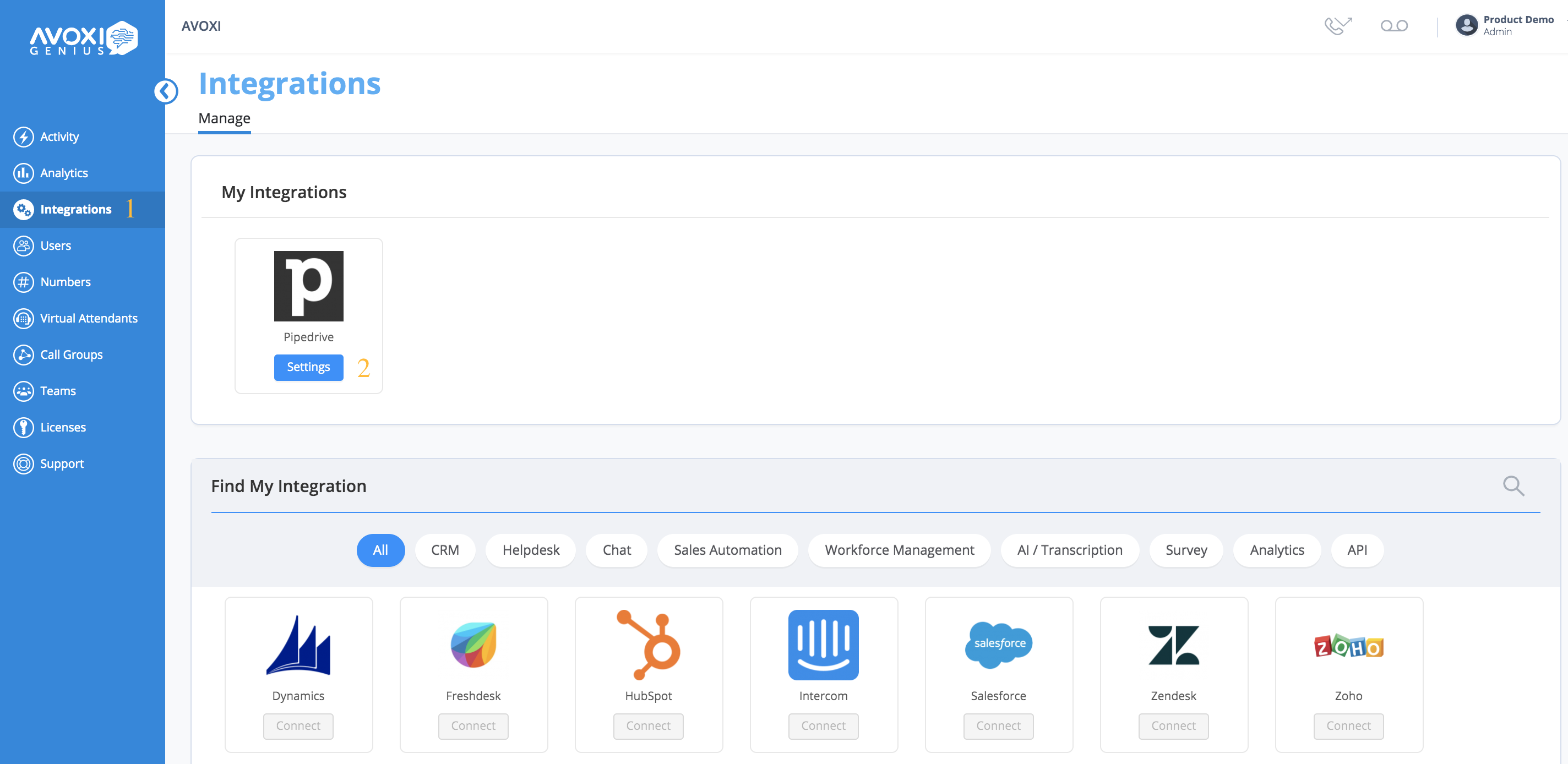Prioritize deals and more closely track pipelines by allowing your teams to integrate AVOXI's contact center solution with CRM and pipeline management platform, Odoo. This seamless integration allows you to save time by automating tasks and provides your sales reps visibility across customer data points to better tailor their conversations and can be connected in minutes. Learn more here!
Activating Odoo
The CRM Integration feature is included in available to all license holders, use our easy to follow guide to view, purchase, or upgrade a license.
- Your connection can be accessed via the Integrations page on the left-hand navigation bar of your AVOXI online account.
- As an admin, you can use the "connect" button located under the Odoo tab and follow the in-product step by step activation guide.
If the CRM/Helpdesk Integration platform that is required is not available, Admins/Supervisors can request it using the "request" button located under the required integration.
Add additional notes and select the "Submit" button when complete.
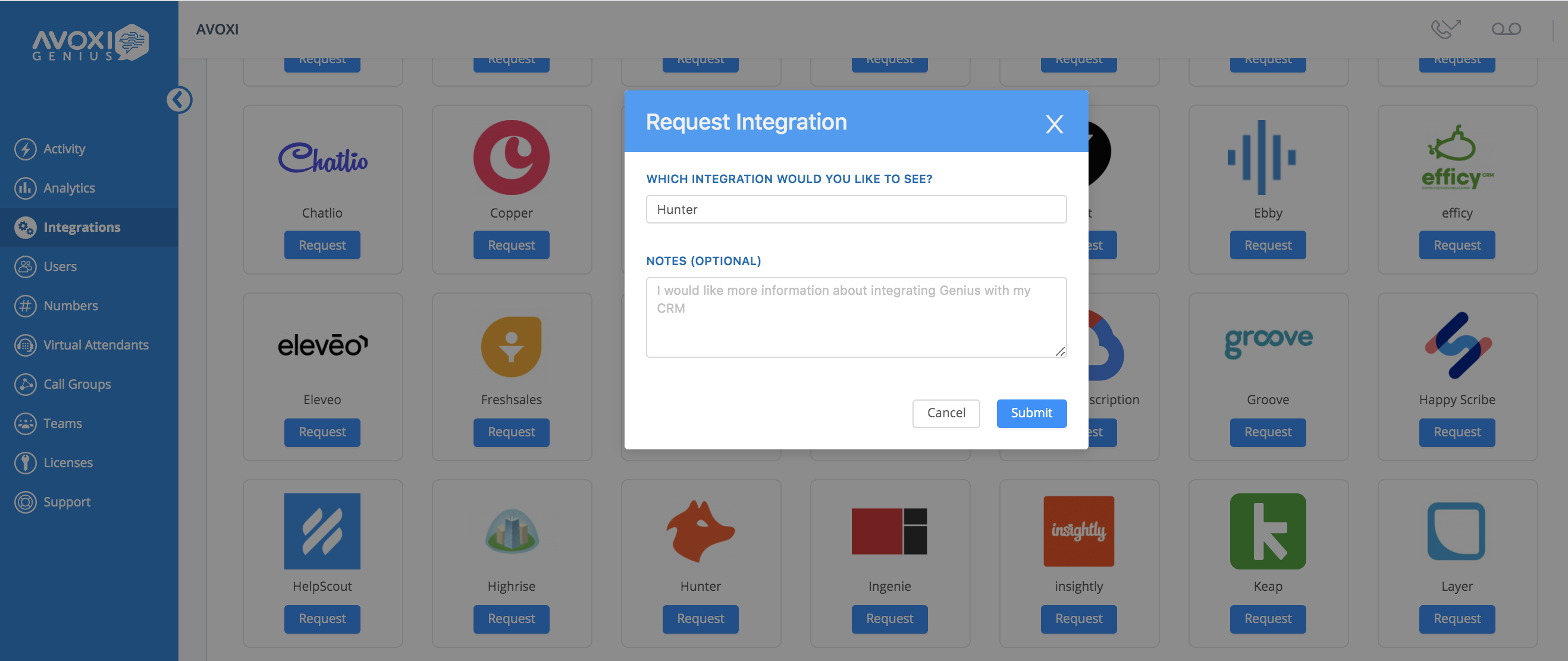
Viewing your Odoo Settings
To view your Odoo settings, select the "Settings" button on your active integration located under the "Manage" tab.
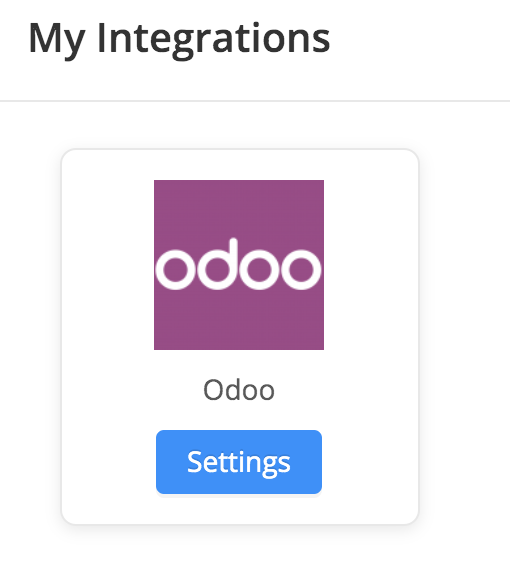
Next, select the "Settings" tab
Here you can view and manage your Integration "Workflow Settings" and "Screen Pop Templates"