The Queue Callback feature is only available to Enterprise License holders; an Admin/Supervisor can upgrade licenses anytime. Using the Queue Callback feature, customers no longer need to wait on hold until an agent becomes available. This modern call queue management feature allows customers to request a call back from an agent without losing their place in the queue. Learn more about the benefits here!
Once Queue Callback is enabled, incoming callers will hear the default automated callback prompts: "Good Day! All agents are currently busy assisting other customers. If you would like to have an agent call you back, please press star (*). You will not lose your place in line. Otherwise, please wait for the next available agent".
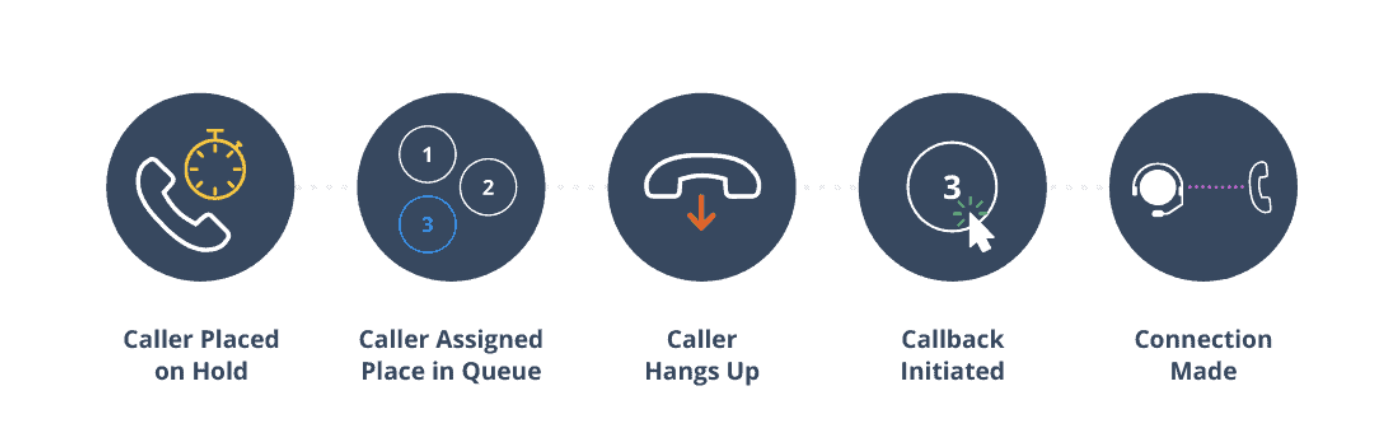
After a caller selects the callback option, the caller will hear the callback confirmation message: "Thank you for requesting a callback; the next available agent will call you back as soon as possible. Good day". AVOXI will collect the callers' contact information and end the call. The call will remain in the queue, automatically route to the next available agent, and dial the customer back. The caller is not required to enter any contact information, and contact center agents no longer need to search for contact details via a CRM or voicemail recording.
- If the customer answers, it's considered an answered call.
- If the customer does not answer, it is considered an abandoned call.
- If the agent disconnects before the customer answer, it's considered an unanswered call.
If a caller chooses to stay on hold, they will remain in the queue and hear the configured hold music until an agent becomes available.
AVOXI Tip: Administrators can configure custom Queue Callback prompts. 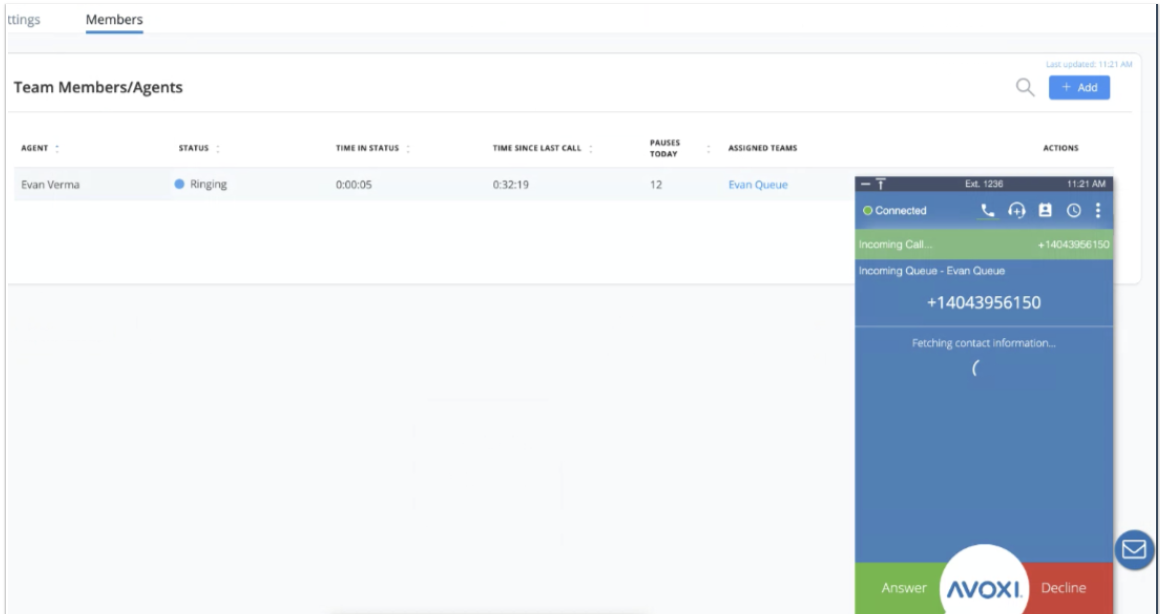
How are callbacks charged?
The queue management tool helps businesses reduce call costs as calls are only charged while the caller is on the line. Queue callback works like an enhanced forwarding feature, meaning when the customer calls your business, the call is billed the inbound rate associated with the number they called. When the customer receives the callback, the call is billed using the terminating (outbound) rate attached to the number the customer originally called into.
How are abandoned callbacks handled?
An agent who hangs up on queue callbacks before the call is answered is treated as an "unanswered call." These unanswered calls will reflect on the Agent's Analytics report. If a callback call does try to reach a caller and the caller does not answer, this call will show as an abandoned call.
Are callbacks recorded?
If the call recording is enabled, both legs of the call (inbound call and callback) will be recorded; this will, however, reflect as one recording, showing the call direction as an inbound call within the Team Activity Dashboard. Agents can pause the recording at any time via the web phone.
