Skills-Based Routing (SBR) is an Enterprise feature that matches calls to the best available agent in the shortest amount of time. There are a number of scenarios that require this more intelligent type of routing over the traditional call routing techniques such as Round Robin, Ring All, or Least Used. In this article, we review the situations in which Skills-Based Routing can add the most value, provide details on how SBR is used, and provide an overview of the steps to configure SBR in the AVOXI application.
Use the below quick links to skip ahead.
- Skills-Based Routing Scenarios
- Skills-Based Routing Solution
- Tags
- Tag Matching Criteria
- Required Tags and Preferred Tags
- Skills-Based Routing Configuration
- Defining Tags
- Assigning to Agents
- Assigning to Calls
- Setting Skills-Based Routing Ring Strategy
- Analyzing Skills-Based Routing
Skills-Based Routing Scenarios
There are many scenarios where Skills-Based Routing is used to ensure the best agent is presented a call in the shortest amount of time. The following are common situations where traditional routing has been used and SBR can be applied to improve customer and agent experience:
- At times, there may be more agents available than calls in a queue, and the traditional ring strategies used to determine which agent to route a call to (Round Robin, Ring All, Least Used) may not be the best for a particular call.
- Some calls require a certain skill or set of skills to best handle the call and creating particular queues for these skills can increase wait time, underutilize agents, and be difficult to administer.
- Some agents are needed for a particular, less common skill they have but are not available due to being on a call for a more common skill.
- Some skills may be absolutely necessary for a particular call and some may be ‘better to have but not necessary.
- Some agents are better used for other tasks but can take calls during high call volume or for a specific type of call.
Skills-Based Routing Solution
There are two main ways Skills-Based Routing is able to improve the scenarios detailed above, by labeling calls with specific attributes and defining skills for individual agents. This is done by the use of 'Tags'.
Tags
Tags are applied to both calls and agents and represent the attributes and skills that are needed for a call. A Tag can be anything from a language (English, Spanish, French, etc.), a customer level (Platinum, Gold, Silver, Bronze), a type of call (Sales, Support), and anything else that can define a call and a particular skill best suited for that call.
Tag Matching Criteria
When a call does have one or more particular Tags, the SBR engine will find the agent best suited to receive the call and present that agent with the call. This is done by finding the agent with the most tags that correspond to the tags on the call. When multiple agents are best suited for a call, additional criteria will be considered to ensure highly skilled agents remain available for more complex calls and least skilled agents are presented calls first. If there are still multiple agents available after this additional evaluation, the ring strategy will fall back to the agent that has been least used ensuring that agent utilization is always as efficient as possible.
Required Tags and Preferred Tags
In addition, a call can have a Required Tag and/or a Preferred Tag. If a call must go to an agent with a particular skill, a Required Tag can be applied to the call and an agent will be required to have that Tag as well in order for the call to ring to them. For example, if a call is tagged with a particular language and an agent must be able to speak that language to answer the call, that language Tag can be Required and only agents with that particular language tag will receive the call. If it is preferred that an agent have a particular skill for a call but it is more important for the call to go to an available agent if an agent with that skill is not available, a Preferred Tag can be applied to the call. The Preferred Tag ensures any agent with that corresponding Tag will receive the call first, but will not require a caller to wait for an agent with that tag if none are available. Instead, the SBR engine will still evaluate all other criteria and match the call to the best-suited agent as soon as possible, even if an agent with the Preferred Tag is not available.
A Tag can be applied to a call at the number and IVR level. The way this is done and the overall configuration for Skills-Based Routing is detailed in the next section.
Skills-Based Routing Configuration
Defining Tags
The first step in setting up the Skills-Based Routing solution is defining the Tags mentioned in the section above that will be used to route calls. These Tags are defined at the company level and can be created with a Description (for example Language, Caller Type, Support Level) and a name (English, Spanish, French). This is done in the Company Settings under Accounts and Preferences:
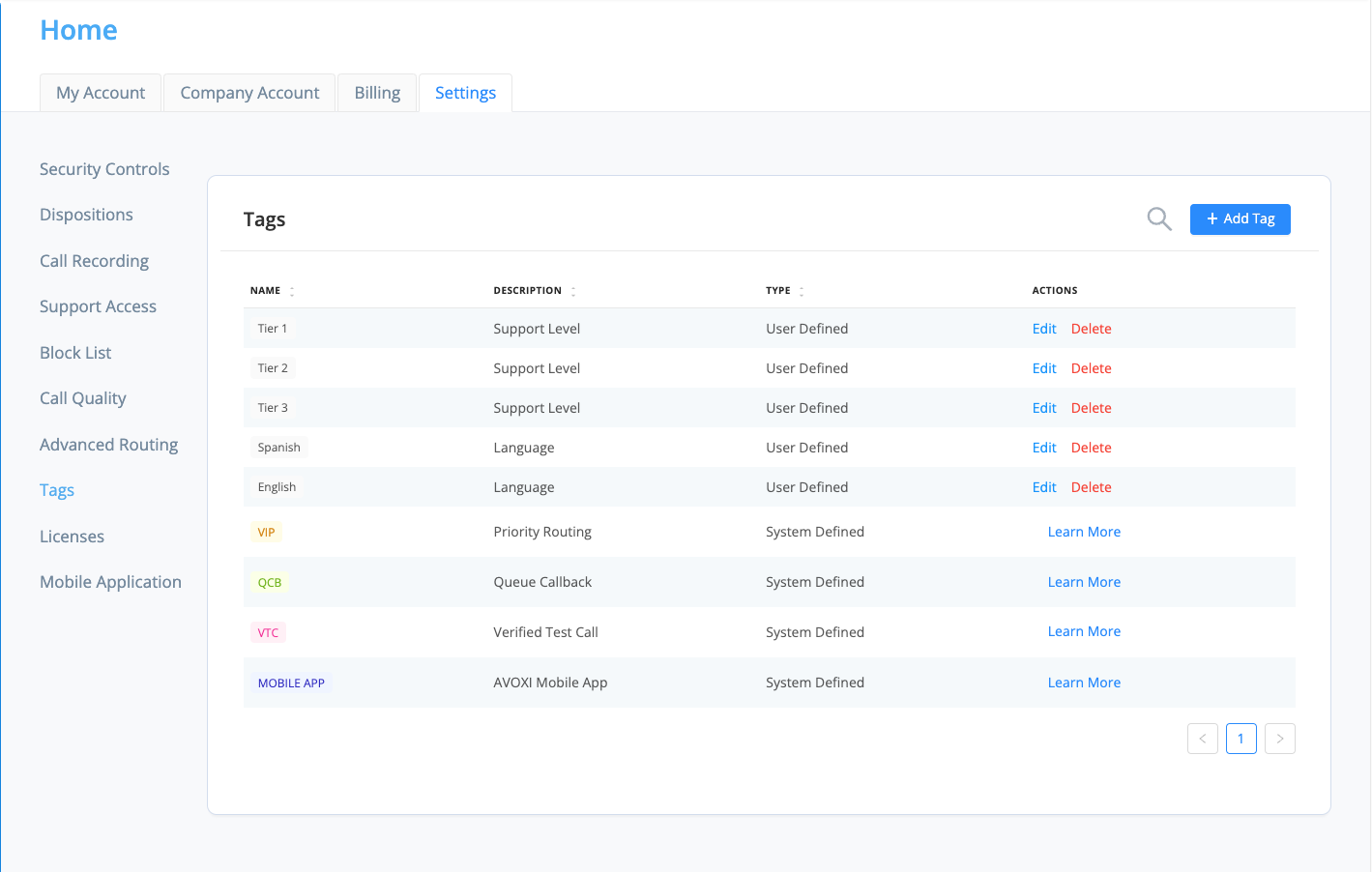
Note: There are system-defined Tags that can be applied to calls using other features such as Queue Call Back and Priority Routing.
Assigning to Agents
Once Tags are defined at the company level, the next step is to assign these Tags to individual agents. Any agent that is skilled in a particular Tag can be assigned the Tag in their User Details:
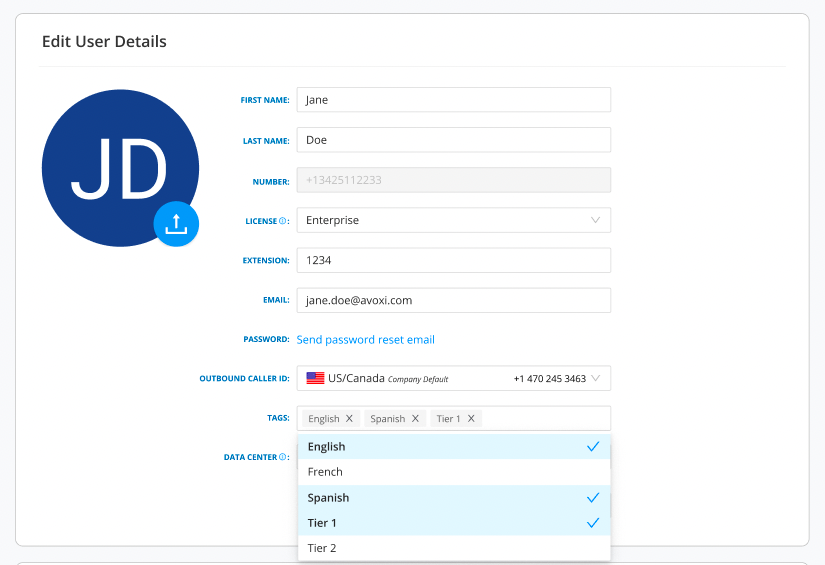
Assigning to Calls
Tags can be assigned to calls on the number and/or IVR level. By adding a Tag to a number, any call to that number with then be assigned that Tag for the rest of the routing flow. In addition, the Tag can be applied to a number as either a Required Tag or a Preferred Tag. As mentioned above, a number with a Required Tag will only be routed to an agent with that corresponding Tag and will continue to wait in the queue until an agent with that tag becomes available. A number with a Preferred Tag will be routed to an agent with that corresponding Tag if available, but will still route to the next available agent without tag if no preferred agent is available. Any combination of Required or Preferred Tags can be assigned to a call but the requirement for a Required Tag will always take precedence over Preferred Tags.
The Tags are applied to numbers in the Skills-Based Routing section of the number Profile:
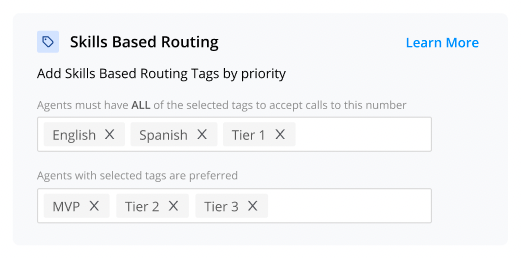
Tags can be assigned to a call at the IVR level by configuring either a Required and/or Preferred Tag for a particular IVR option. All of the same criteria apply to a call that has Tags assigned at the IVR level as it does for a call with Tags assigned at the number level.
The Tags are applied to IVR options in the Skills-Based Routing section of the particular Key Press Configuration for an IVR:
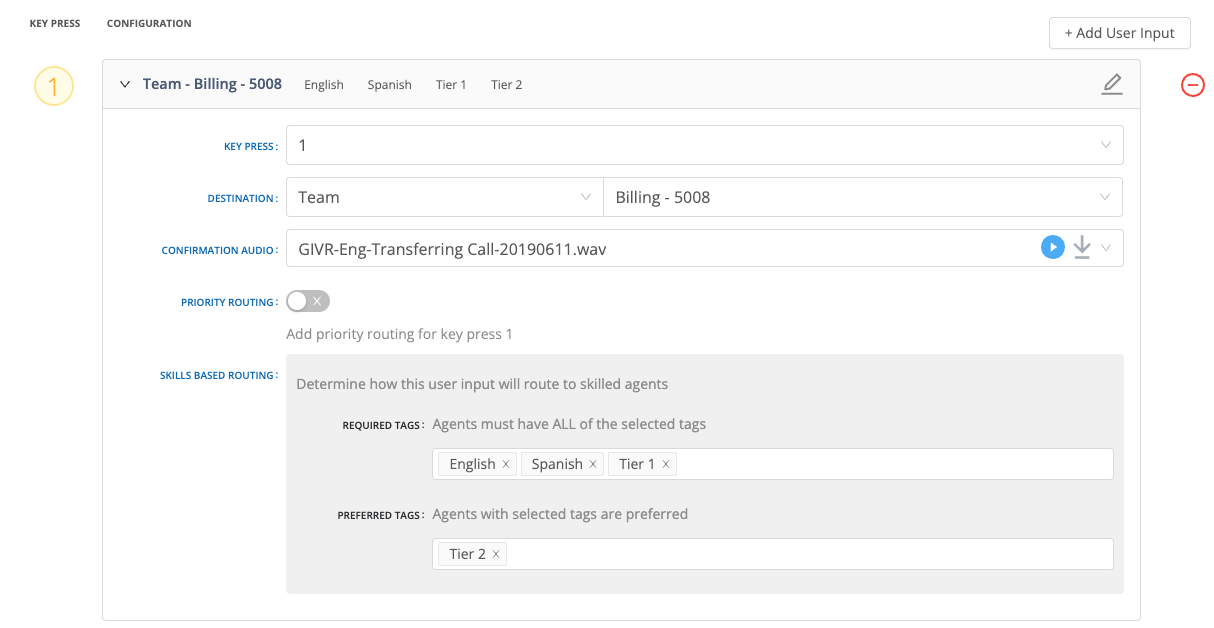
Setting Skills-Based Routing Ring Strategy
The last step in configuring skills-based routing is updating the ring strategy for any Team using SBR. Under the Team Details, update the Ring Strategy to Skills-Based Routing. If calls are not tagged and Skills-Based Routing is set as the Ring Strategy, the Least Used strategy will be used.
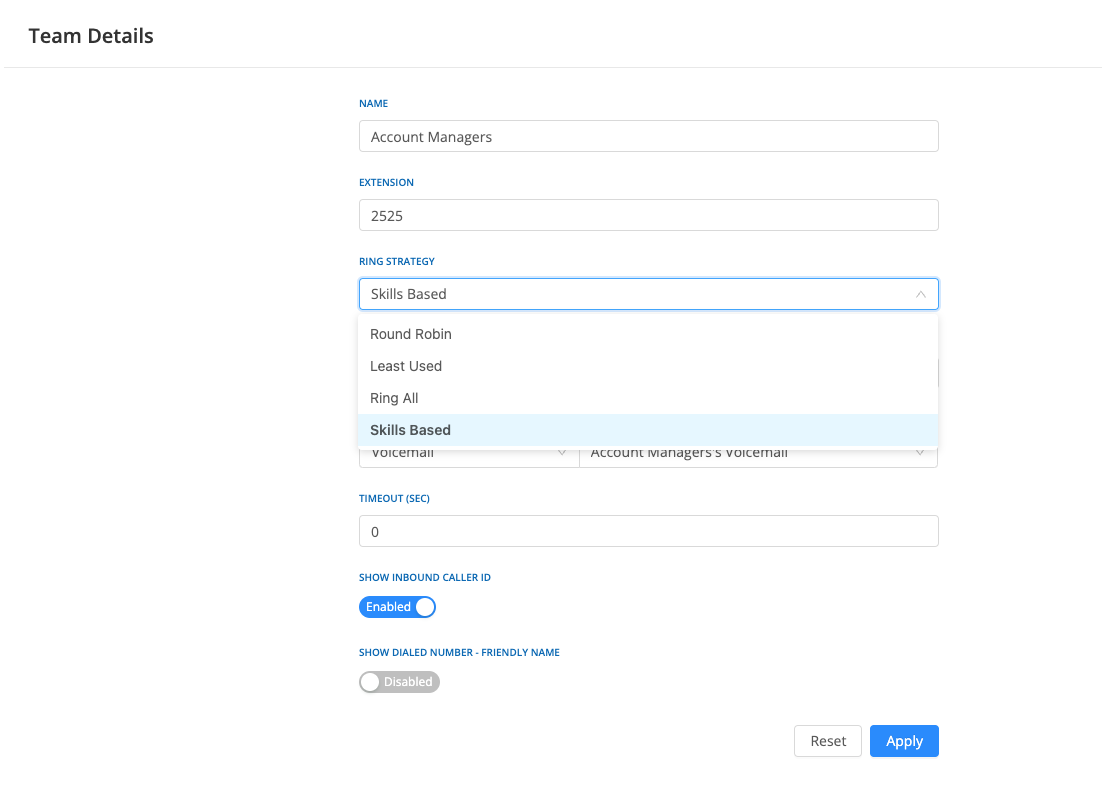
Analyzing Skills-Based Routing
The Analytics section of the application also has filters under all Team metrics to analyze results from Skills-Based Routing. Adding particular Tags to these filters will return results specific to calls with those particular Tags. This allows Admins and Supervisors to review metrics like Wait Time, Total Answered, Unanswered, Abandoned, Time to Answer, and more for calls with any given Tag.
