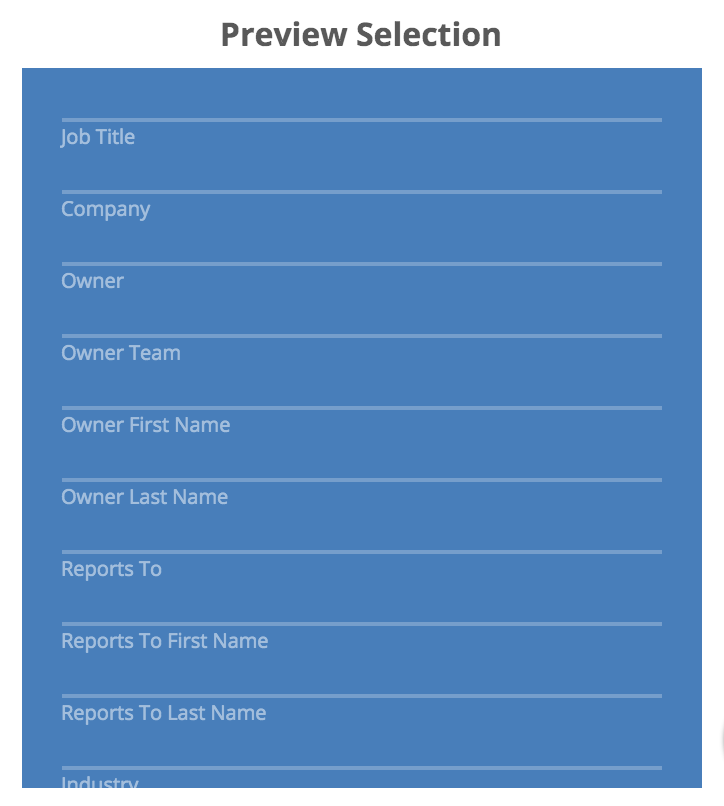Select your Screen Pop template to determine the information displayed on your agent's web phone when receiving an incoming queue call. Select the empty box next to the option of your choice.
See below explanation of each option:
CRM Integration
This feature uses the caller ID of the incoming call to look up the corresponding contact within your configured CRM. The contact information is then fetched from your CRM and displayed within the Agents webphone.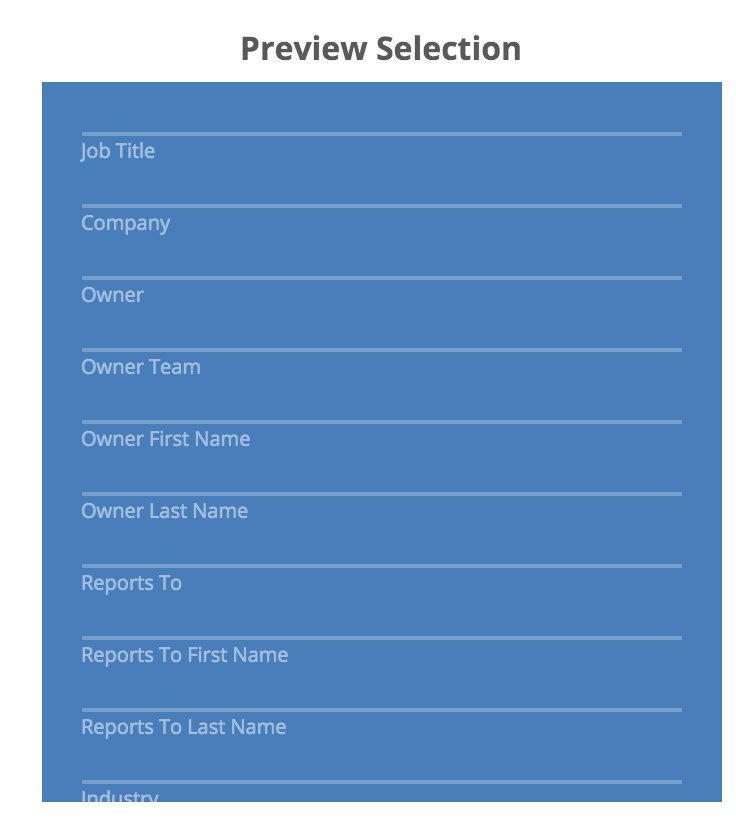
Disable Screen Pop
Select to ensure no contact information is displayed in a screen pop.
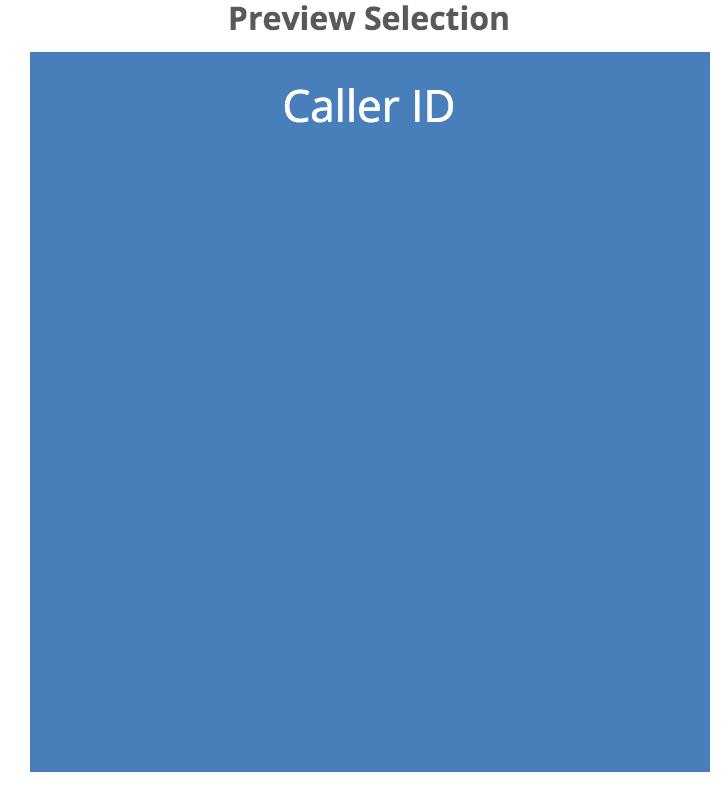
Use Company Default
Display a screen pop using your company's default template if configured.