Teams is a modern and collaborative feature available to AVOXI Contact and Enterprise License holders. The contact center feature was designed to increase agent productivity and enhance teamwork by organizing, filtering, and formally grouping users/agents.
Grouping Examples:
|
Manage Teams
- To create a team, start by selecting the "Teams" icon located on the left-hand side navigation bar.
- Then, select the "+Add" button in the top right-hand corner.
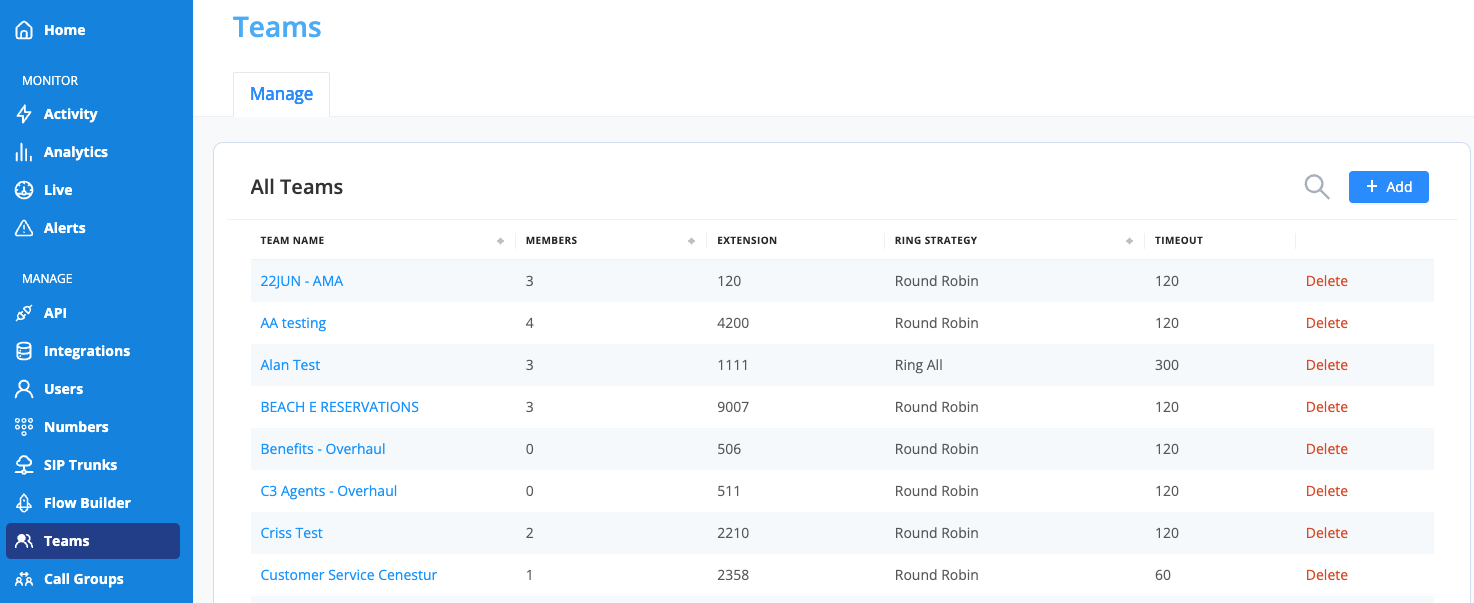
- Enter a "Team Name"
- Enter an extension for the team
- Select your ring to strategy. Choose from Round Robin, Least Used, or Ring All.
- Set your timeout (in seconds). If you want your caller to stay in the queue until an agent picks up, keep your timeout at 0. AVOXI Tip: This will also control the amount of time a queue callback call remains in the queue.
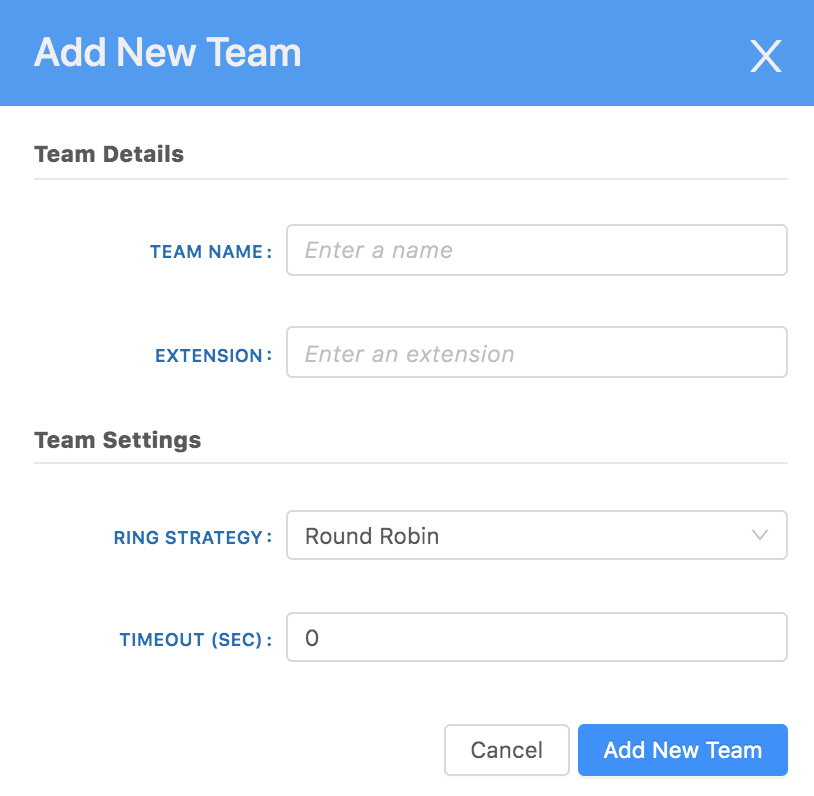
- Once you've completed the required fields, select the "Add New Team" button.
AVOXI Tip: Create dispositions, also called labels, to define the outcome of a call.
