As an agent in a team, you have the ability to pause yourself so that incoming calls do not ring your extension, or make yourself available to answer calls.
Every time you log in, you will show as Available in the top left-hand corner of your webphone.
Select the downward arrow next to your status and select Pause.
Select your reason for pausing (break, lunch, etc.) and select Change Status.
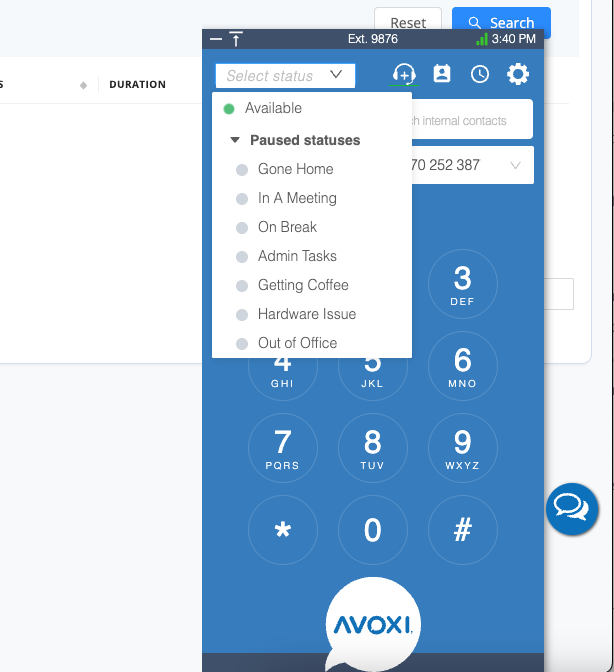
You will now see your status updated in the top right-hand corner of your screen.
To unpause yourself, select the downward arrow next to your status and select Available.
