As an Admin you can add users to your account and use the below guide to get started.
- First, select the user’s icon on the left-hand side navigation.
- From here, you will be taken to your current user list.
- Select +Add in the top right-hand corner.
- Fill in the new user’s first name, last name, and email address. (Please note email addresses must be unique.)
- Then assign a license and a role
- Once everything is complete, select Add User.
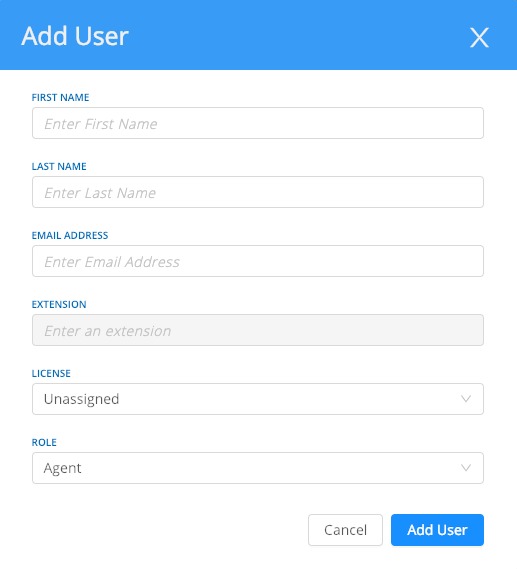
AVOXI Tip: If you see licenses but cannot select them, you need to purchase more. You can add users with Unassigned licenses and assign them later.
