Overview
AVOXI’s Flow builder is a visual call flow configuration tool with enhanced capabilities to intelligently route your incoming calls. With this, you can manage (create, edit, delete or publish) your call flows. You can simply click and add widgets to build call flows. It can be used to build IVR’s, forward calls to any required destination - Teams, SIP URI, User, External number or Voicemail and route calls intelligently.
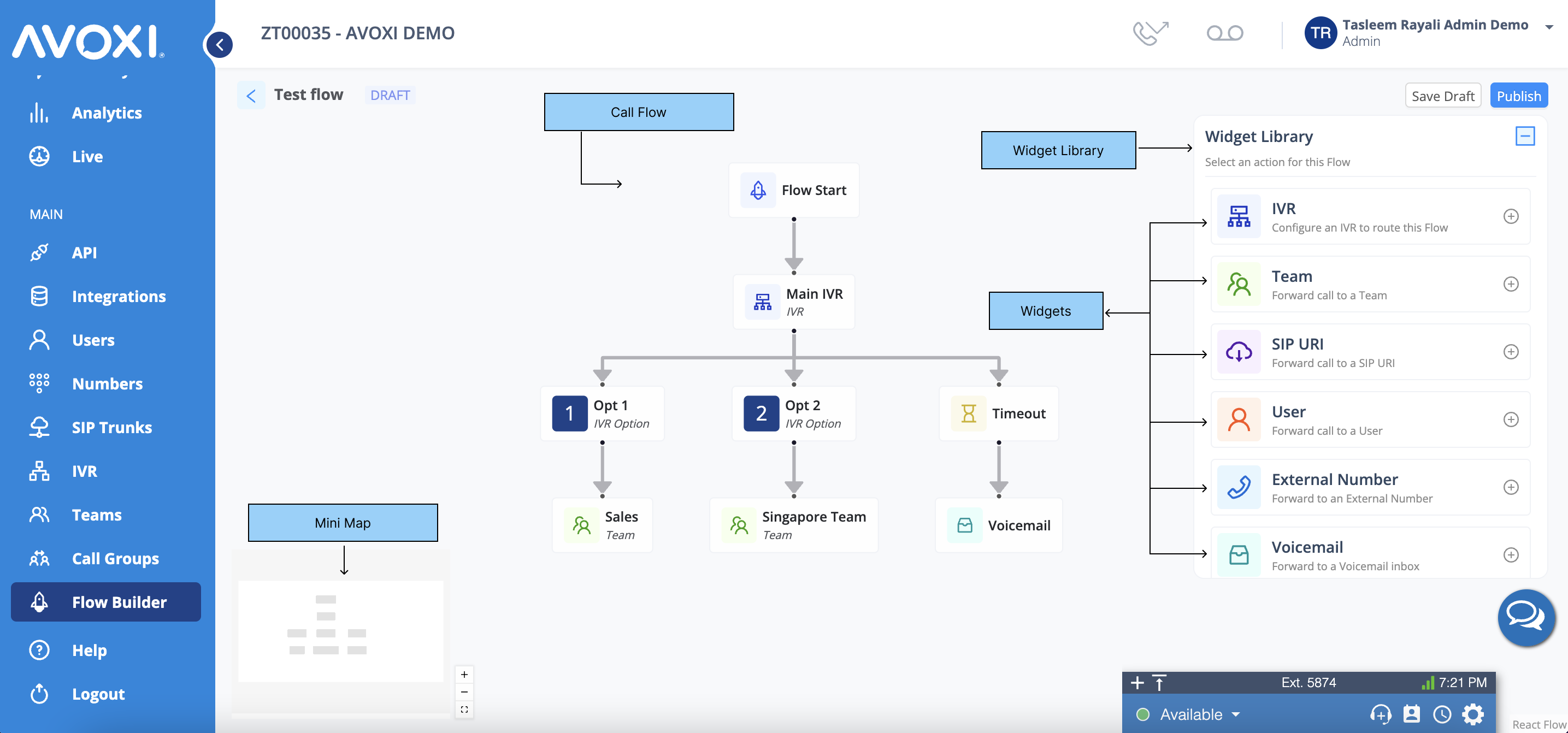
Widget Library
Widget library has various widgets used by Flow Builder to build your call flow. You can expand or collapse it whenever required.These components when configured and connected in a required manner determine the flow of incoming calls.
Manage Flows
You can add, edit, save, delete, publish, republish, view and search flows.
Flow Canvas - Mini Map
You can quickly get an overview of the call flow looking at the mini map. It has several controls along with it - zoom-in, zoom-out, fit-view.
You can pan by dragging and zoom by scrolling on your touchpad.
Life cycle of a flow
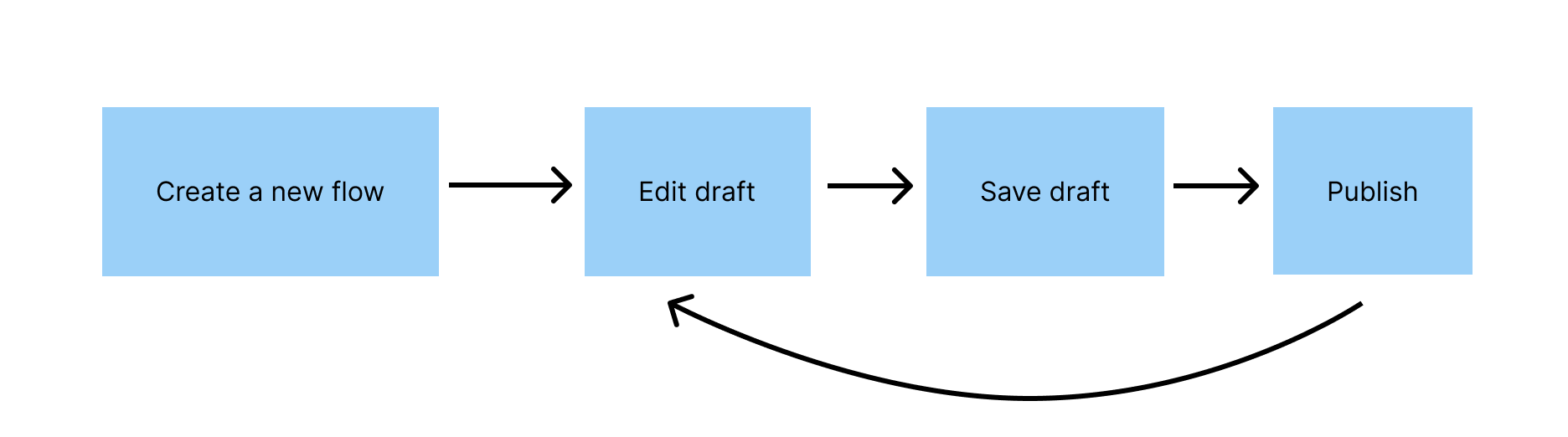
- Create a new flow
- Add widgets to build your flow
- Save and publish your flow
- Forward your numbers to published flow
- Use draft mode to make further edits to the published flow
- Publish the flow again - All the numbers forwarded to the flow will reference the latest published version of the flow.
- Go to step 5 to make further edits.
