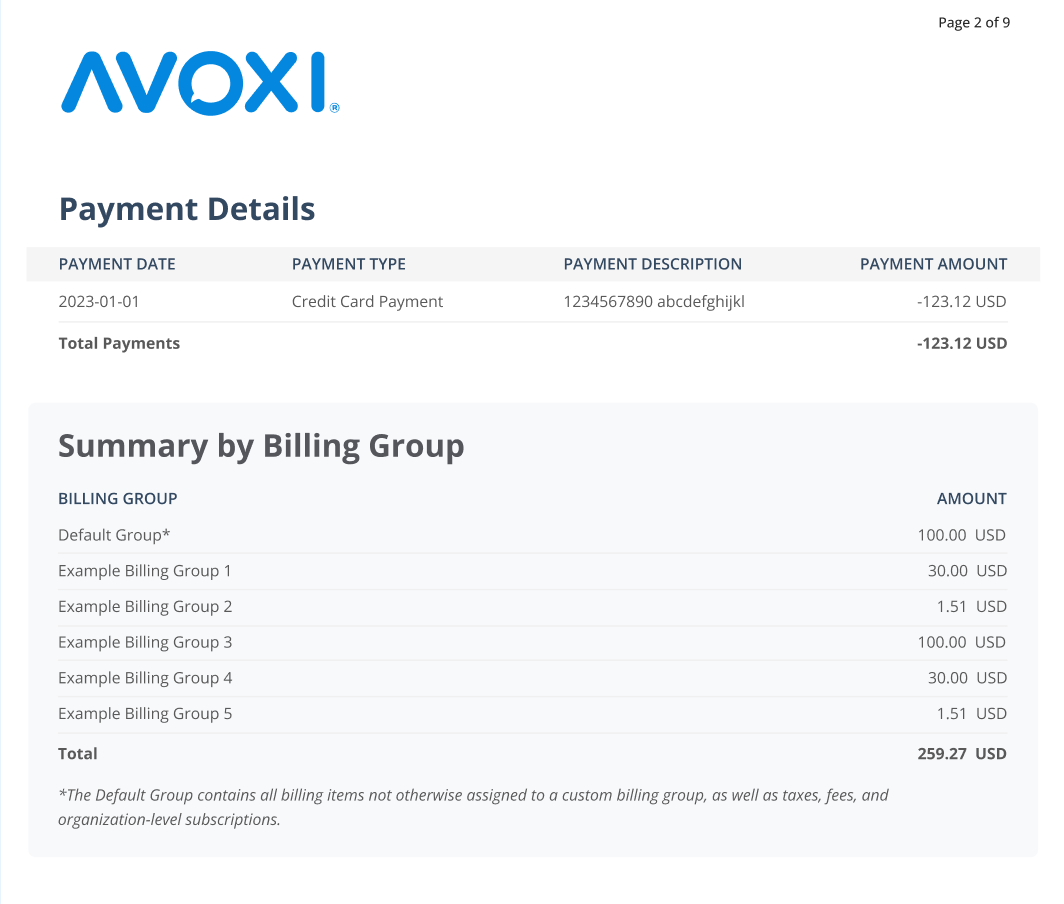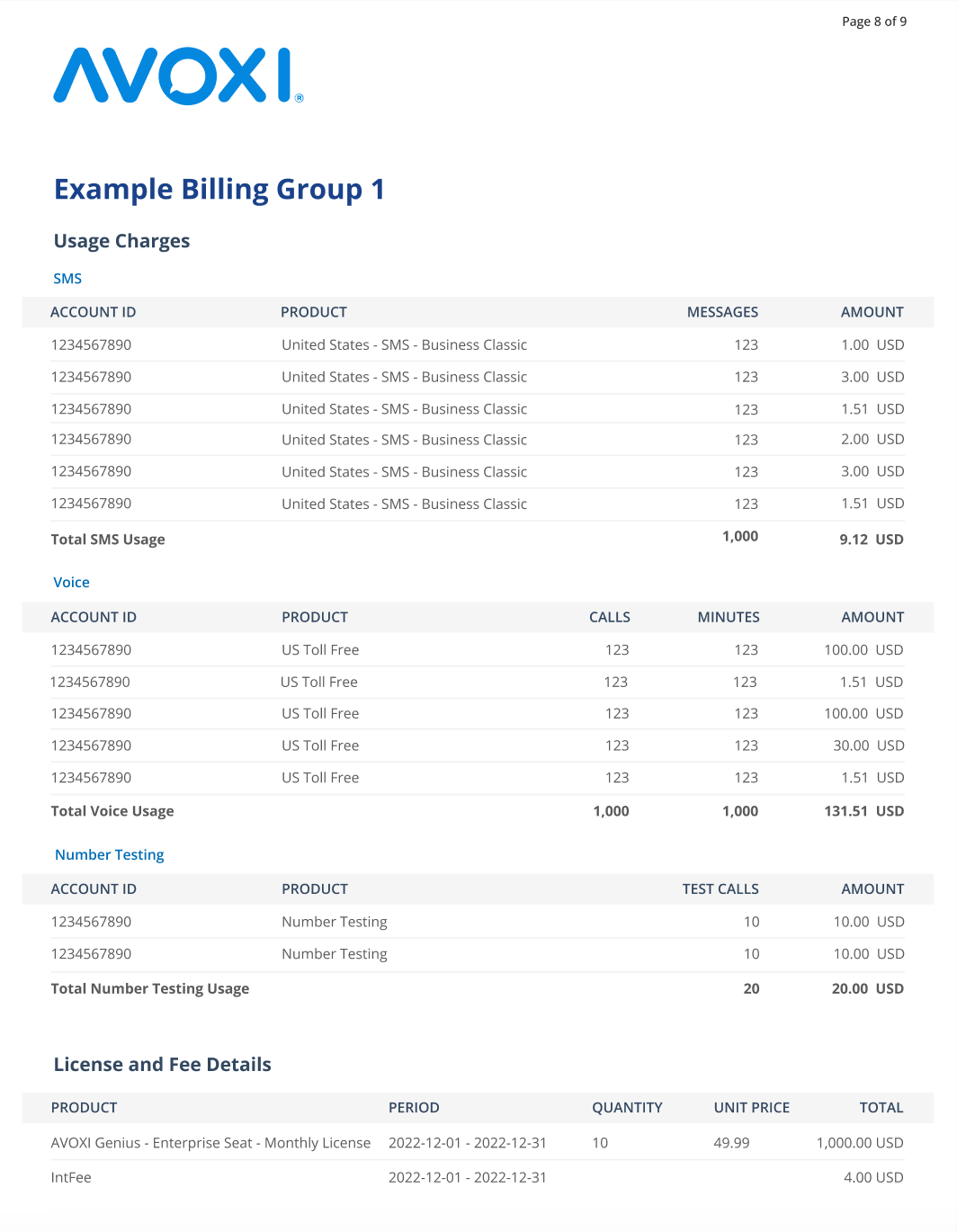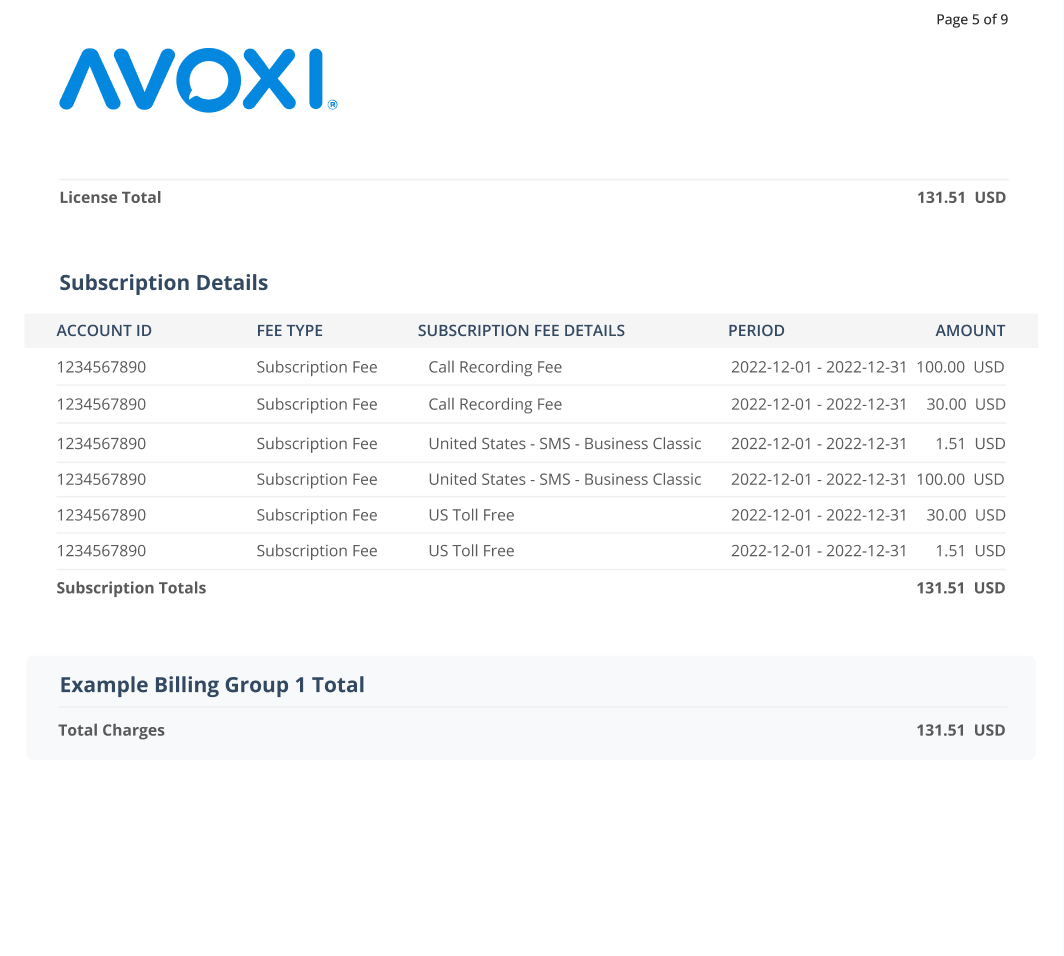At AVOXI we understand that business doesn’t just start and stop with a phone call. That is why we aim to facilitate ease in other areas of your business. When it comes to billing and invoices, we know it can get complicated, which is why we are working to simplify our invoices and allow for a level of customization to fit your needs. Introducing Billing Groups!
Billing Groups make it easy for you to organize your billing items into various groups to divide costs amongst these groups. Once your Billing Groups have been configured, your end-of-month invoice will then display your charges listed by billing group.
Within AVOXI Genius, you can create as many Billing Groups as you need. To configure and manage your Billing Group view our Managing Your Billing Groups help guide.
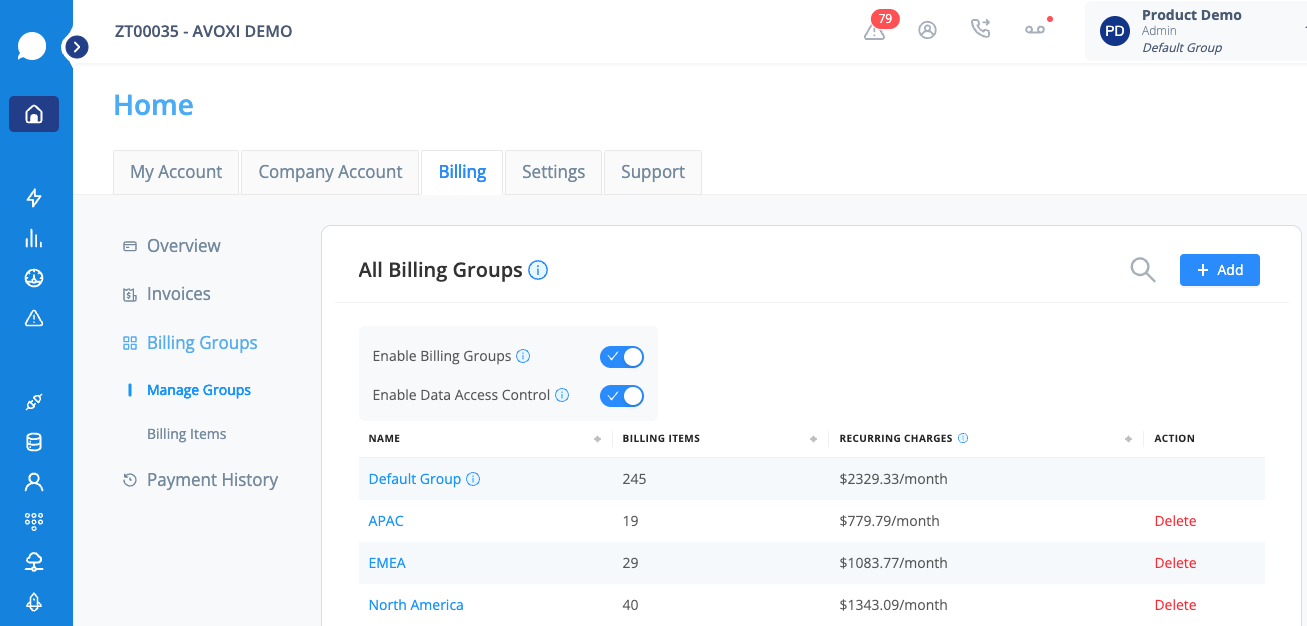
You can see all Billing Items on your account and assign them to the desired group.
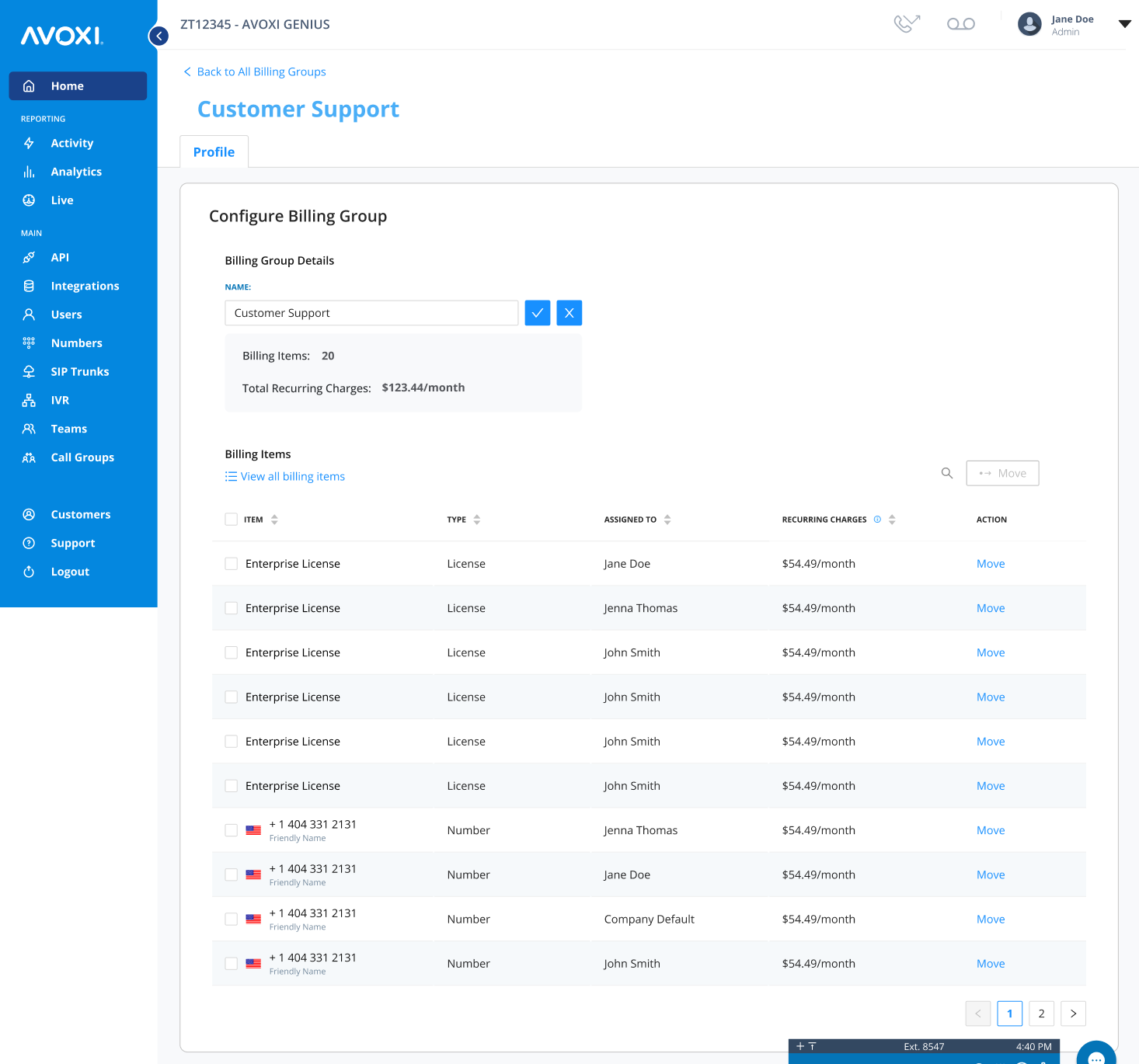
What you will see on your invoice:
- A summary of the charges for each group.
- Billing items will be organized under the appropriate group according to the assignments you have configured within the platform.
- The total for that group is displayed at the end of each Billing Group section.
- Page breaks within the invoice make it easy for you to split the invoice and distribute it to the appropriate parties as needed.