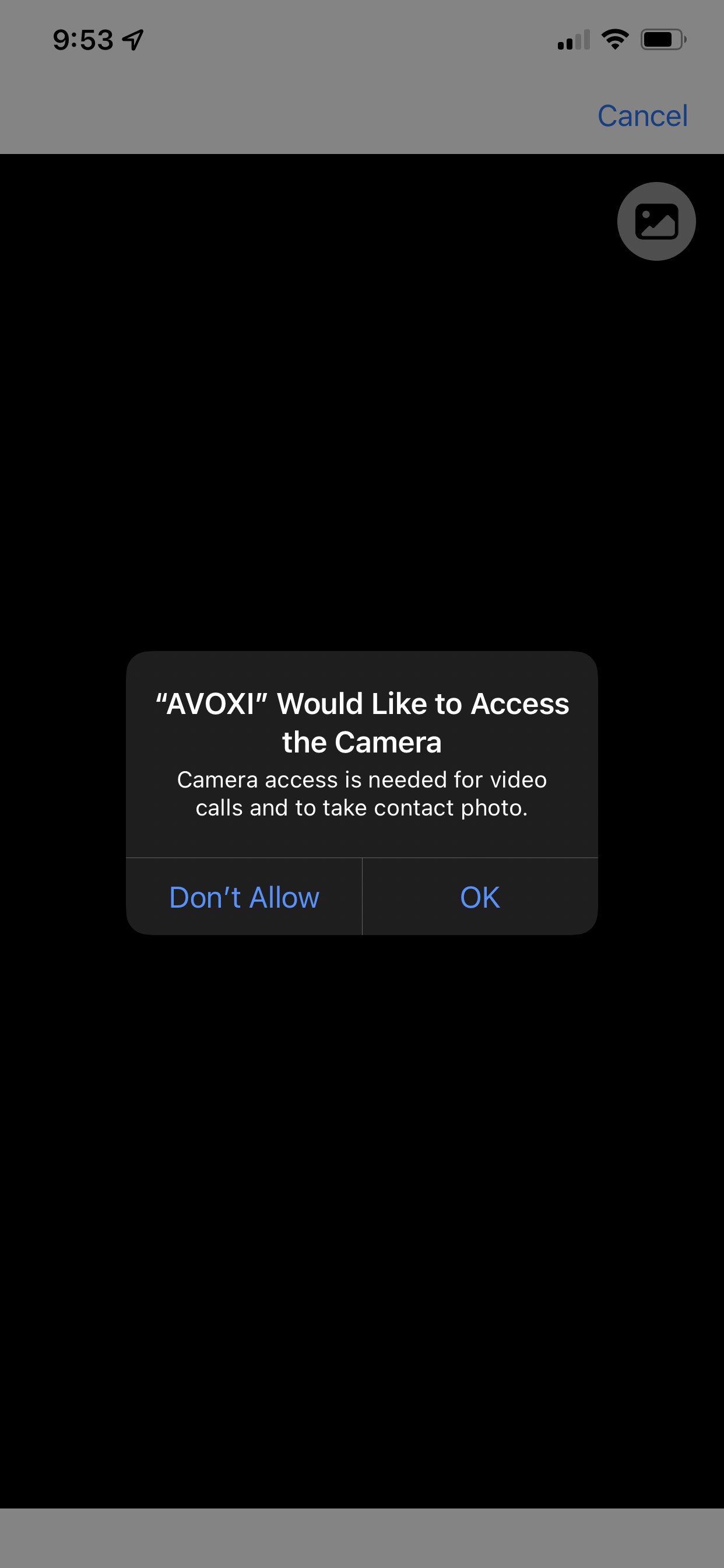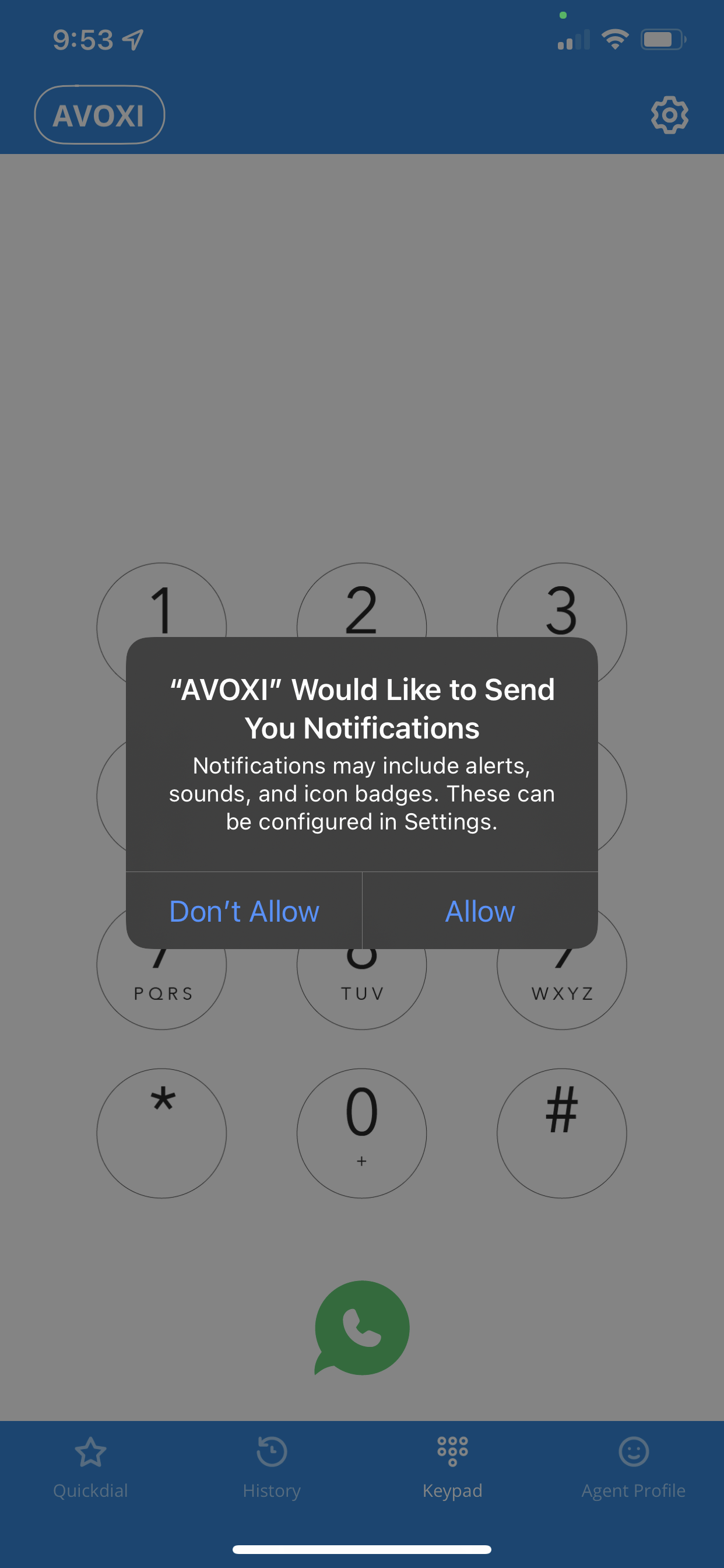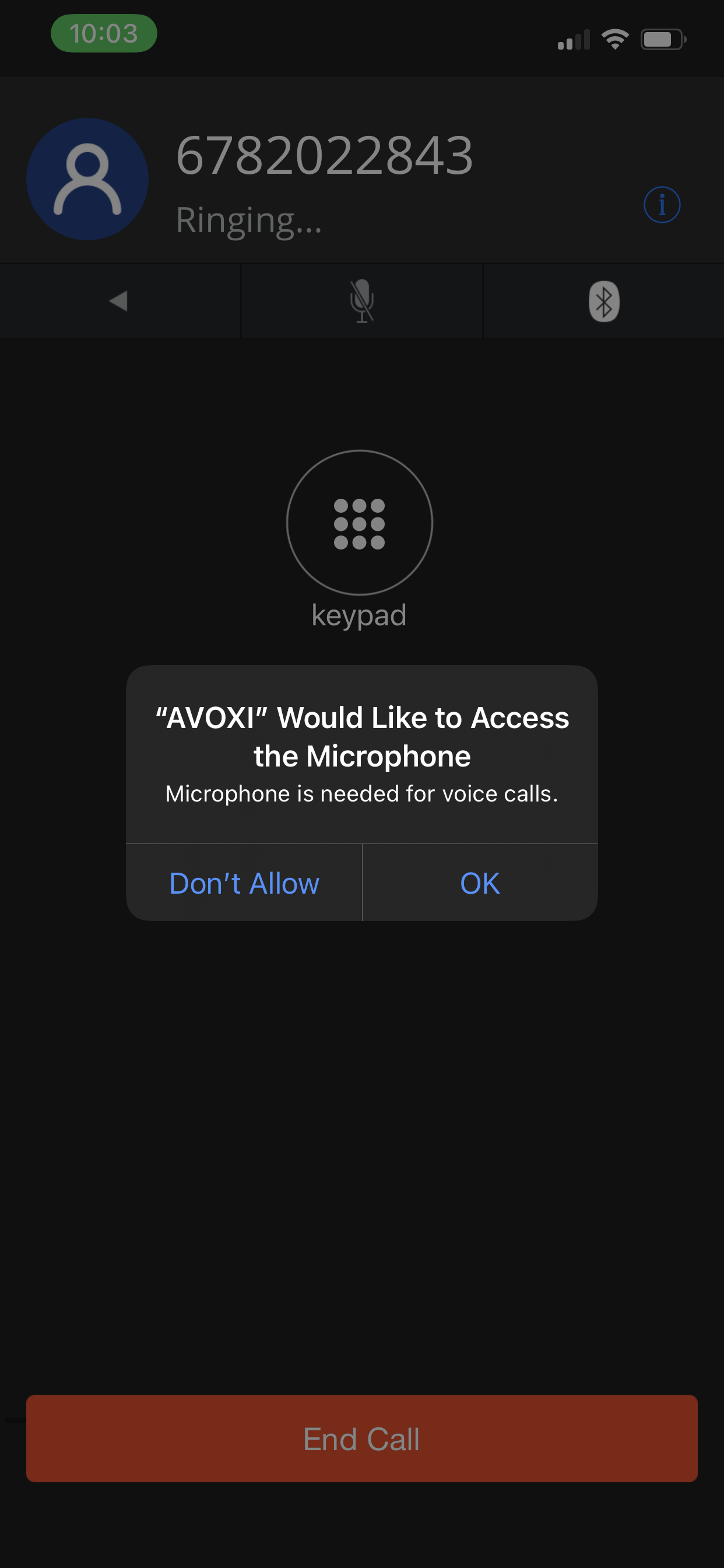Use the following steps when installing the AVOXI Mobile App on an iOS device.
- Search for ‘AVOXI’ in the app store. Install the app.
- You will land on the login screen when you first open the app. Log in using either login option.
- Enter your username and password.
- Or use the QR Code. To find the QR code, log in on the web browser and navigate to My Account > Mobile QR Code
-
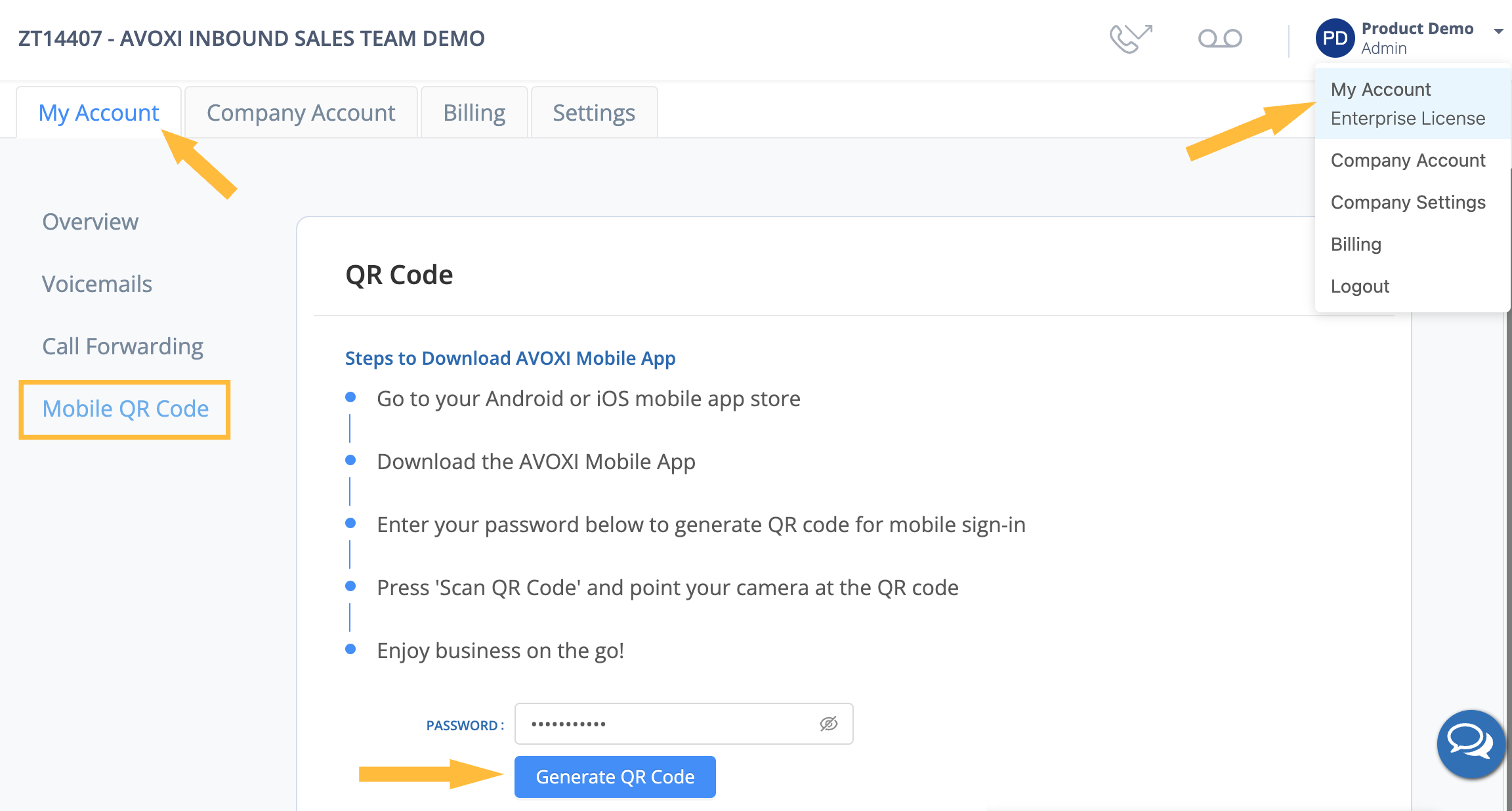
- Once logged in, you will need to grant the application permission to access your device:
-
Notifications: allows the device to receive calls while the device is asleep or while the app is running in the background in addition to other notifications
-
Microphone access: necessary to make and receive phone calls, this permission must be granted when making your first phone call
-
Notifications: allows the device to receive calls while the device is asleep or while the app is running in the background in addition to other notifications
- Your app is now ready for use!