Use the following steps when installing the AVOXI Mobile App on an Android device. Please note that these steps may differ based on the device you are using.
- Search for ‘AVOXI’ in the app store. Install the app.
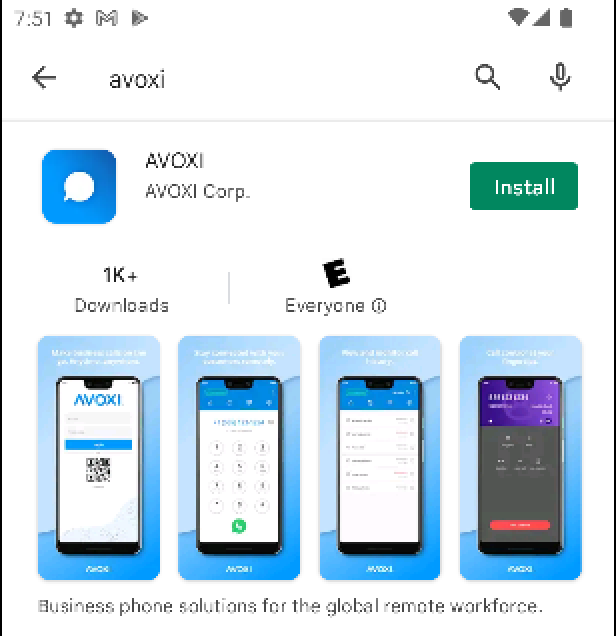
- You will land on the login screen when you first open the app. Log in using either login option.
- Enter your username and password.
- Or use the QR Code. To find the QR code, log in on the web browser and navigate to My Account > Mobile QR Code

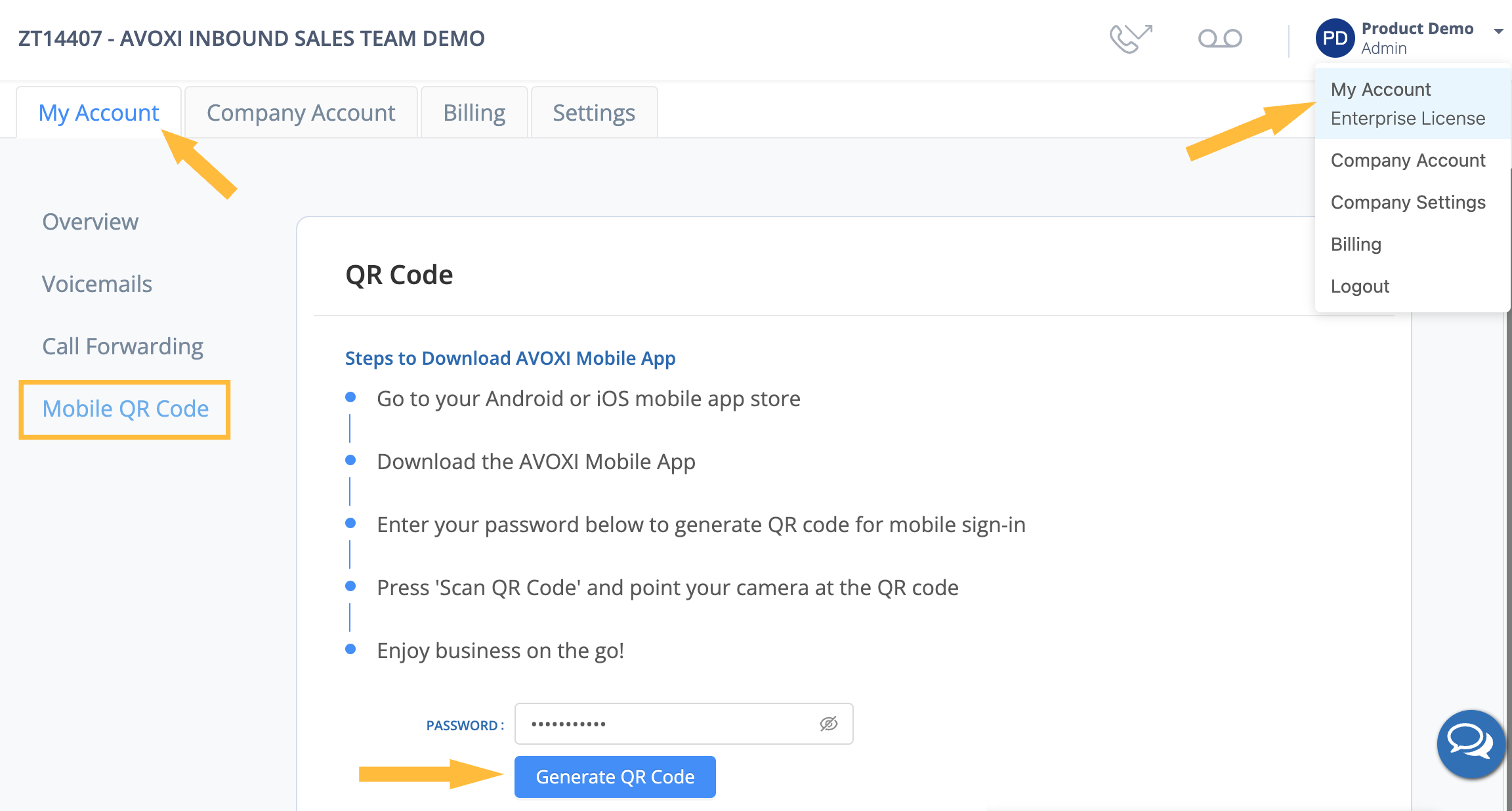
- Once logged in, you will need to grant the application permission to access your device:
-
Microphone access: necessary to make and receive phone calls
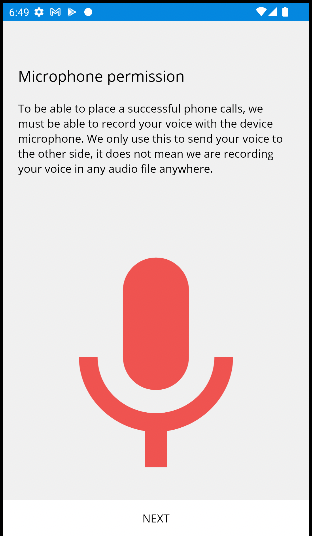
-
Phone permission: allows the app to work in addition to the GSM calls on your device
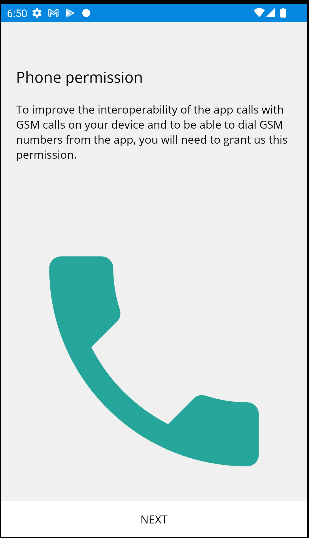
-
Ignore battery optimization: battery optimization can interfere with the app’s push notifications. Please note this option is not available on all devices.
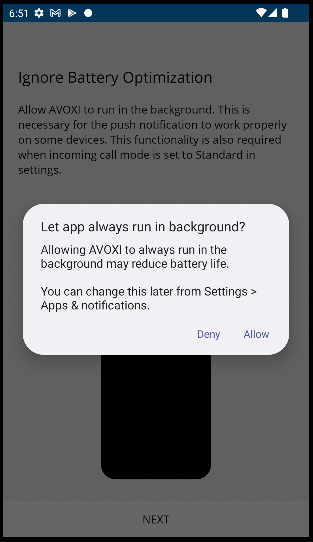
-
Full-screen incoming calls: choose between a notification banner or a full-screen notification when receiving calls
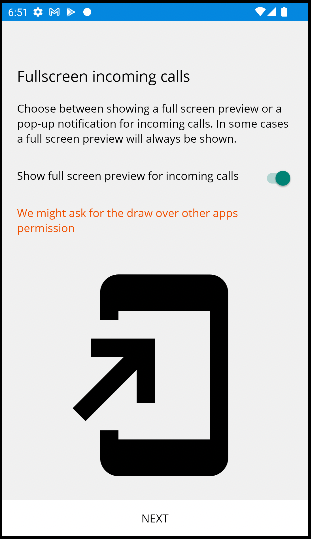
-
Microphone access: necessary to make and receive phone calls
