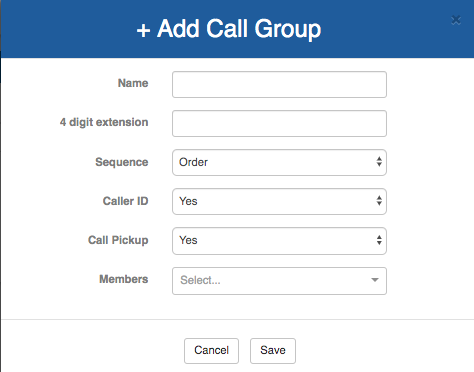Use call groups (also known as hunt groups) to distribute calls to a single toll free or local number to multiple extensions. You can choose to ring to multiple extensions in order, simultaneously, or randomly.
Use the below steps to add a new call group:
-
Click on the +Add Call Group button located on the top right-hand side of the browser
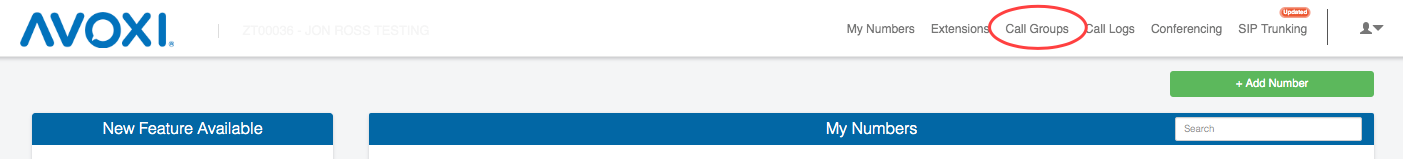
-
Click the green "Add Call Group" button located on the lower left-hand side of your page browser.
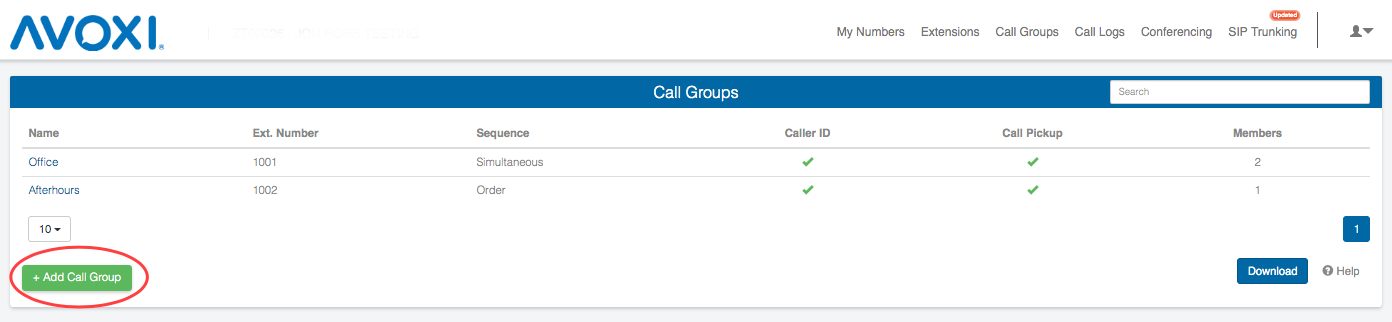 A popup window will appear and prompt you to add the following information:
A popup window will appear and prompt you to add the following information:- Call/Hunt Group Name
- 4 Digit Extension (must be unique)
- Ring Sequence (choose from order, simultaneously, randomly, or least used)
- Caller ID (choose if you want to use your pre-programmed caller ID)
- Call Pickup (choose if you want the call to be picked up by the first answer)
- Call Group Members (choose which extensions should be in this hunt group)
- When you finish configuring your call group, click Save. Your new call/hunt group will appear on the main call group menu.