Add and Provision a SIP Trunk
Easily integrate in-house PBX phone systems to AVOXI Core and enable outbound calling to any destination around the world. (Please note, we do not show SIP Trunking in core.avoxi.co.za)
To add SIP Trunk capabilities to your account, click on the "SIP Trunking" link on the main menu which is located on the top right-hand corner of the browser
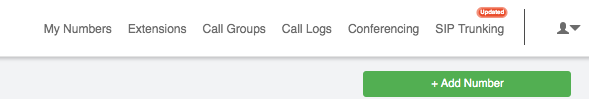
Click on the “Add SIP Trunk” button and follow the prompts to get started.
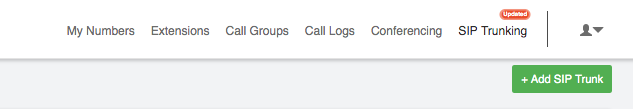
To purchase your SIP Trunk complete the following information:
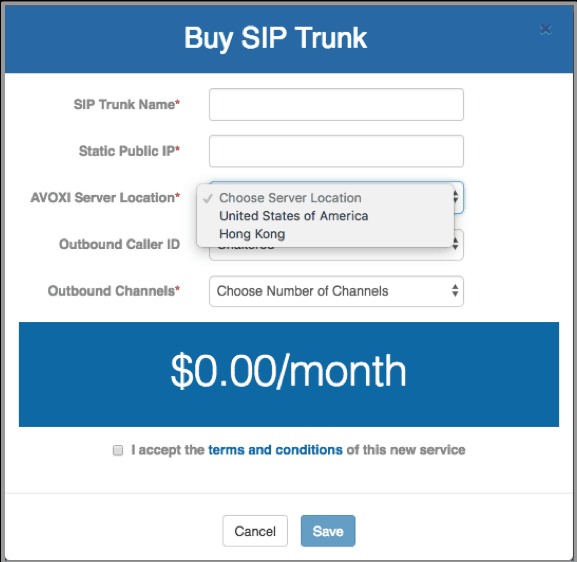
- Add a friendly name to label your new SIP Trunk.
- Add a public IP address associated with your in-house phone system.
- Chose the closest server location to your business’ physical location (the closer you are connected to the server location, the more stable connection you can get).
- Choose your outbound caller ID (caller ID numbers are based on already owned phone numbers associated with your account).
- Choose the appropriate service subscription based on the number of outbound channels required. You may upgrade the number of channels at any time.
- Accept the terms and conditions and click on "Save"
Call Barring on a SIP Trunk
To configure your call barring feature for your SIP Trunk and block unwanted outbound destinations:
Click on the "SIP Trunking" tab located at the top right of the browser
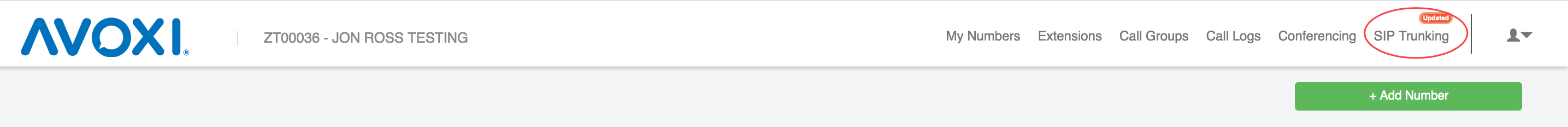
Select the existing SIP Trunks you wish to edit the configuration and then click on the call barring configure button.
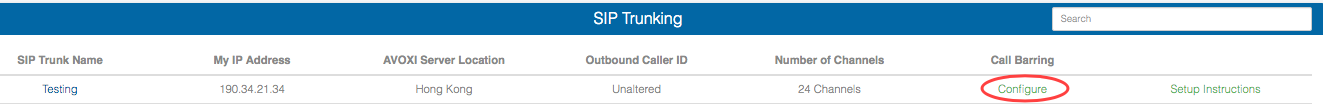
Refer to the Call Barring section for more information.
After your SIP Trunk is activated, an emerging window should appear confirming your purchase.
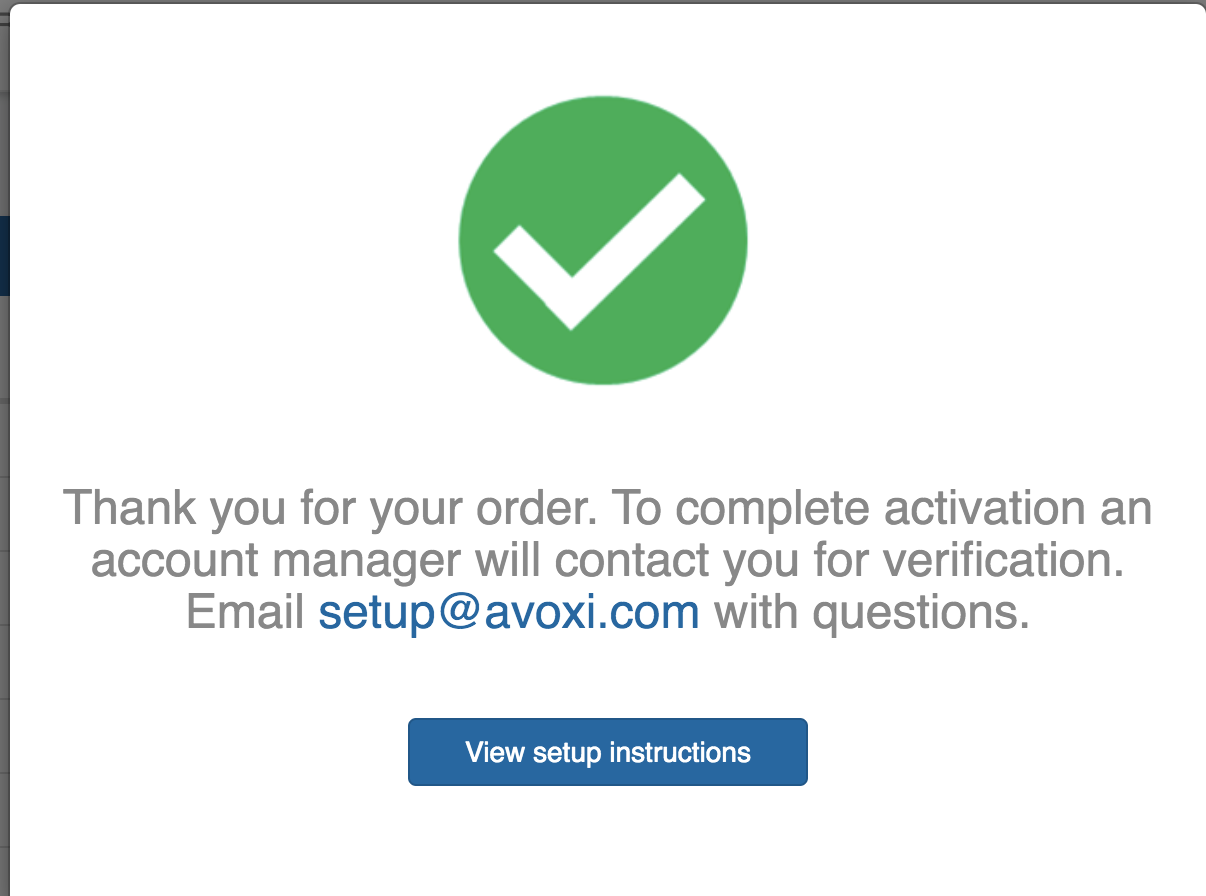
Click on the “View setup instructions” button to access the configuration step-by-step guide. There, you can find details on how to set up your in-house PBX to work with your newly added AVOXI SIP Trunk.
Please note: Changing the server location or your public IP address on any of your SIP trunks, will require you to update your systems configuration. Make sure to review the configuration details as the connection parameters will change and your outbound service may be interrupted.

