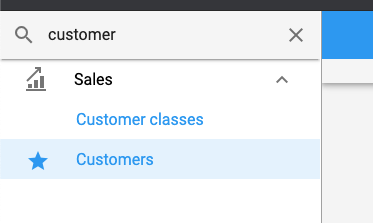You can create a new customer by searching for Customers in the menu bar
Once selected, click on the CREATE option:
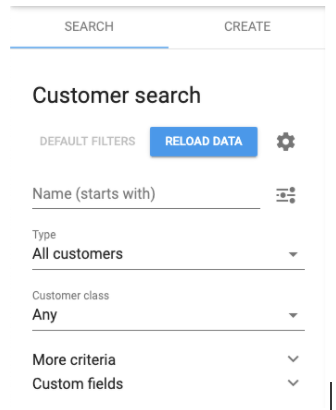
This will allow you to add the customer’s details to the system:
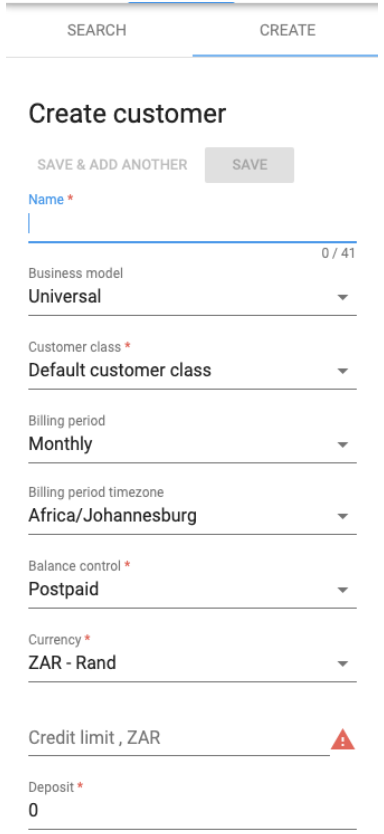
Once saved it will open up the new customer’s account:
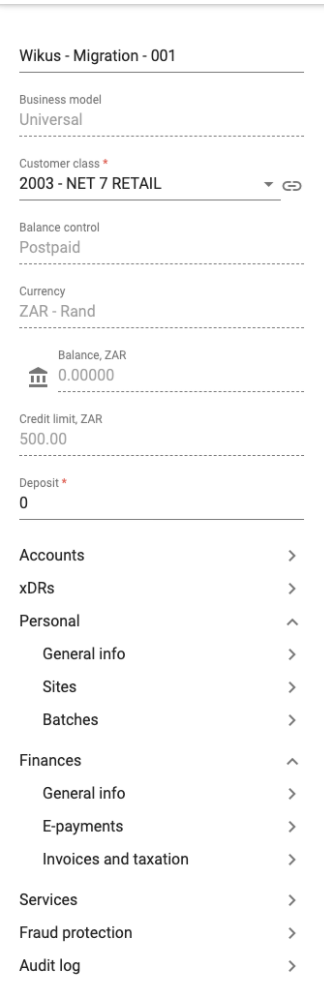
More information regarding the customer page can be found on the MR85 Administrator’s manual