To log into your AVOXI Core South Africa account, simply go to the login page.
Note: If you are not a South Africa-based customer please use the following login guide.
Then, enter your username and temporary password (sent in your Welcome email or provided by your AVOXI Customer Service representative), and click Login.
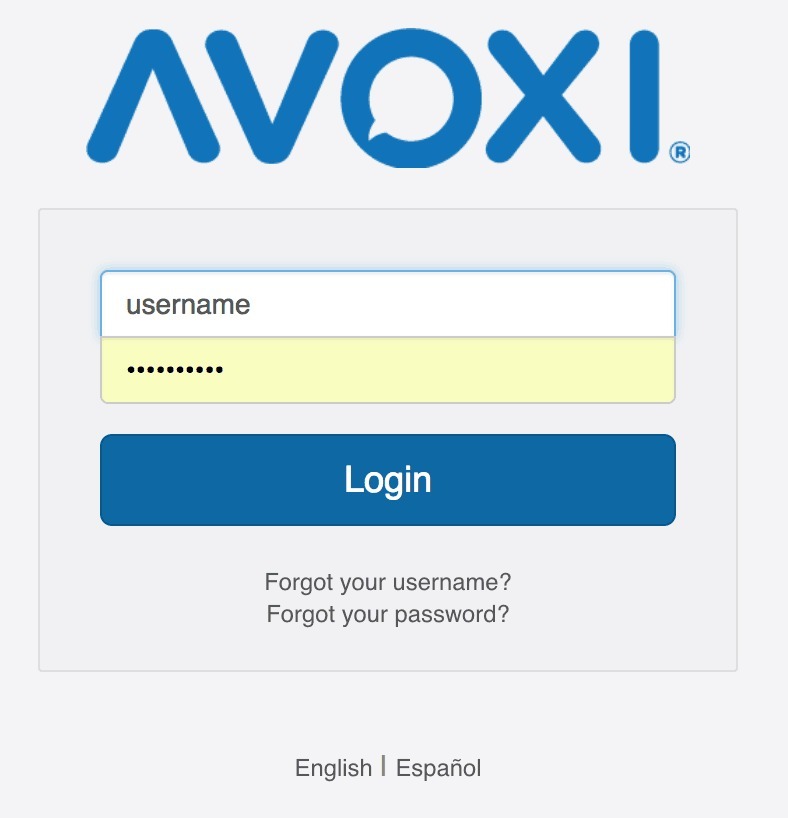
As soon as you sign in with your temporary password, you will need to visit your Account Profile page (see image below) and create a new password for security reasons.
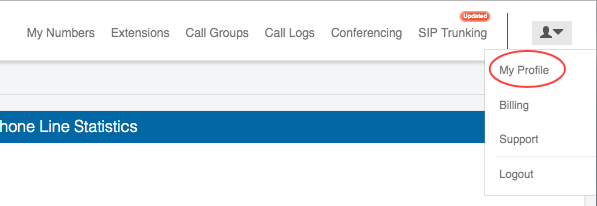
Select the "My Profile" from the dropdown menu to the right of the navigation. Then click the green "Edit Password" button located on the lower left-hand side of the "My Profile" section. (see our "Create a New Password" guide)
TIP: We recommend you choose a strong password with exactly 16 characters using a combination of letters, numbers, and special characters.
- Special characters (~, !, @, #, $, %, ... ) can be used
- Uppercase letters (A-Z) can be used
- Decimal digits (0-9) can be used
- Latin letters (a-z or A-Z) can be used

