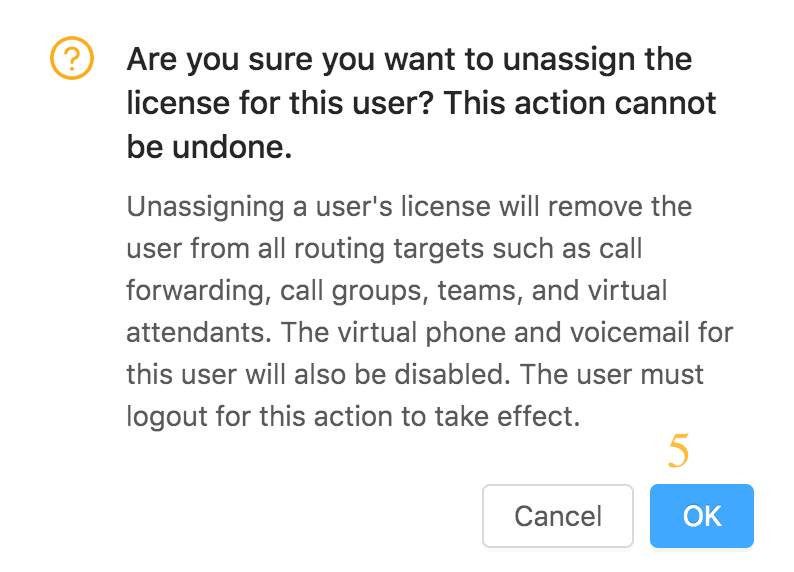You can unassign a license to an agent/user as an Admin anytime. Assigning/unassign licenses to users does not impact your monthly invoice.
- To unassign a license, select the "User" icon located on the left-hand navigation bar
- . Select the desired user
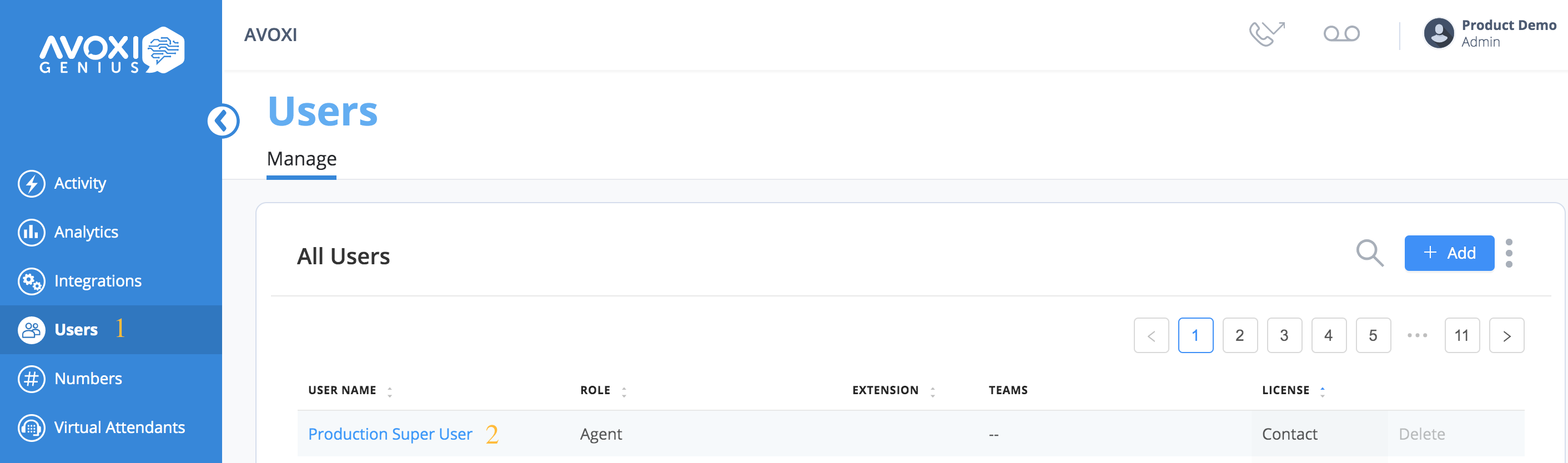
- Click the drop-down arrow located to the right of the License
- Select "unassigned"
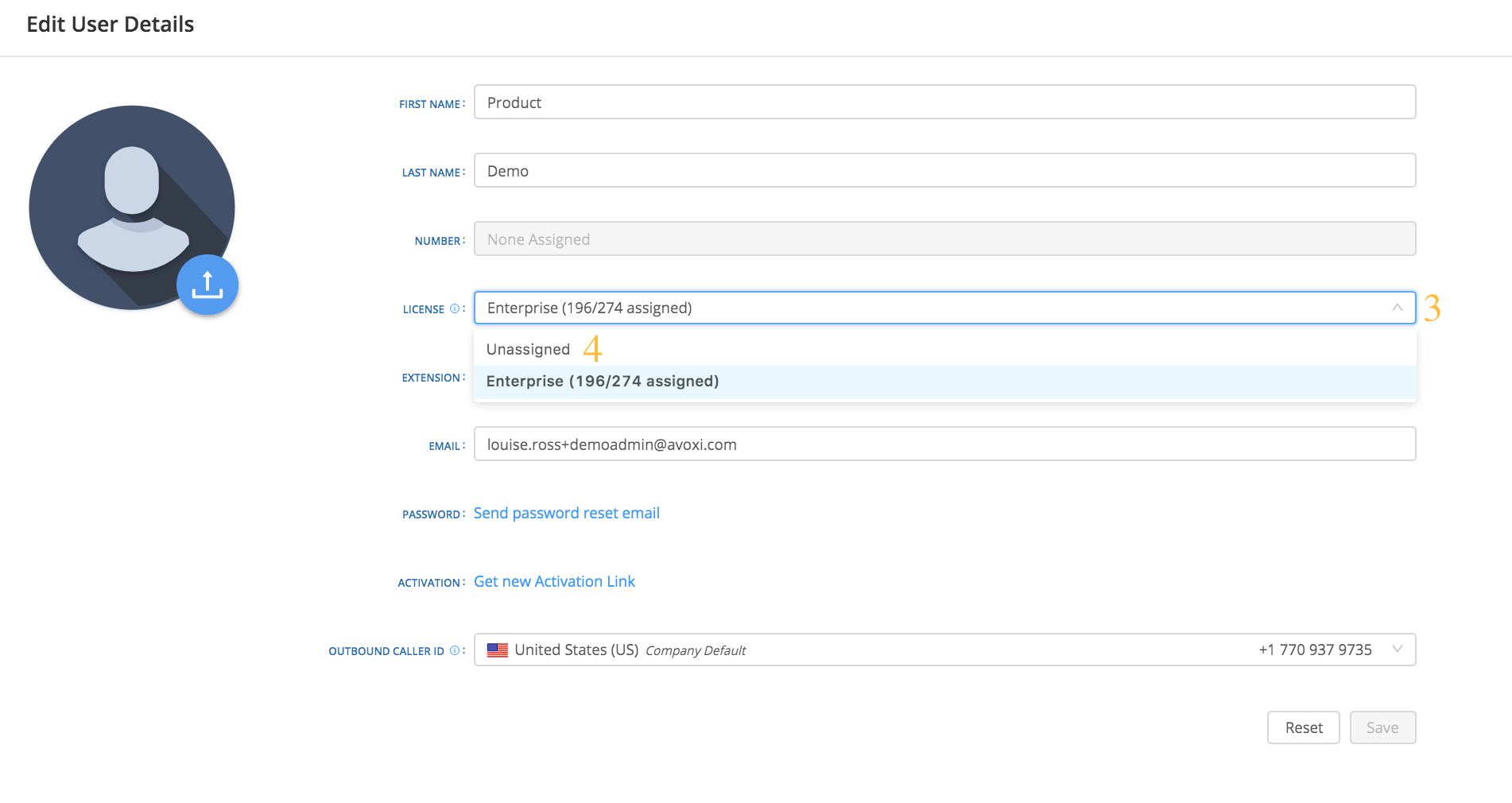
- A pop-up screen will ask, "Are you sure you want to unassign the license from the user?" If you are 100% sure you wish to proceed, click the blue OK button.