Case 1 : Repeat options for Simple IVR
Sample menu prompt -
To place an order, please press 1
To speak to a customer representative, please press 2
To repeat the menu, please press 3
Scenario
- caller hears the menu prompt and chooses option 3 to hear the menu options again
- caller hears the menu prompt and chooses incorrect option/ option not configured (4/5/6/7/8/9/0) > wants to hear the menu options again
How to configure this setup using flow Builder →
Build a simple IVR with IVR option 1, option 2 and timeout. No configuration is required to repeat the menu prompt for option 3 / any other option not configured.
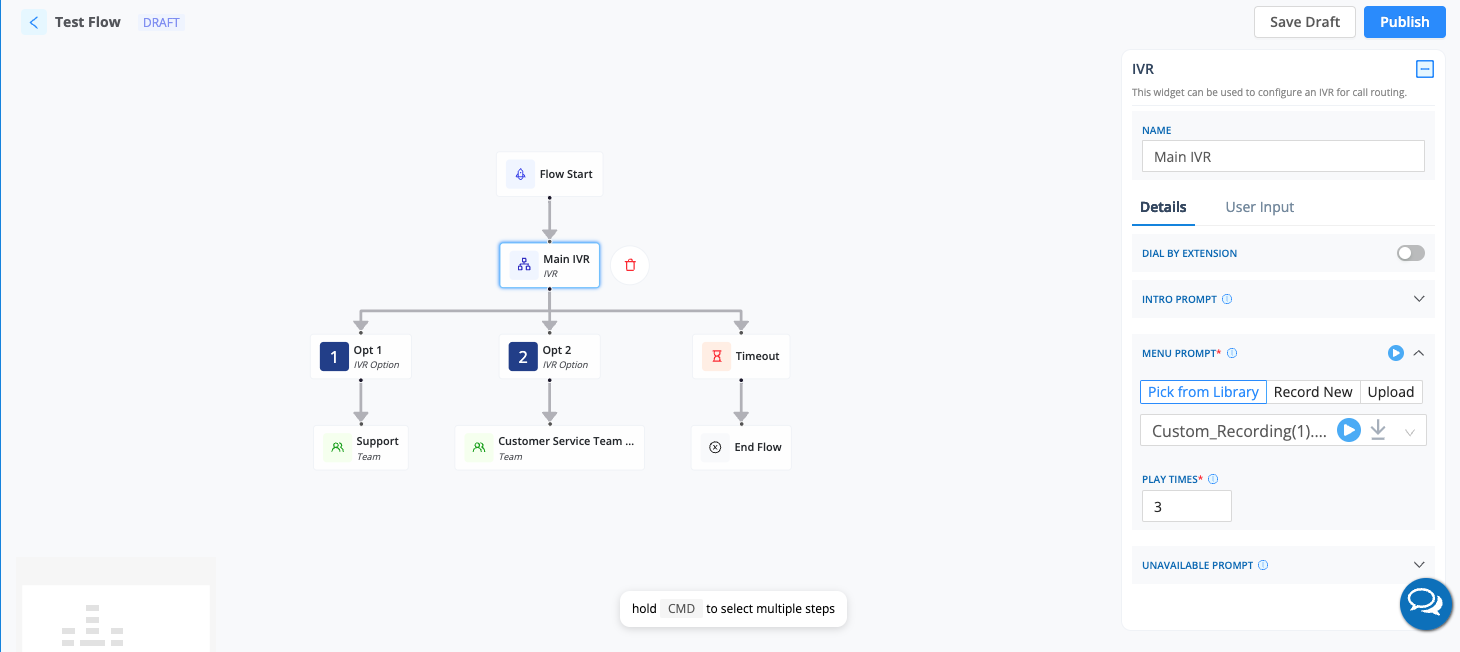
How it works?
In case of incorrect option selection, system automatically repeats the menu prompt of Main IVR based on the play times configured - In this case it's 3 times. Note - you can also set the play times to 0 which plays the menu prompt until the call ends.
Case 2 : Repeat options of top level IVR from one of the Nested/Multi level IVR
Sample menu prompt -
For Spanish, press 1
For English, press 2
To repeat the language menu, please press 3
English and Spanish has further options for callers :
To place an order, please press 1
To speak to a customer representative, please press 2
To repeat the menu, please press 3
To go back to language selection menu, please press 4
Scenario
Caller chooses 2 for English, hears the english menu options > wants to have the call in spanish instead > presses 4 to to go back to language selection.
How to configure this setup using flow Builder →
- Build and publish the flow without option 4 for English IVR.
- Find the extension of the flow just published - go to Flow Builder using the left nav, use the search icon to find the flow and look at the column “Extension”. Copy the extension and make a note of it - here its “949046”
- Open the same flow in draft mode and add option 4
- Use the external number widget with internal flow extension of “Sample lang based Flow” - here its “949046” as its value to go back to the start of the flow
- Please note - only successfully published/live flow will have associated flow extension.
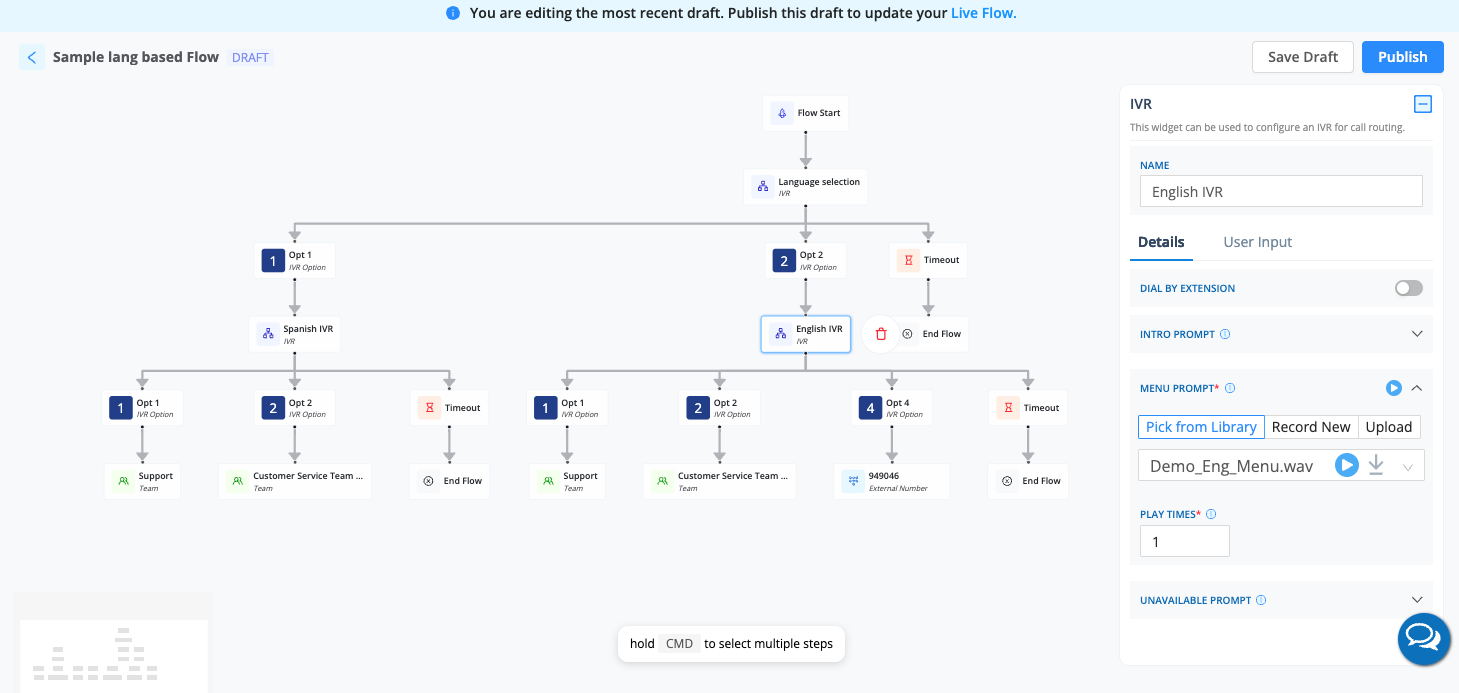
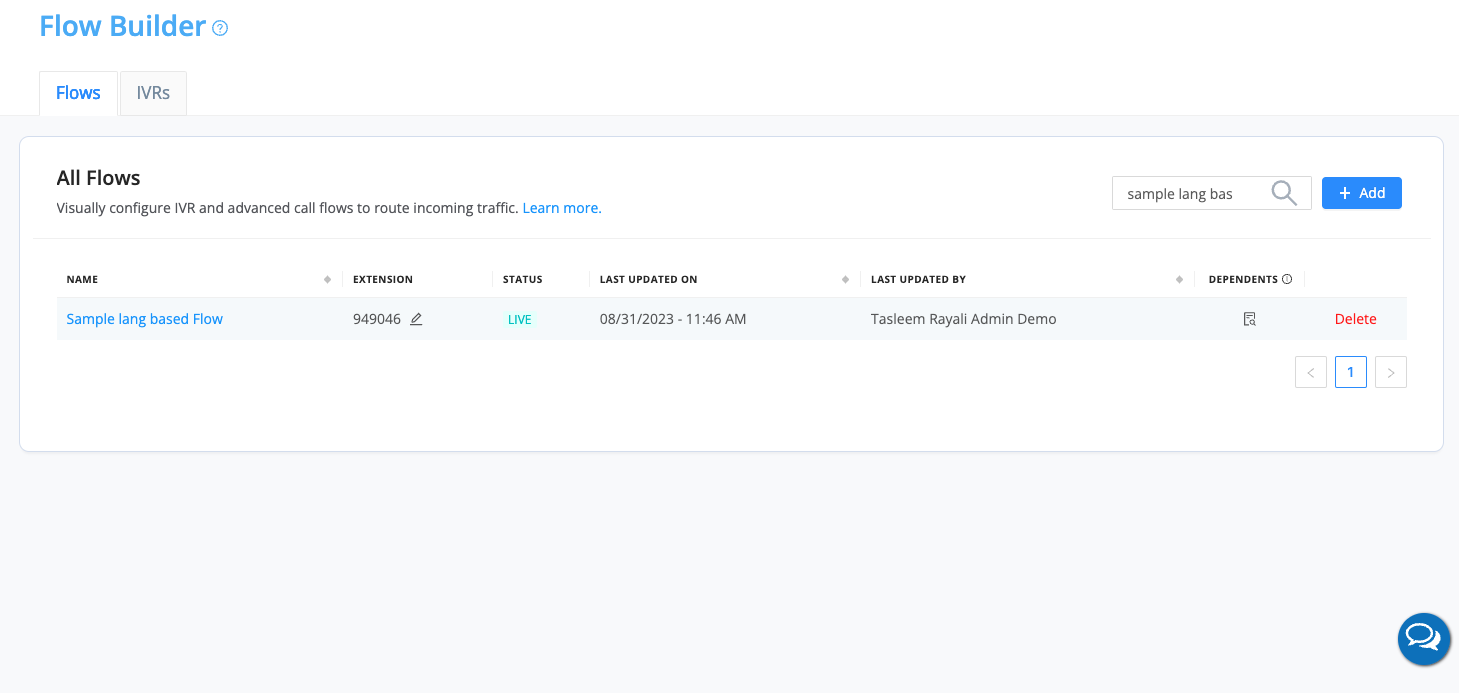
How it works?
When the caller selects an option that is forwarded a flow extension, system routes the call to the start of that flow - in this case will repeat the language selection prompt.
Build a IVR using Flow builder by following simple steps mentioned here - Configure IVR within Flow Builder
