Number porting, also known as number transfer, is a system that allows end-users to keep their existing virtual number while switching from one provider to another. AVOXI’s in Number Portability Tester and our specialized Porting team make the porting process effortless.
Use the below guide to get started:
- Log into your AVOXI online platform using your username and password
- Tip: Use the Number Portability Tester to instantly test number portability on up to 10 numbers.
- Select the “Numbers” section located on the left-side navigation
- On the numbers dashboard, click on the “+Add” button
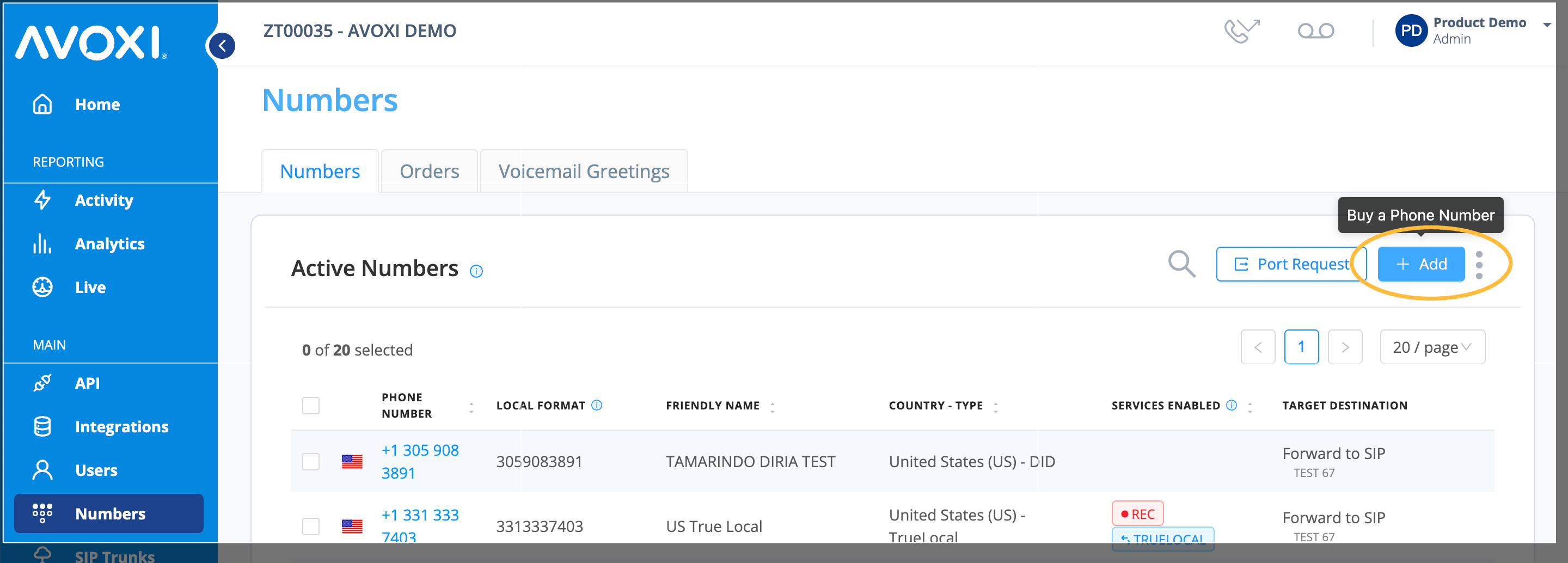
- Select “Country” from the drop-down menu on your online shopping cart.
- Choose the required “Port Your Product” (i.e., Toll-Free, National, DID, Local) using the drop-down menu.
- Use the “Forward Calls To” drop-down, select “VoIP/SIP,” and then enter your Port Routing Number.
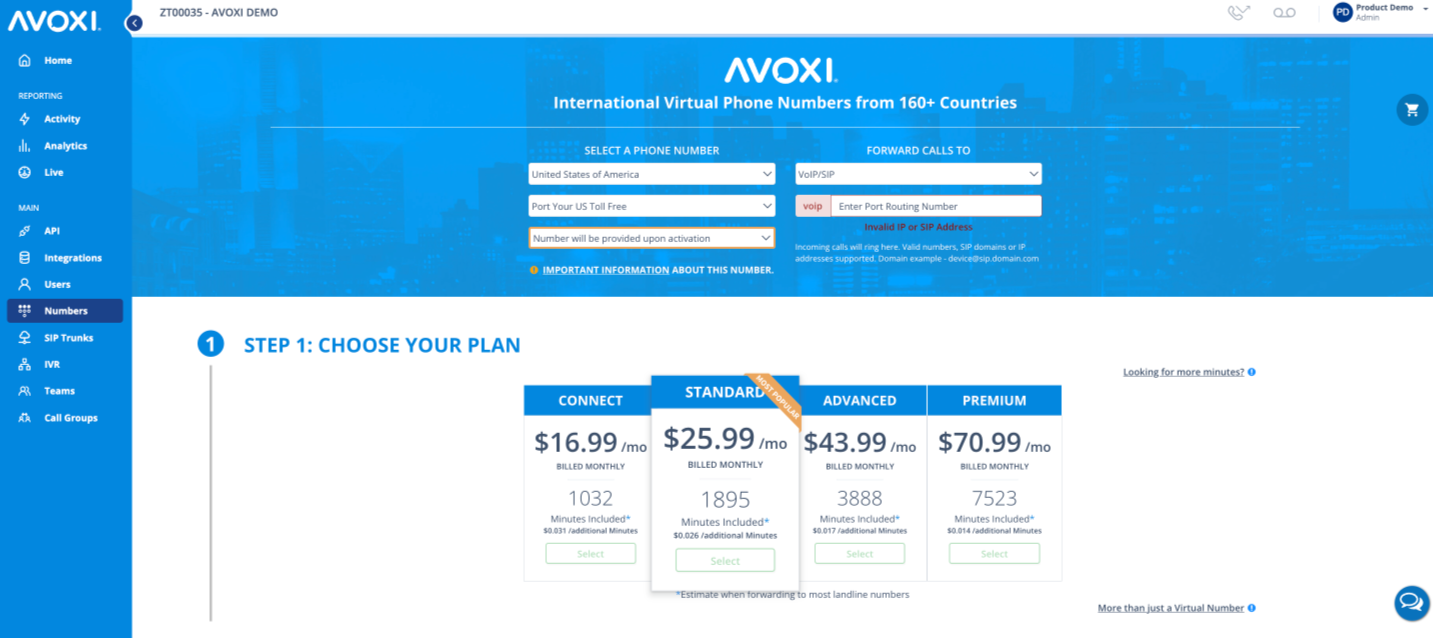
- Next, please choose your desired plan and add services to our virtual number.
- Review your order.
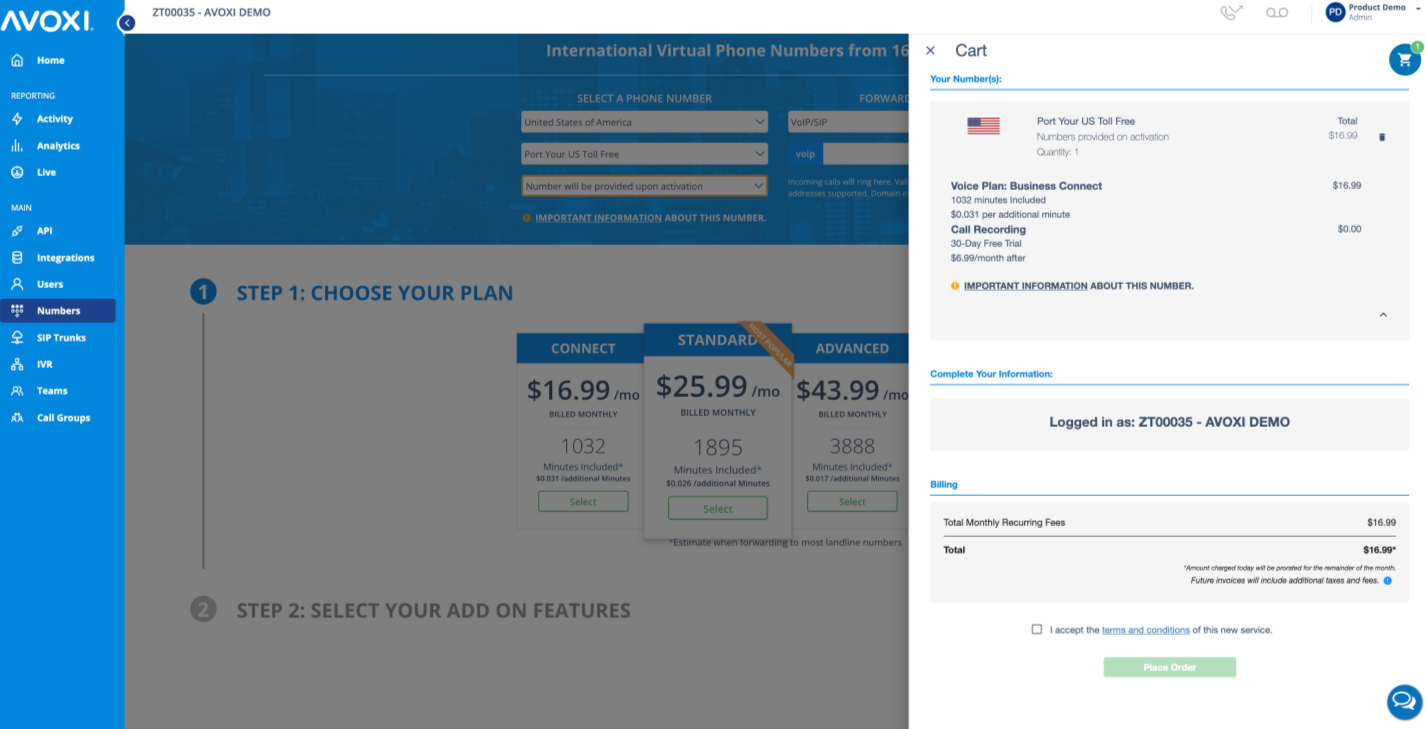
- Use the “Information” icon to view important information about the number you purchase.

- If you have selected the incorrect number / or need to change your order, click the “Delete” icon to empty your cart.
- As you are already a customer, you are not required to complete your information and will automatically log in.
- Please tick the box to accept our standard terms and conditions
- When ready, select the “Place Order” button to complete your purchase.
Managing Required Documents
View and instantly upload documentation for your port request via your Order Status page accessible via the Numbers Dashboard. Learn more here!
