As a Genius Admin, you can view your "Number Metrics" which gives you the ability to monitor inbound and outbound call activity as well as the average call duration. Drill down from a specific Number report page to Company activity.
To view the Numbers report:
- Navigate to Analytics using the left-hand navigation menu.
- Select the Numbers reports.
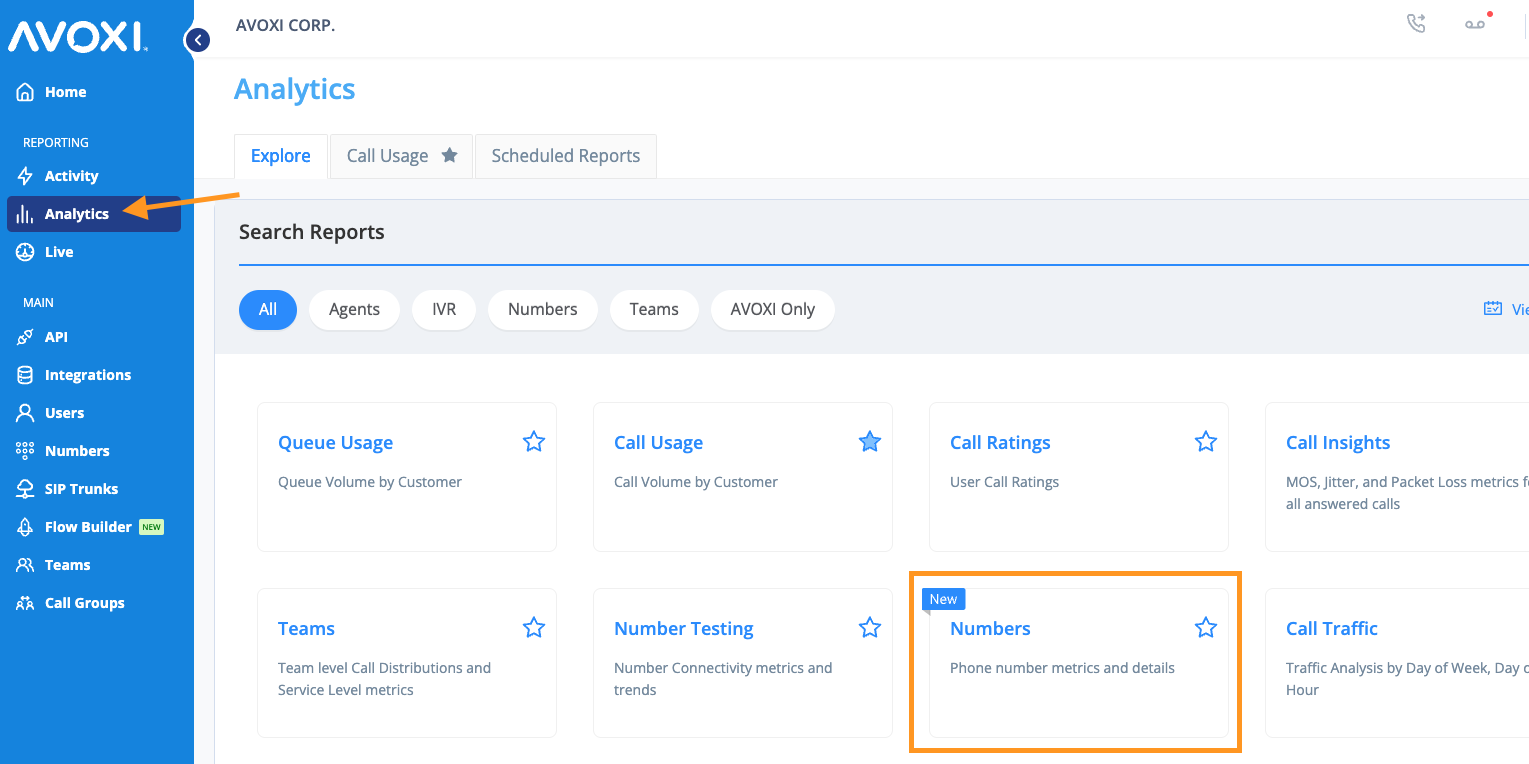
Date and Timezone
Use the date picker located in the top right corner to select the desired date range. By default, the dashboard will use your account Timezone. Use the shortcuts to select the time interval or select a custom date.
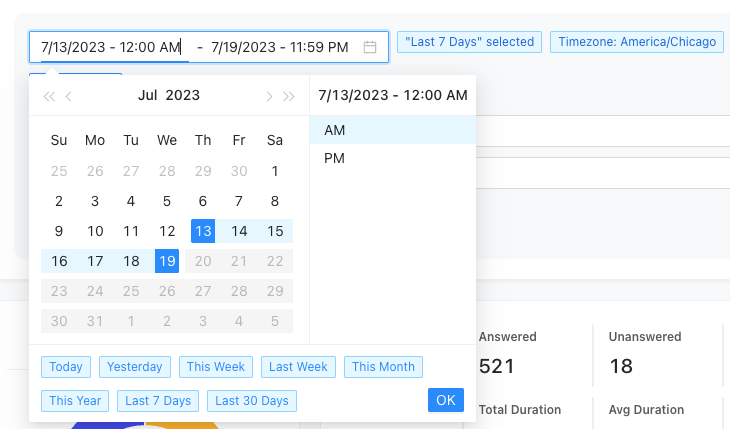
Filter By
- Number - View data for a single number or set of numbers
- Country - View data for your numbers in a single country or countries
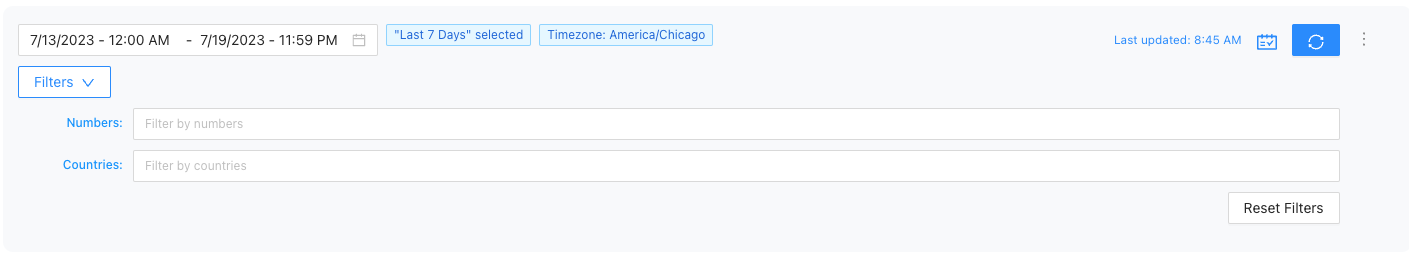
Note
Filtering by Country applies to calls occurring after June 27, 2023. Applying the country filter to a date range prior to this date will yield inconsistent results.
Total Calls
View the total number of inbound and outbound calls.
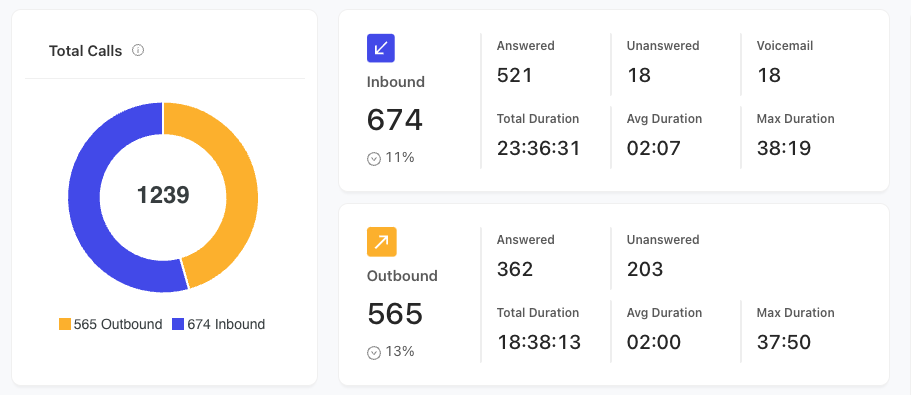
Inbound and Outbound Overview
Overview of inbound and outbound call metrics. Users can click on the Answered, Unanswered, and Voicemail metrics to drill down into the call activity logs filtered by the selected metric.
- Total calls - total calls made or received, including answered, unanswered, and voicemails
- Answered - calls that were answered by the receiving party, does not include voicemails
- Unanswered - calls that went unanswered by the receiving party
- Voicemail (Inbound ONLY) - inbound calls that went to voicemail
- Total Duration - total duration for all calls
- Average Duration - total call duration divided by total number of calls
- Maximum Duration - longest call duration
Call Distribution
View your call distribution by inbound, outbound, and total calls. Toggle between All, Inbound, and Outbound to see the distribution based on direction and call outcome.
- Total - Shows the volume of inbound and outbound calls compared to the total call volume.
- Inbound - Shows the inbound distribution broken down by answered vs unanswered
- Outbound - Shows the outbound distribution broken down by answered vs unanswered
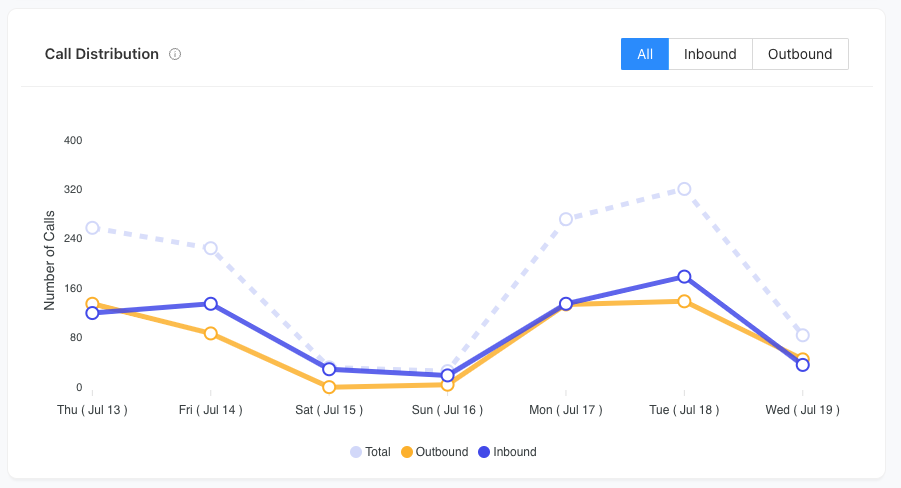
Snapshot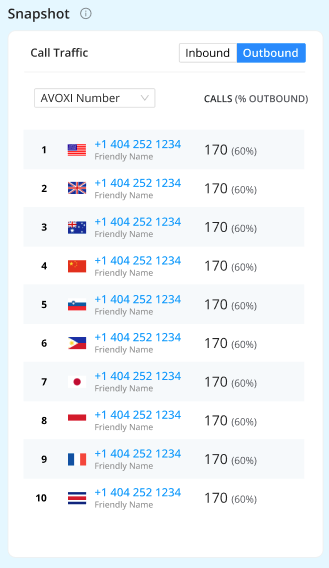
The Snapshot ranks your top 10 numbers, countries, and trunks in order of highest to lowest number of connected calls.
- You can toggle between the inbound and outbound views.
- Snapshot Dropdown
- Number - Shows the AVOXI numbers/Caller IDs with the most connected calls
- Country - Shows the countries with the highest number of connected calls based on the location where you have numbers
- Ex. Your US numbers have the highest number of connected calls, followed by your UK numbers, and so on.
- SIP Trunk (outbound view only)
Phone Number Details
View your number performance metrics at the number level. Metrics are separated by inbound vs outbound performance. Users can click on a number in the table to view the call activity for that number.
- Calls - The total number of calls
- Total Duration - Total call duration
- Average Duration - Average call duration
- Max Duration - Longest amount of time spent on a call
- Answer Seizure Ration (ASR) - Percentage of successfully connected calls
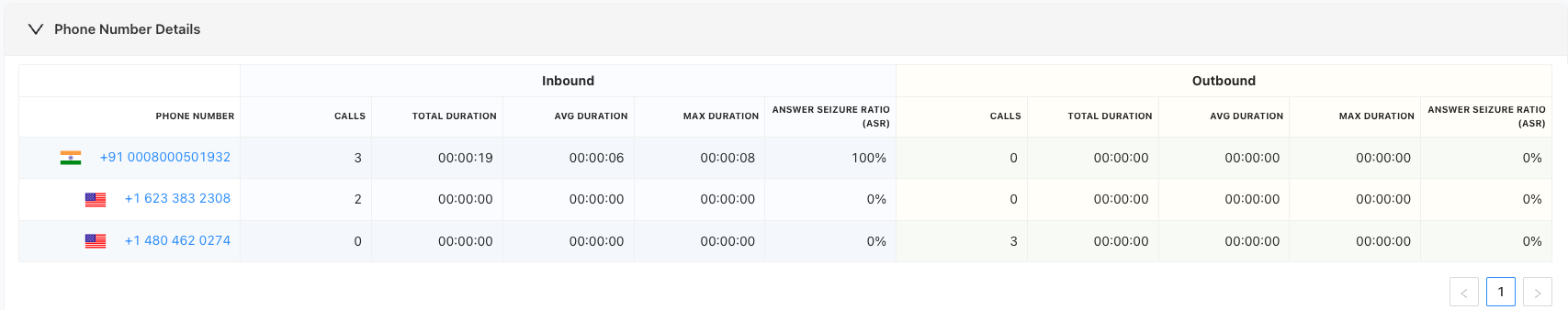
Genius Tip: If you have permission to do so, you can use the Share Report, Download, or Schedule Reports features to share/download your report.
