The IVR report is available to all AVOXI Genius account holders (no license required). The report is broken out in table format to show the total calls, the number and percentage of each key pressed, invalid presses, and the total number and percentage of any "Timeout or Abandoned" calls across all IVRs. The table can be filtered to include specific IVRs or Numbers to analyze a subset of either.
Locating your IVR Report Dashboard
- Select the Analytics section on the left-hand navigation bar.
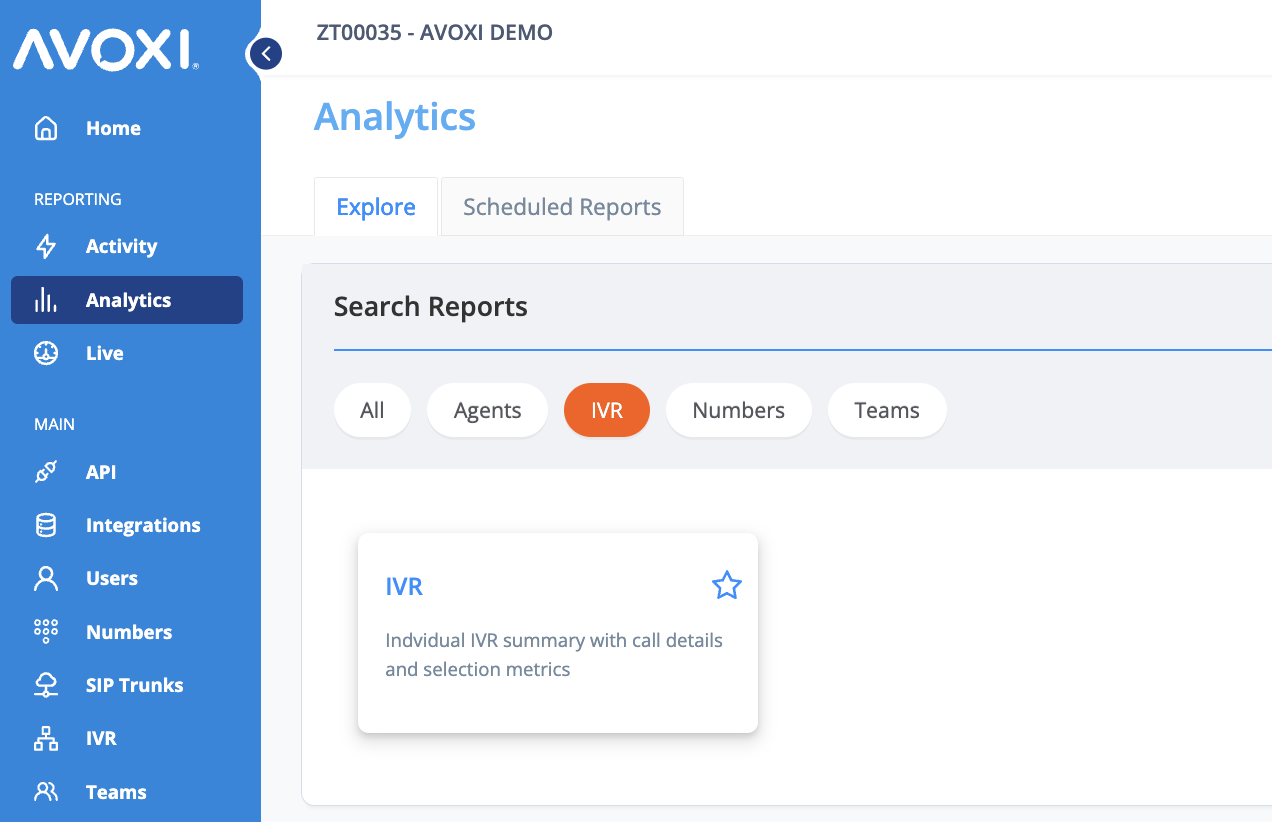
- NOTE: IVRs are used interchangeably as Virtual Attendants. They are configured and managed in the Virtual Attendants section of AVOXI.
IVR Summary
The table is presented as an IVR Summary with each IVR as a row in the table and Total Calls, each key pressed, Timeout, Abandoned, and Invalid Presses as columns. Each key pressed Timeout, and Abandoned results contain both the number of times it occurred and the percentage of times it occurred compared to other results.
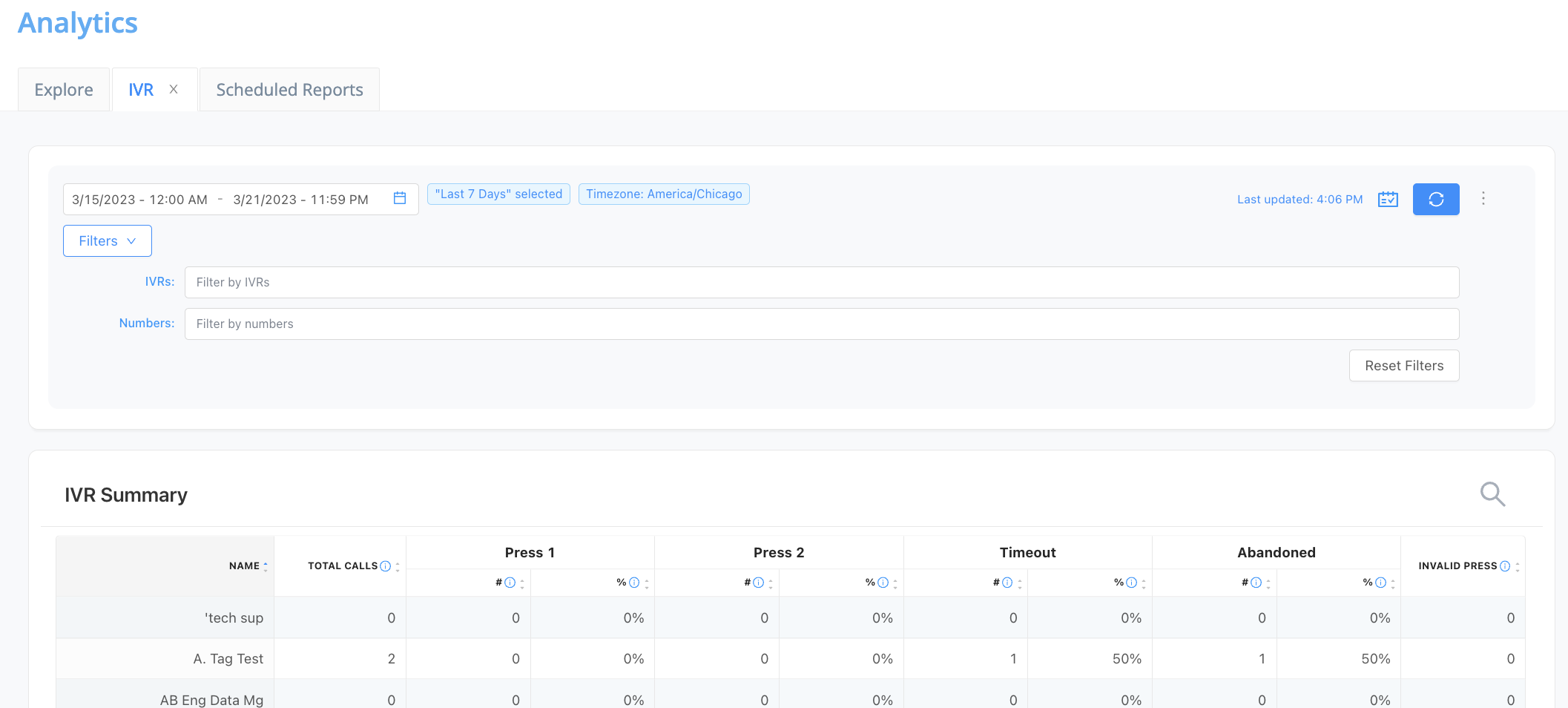
If there are no results, or if a certain key is not configured as something the caller can press, that column will not be displayed in the table. For example, there is no column for 'Press 2' in the above table. That means that Press Key 2 is not configured within any IVR or has no results.
When there are multiple IVR's in the table and one IVR does have results for a key but another does not, then 0 will be displayed for the IVR with no results. For example, the 'Second IVR' in the above table does not have any results for 'Press 0', however, since 'First IVR' does, it still shows up for 'Second IVR' with 0 as a result.
Additional Analysis
There are certain configurations that will return more results than total calls. One scenario is a key that will repeat a menu. For example, if 'Press 9' is reserved for repeating the IVR menu, pressing 9 will be recorded in the results but will not count as an additional call thus returning more results than total calls. Another scenario is when a call comes into an IVR, then after a key is pressed it is transferred to another IVR, and after another key is pressed it is transferred back to the original IVR resulting in a loop. This will also cause the number of results to add up to more than the Total Calls for an IVR.

For example, in the above table, the Total Calls result is 10, however, there were 12 total key presses, one timeout, and two abandoned calls. This means there is an IVR configuration that will result in a caller coming back to this IVR after being transferred out of the IVR.
