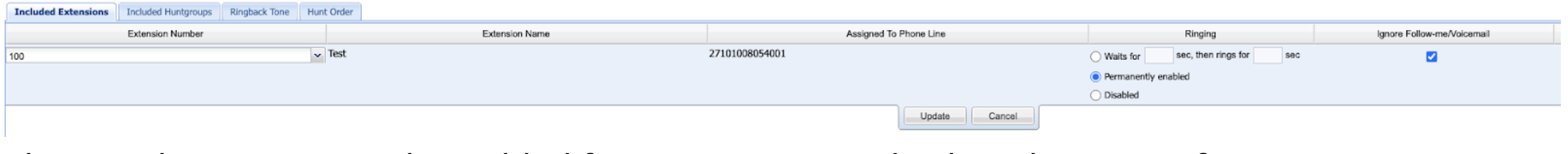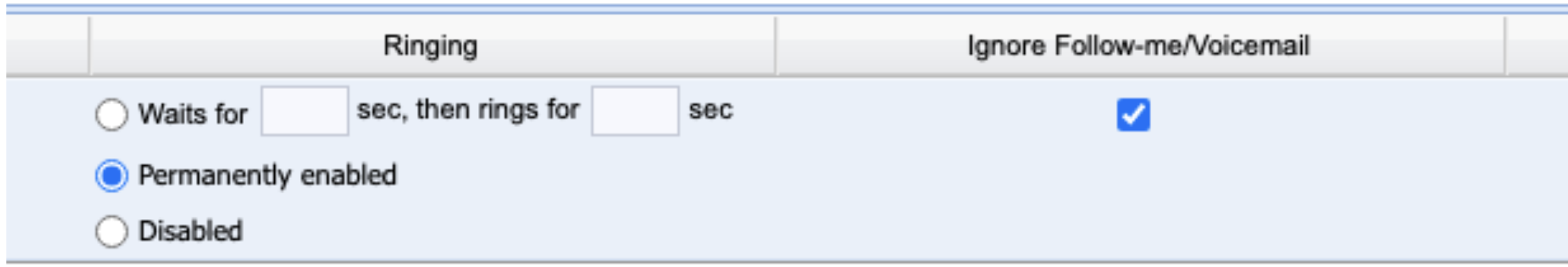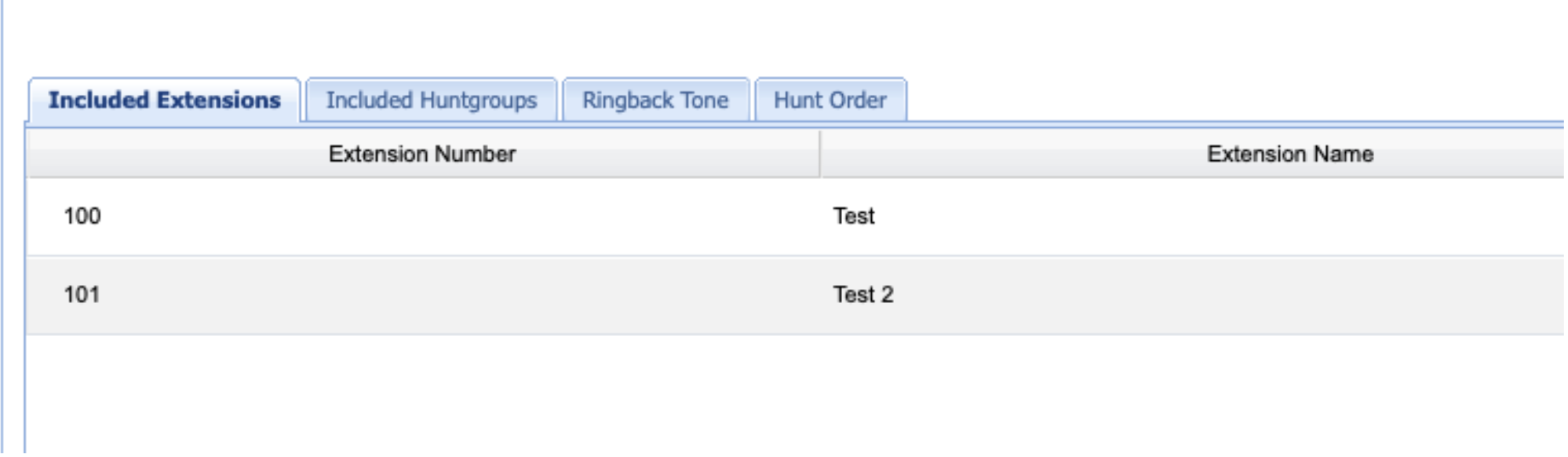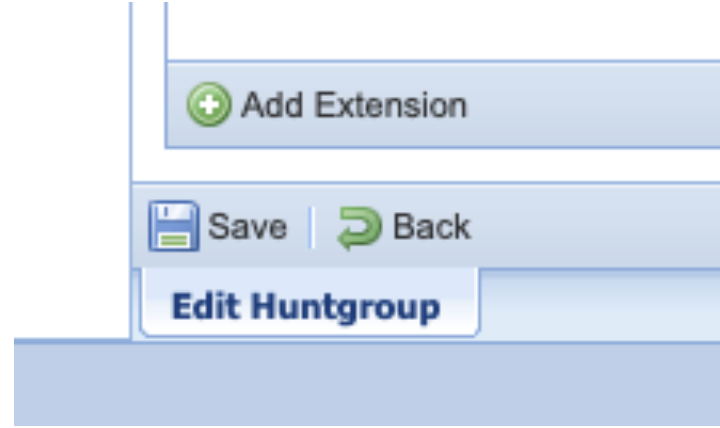To create a hunt group you would need more than one extension created on the account. This is also created in the same IP Centrix portal as the extensions. In the IP Centrix tab click on Hunt groups.
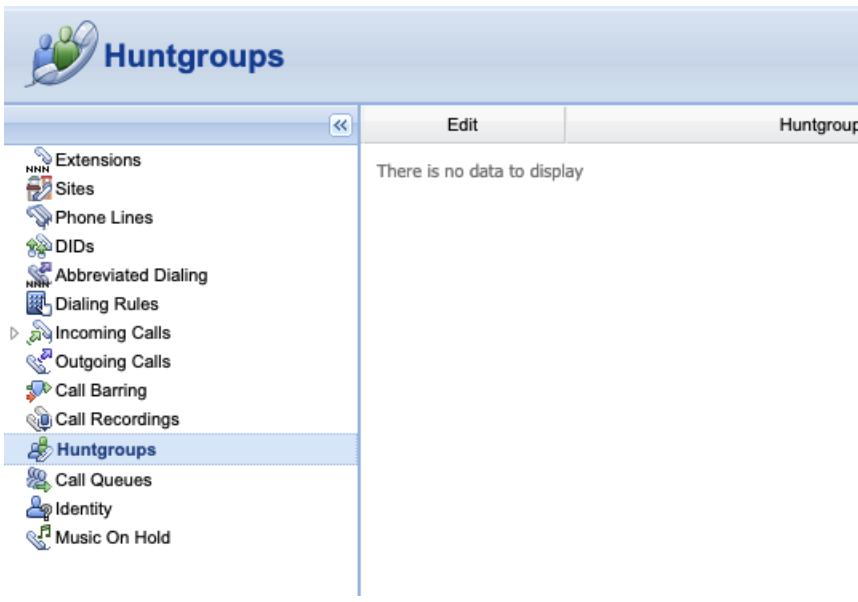
From here click on "Add Huntgroup"
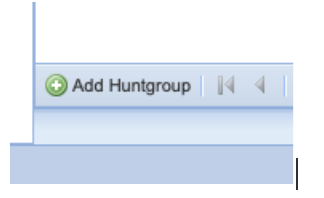
From here you need to specify the following fields:
- Hungroup Number - 4 digit number
- Hungroup Name - Any name you wish to identify the group with
- Hun Sequence - This will depend on how you wish the extensions to be notified of a call
-
Caller ID - Leave this on Keep original if you want to display the customer phoning in’s CLI
- Set to name and CLI of Hungroup - If you wish to keep the HG number and name as inbound CLI (Hiding it from your agent).
- Set to Replace Caller Info with Hungroup name, keep Caller CLI to display the HG name and the caller’s CLI.
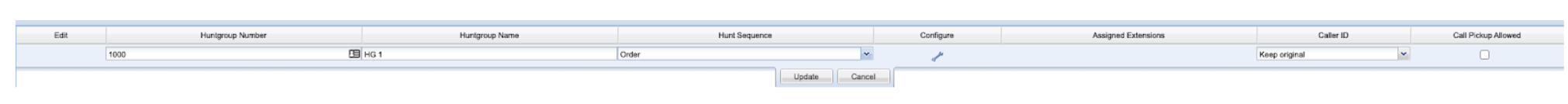
Once you click on Update, click on the Spanner to configure the HG.
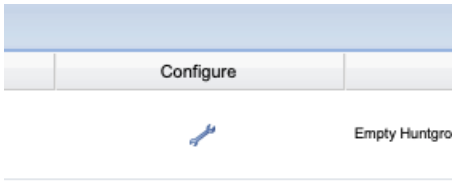
You can now add your extensions to the HG.
Always select Permanently Enabled for ringing type and Select the option for Ignore Follow-me/Voicemail
Once you have added all the extensions you need to save the HG