Select the "Call Group" section on the left-hand side navigation to see all created call groups.
Find the call group you’d like to delete, then select Delete next to that call group.
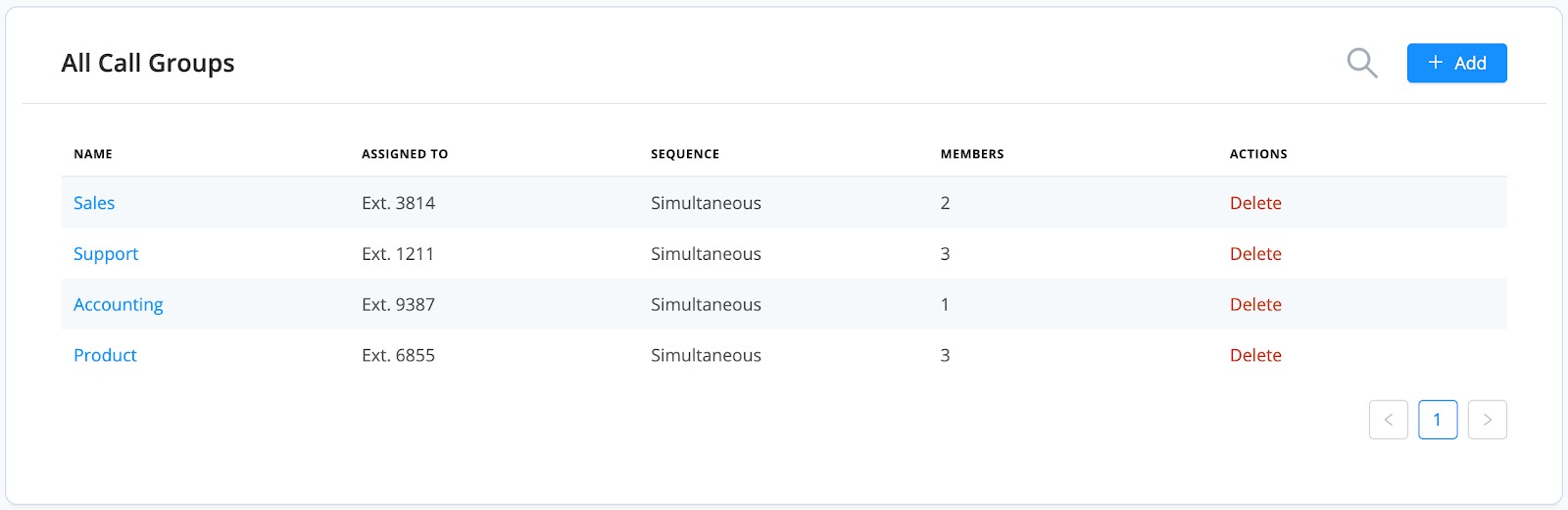
Select the "Call Group" section on the left-hand side navigation to see all created call groups.
Find the call group you’d like to delete, then select Delete next to that call group.
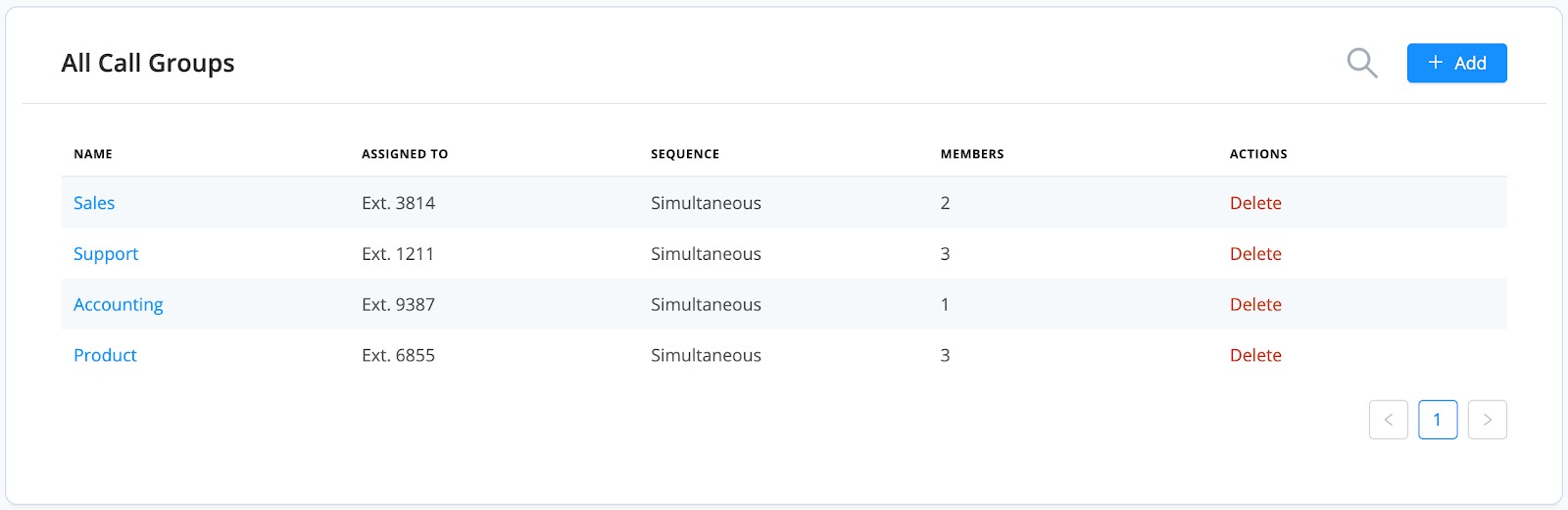
Give feedback about this article
Contact our award-winning customer care team.
