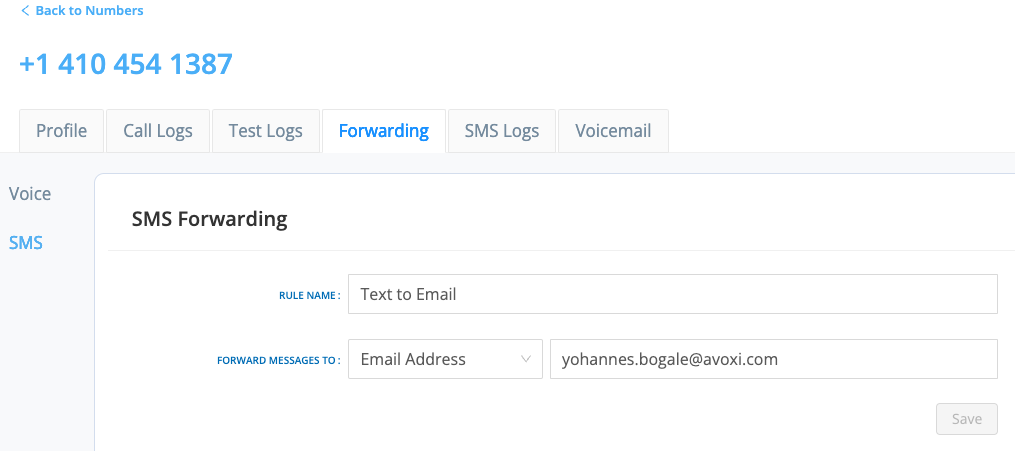New SMS Messages are automatically forwarded to the default email address associated with your account. Modify this at any time via your AVOXI online platform.
- To get started, log into your account.
- Select the "Numbers" section located on the left-hand sidebar
- On the "Numbers page," select the phone line/number on which you wish to update the SMS forwarding email address
- Genius Tip: Look for the "SMS" icon located under the "Services Enabled" column to the left of your number to ensure SMS is enabled on the number.
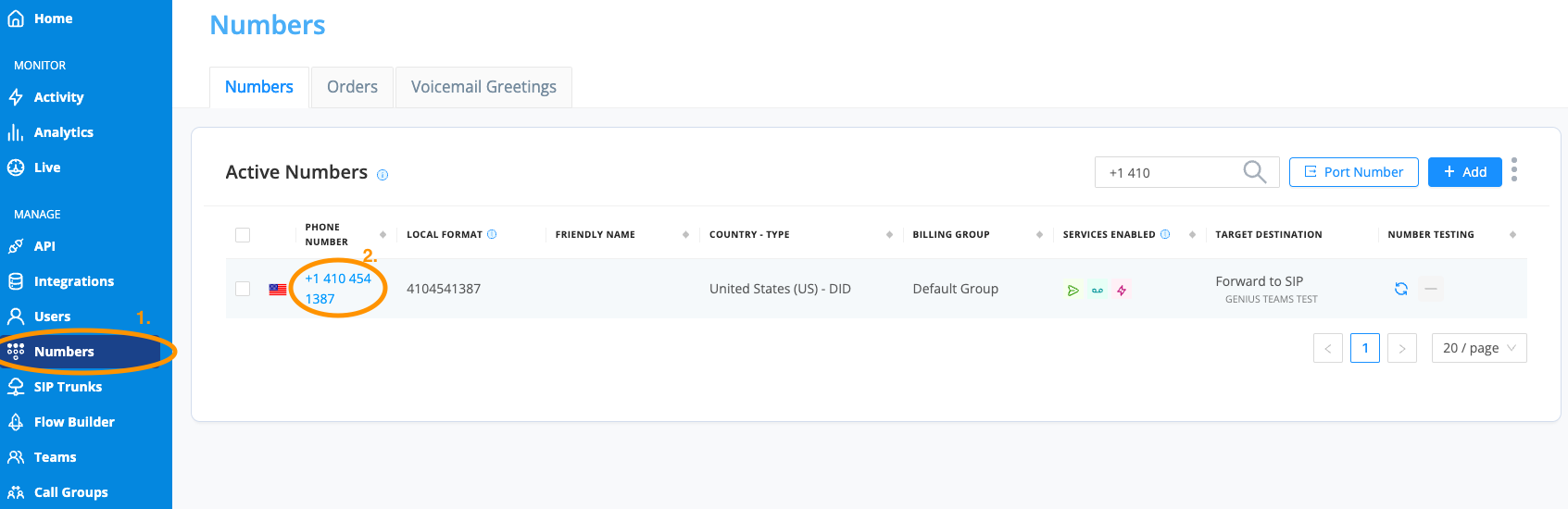
- Next, select the "Forwarding" tab located on the top middle of the numbers configuration page. Once there, select SMS on the left side of the page to get to the SMS Forwarding rule for this number.
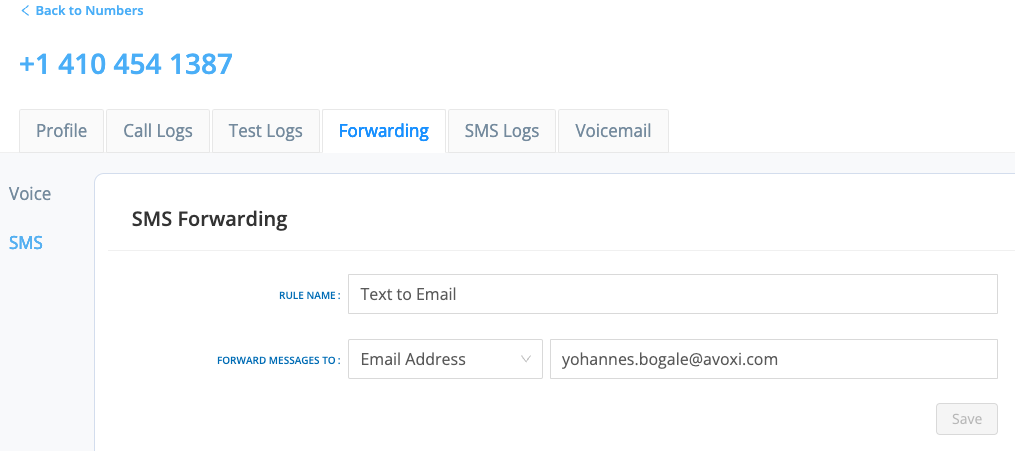
- On the "SMS" tab, update the forwarding email address.
- Note: Ensure there are no spaces before or after the email address.
- On completion, click the "Save" button.