All SMS messages made through the AVOXI platform can be viewed at a number level under the "Messaging" tab and the Logs section of your AVOXI platform. This gives you the ability to view your inbound and outbound messages and charges and filter by date range.
Use the below guide to access your Message Logs:
- Once you have logged into your account
- Select the "Numbers" section located on the left-hand sidebar
-
On the "Numbers page," select the phone line/number on which you wish to view your message logs
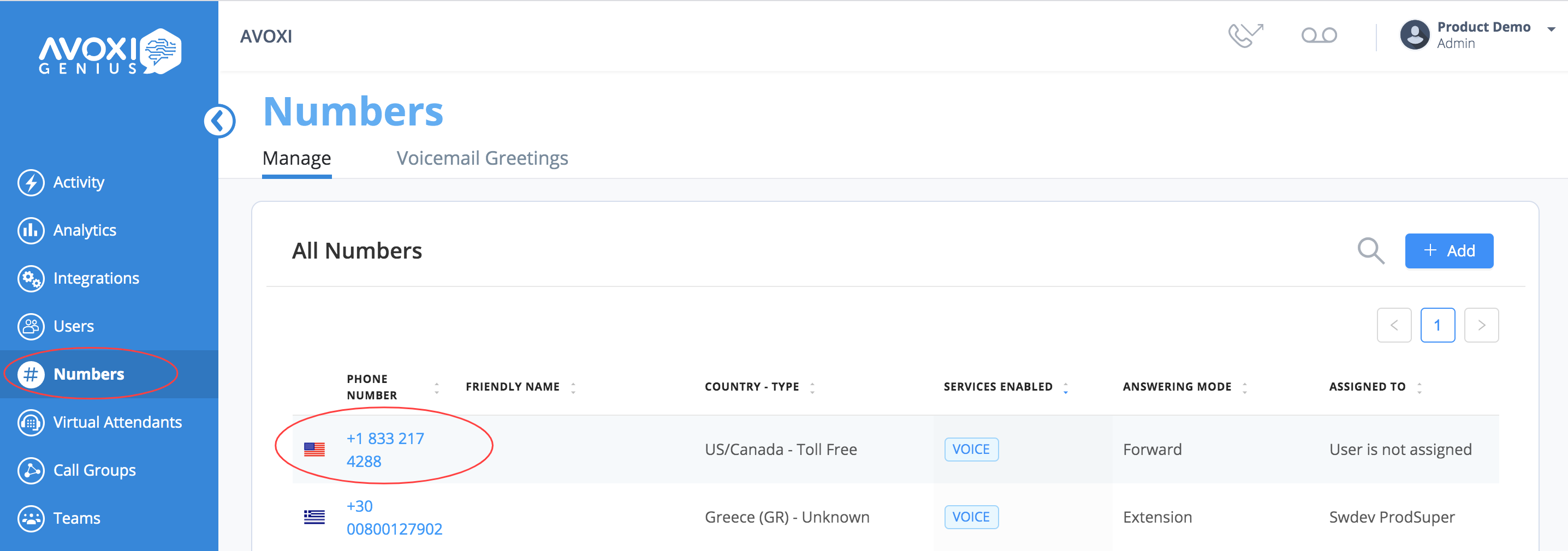
- You will now be redirected to the "Numbers" profile page.
- Select the number (example highlighted in red below) you wish to view your "SMS Logs" on.
-
Select the "Messaging" tab and click the "Logs" section.
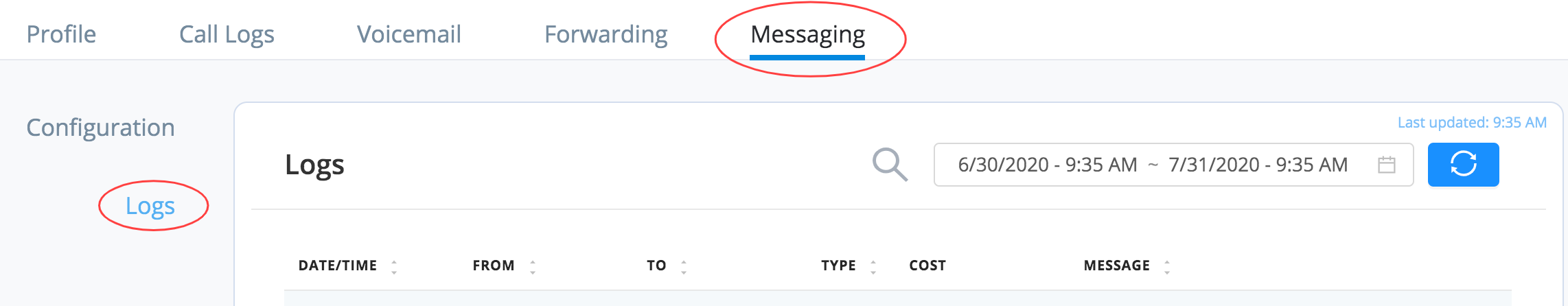
Important Tips:
- Messages with more than 160 characters will be broken into two or more messages (example: 400 character message is three messages (160+160+80)
- Inbound messages and outbound responses are charged as two individual messages.
- If your number is receiving spam SMS messages, please contact our support team, who will assist by adding the sender's number to a blocked list to ensure you no longer receive text or phone calls from that specific number.
In the meantime, if they have the number, support will be able to place the chosen number on the list, and they will no longer receive text or phone calls from that number.
