Your AVOXI portal is ready to go - now it’s time to activate your account!
- First, check your inbox for an activation email.
- Once you locate the email, select Activate Account.
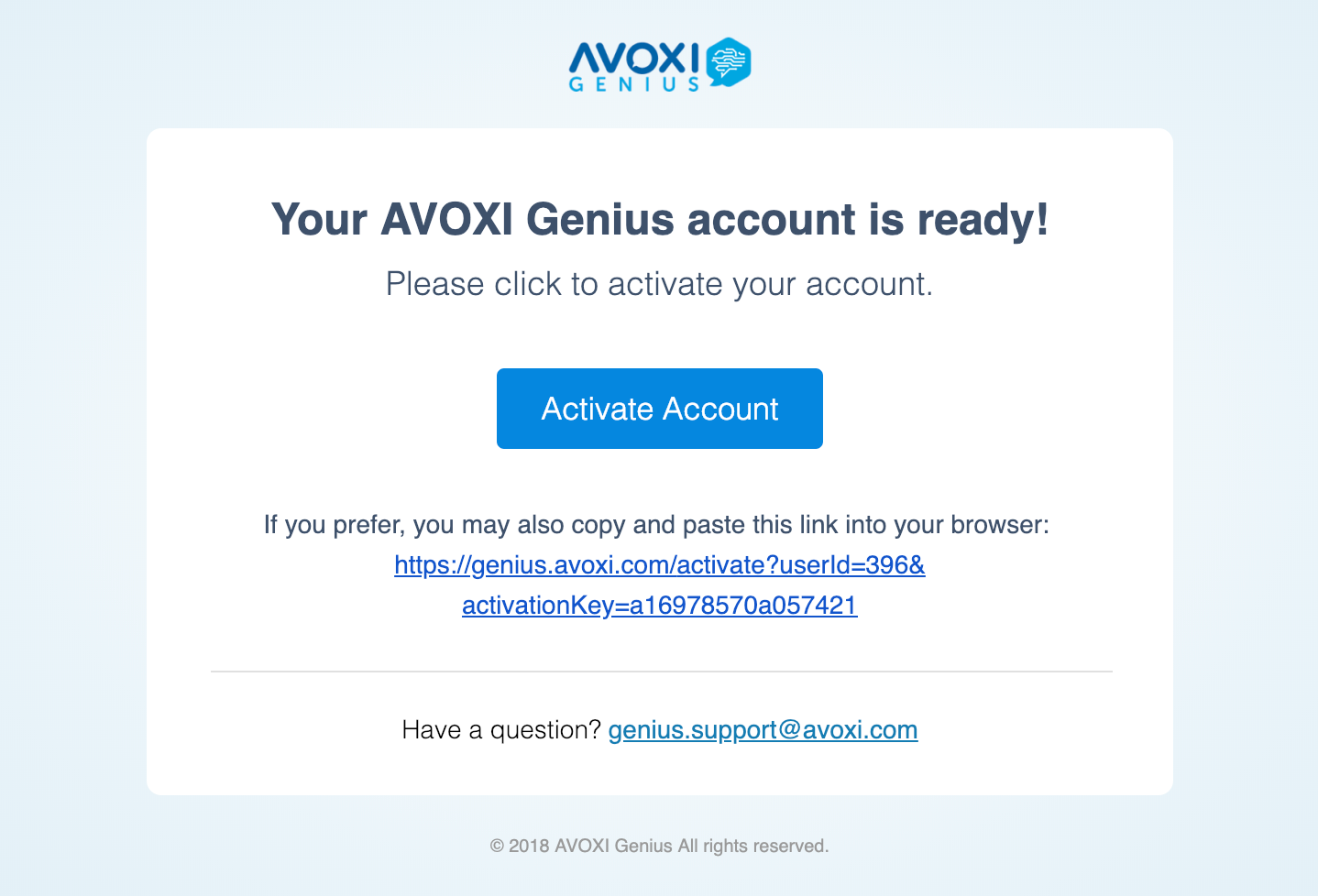
- Create and confirm a password for your account.
- Then select Activate.
- Requirements: Passwords must contain at least ten characters and one uppercase letter, lowercase letter, number, and unique character (!@#$%^&*).
-
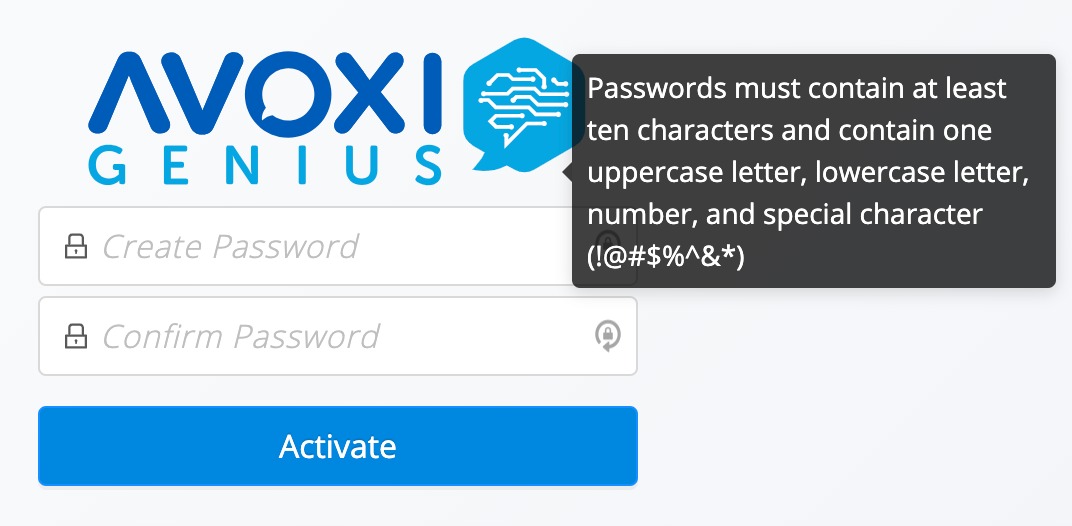
- Now it’s time to log in! Make sure to use your email address and your newly created password.
- Select Log In.
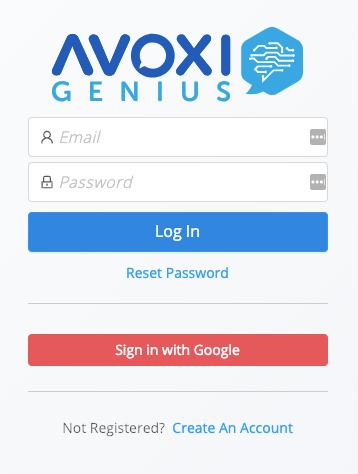
- Note: If the email you provided when purchasing a number via the Online Shopping Cart is not associated with your listed business, you can still log into your account. However, your new virtual phone number may not be activated until an AVOXI expert can confirm your account details (this usually takes 15 minutes or less).
