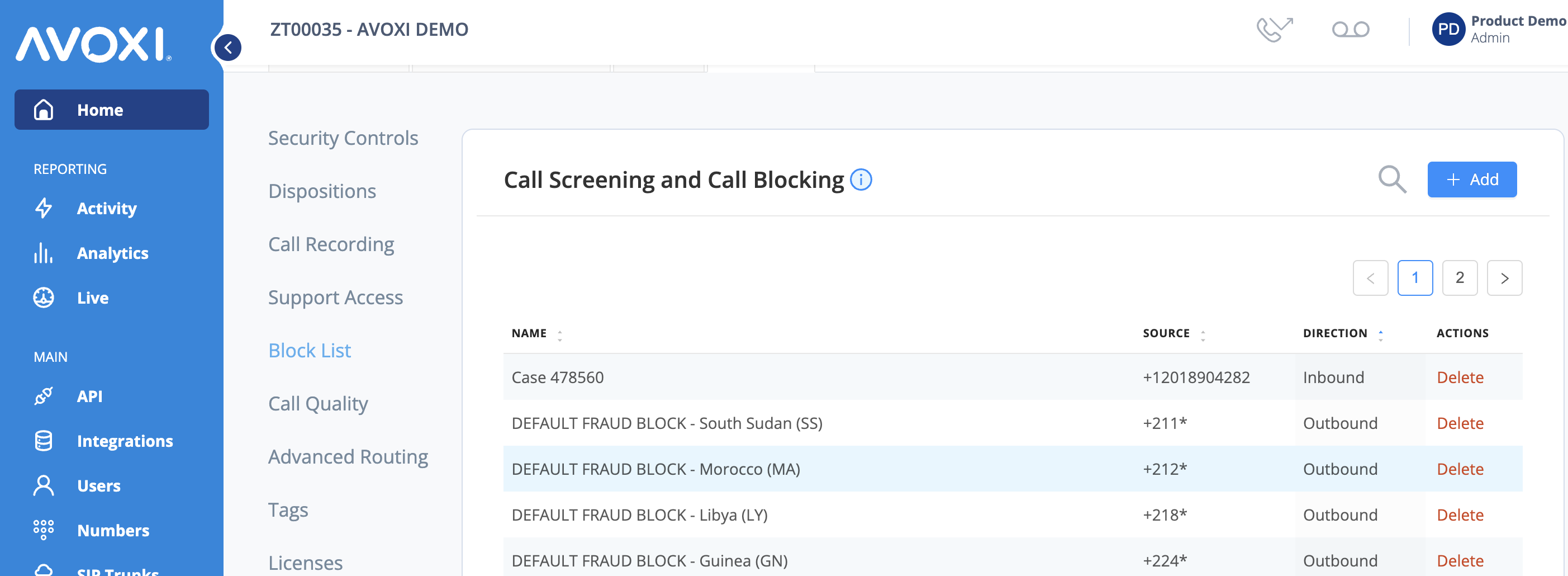Avoid unwanted calls and improve user productivity with the easy-to-use “Call Blocking” contact center management tool. Using the “Call Screening and Blocking” feature, Admins can enable and configure call-blocking rules within their AVOXI online platform. The feature is available to all AVOXI account holders and does not require a license. For example, use the below guide to block spam to your AVOXI number(s):
Create a Block List
- To get started, ensure you are logged into your AVOXI platform and select the “Home” section on the left-side navigation bar.
- Click the “Settings” tab.
- Select the “Block List” section.
- Next, click the “+Add” button.
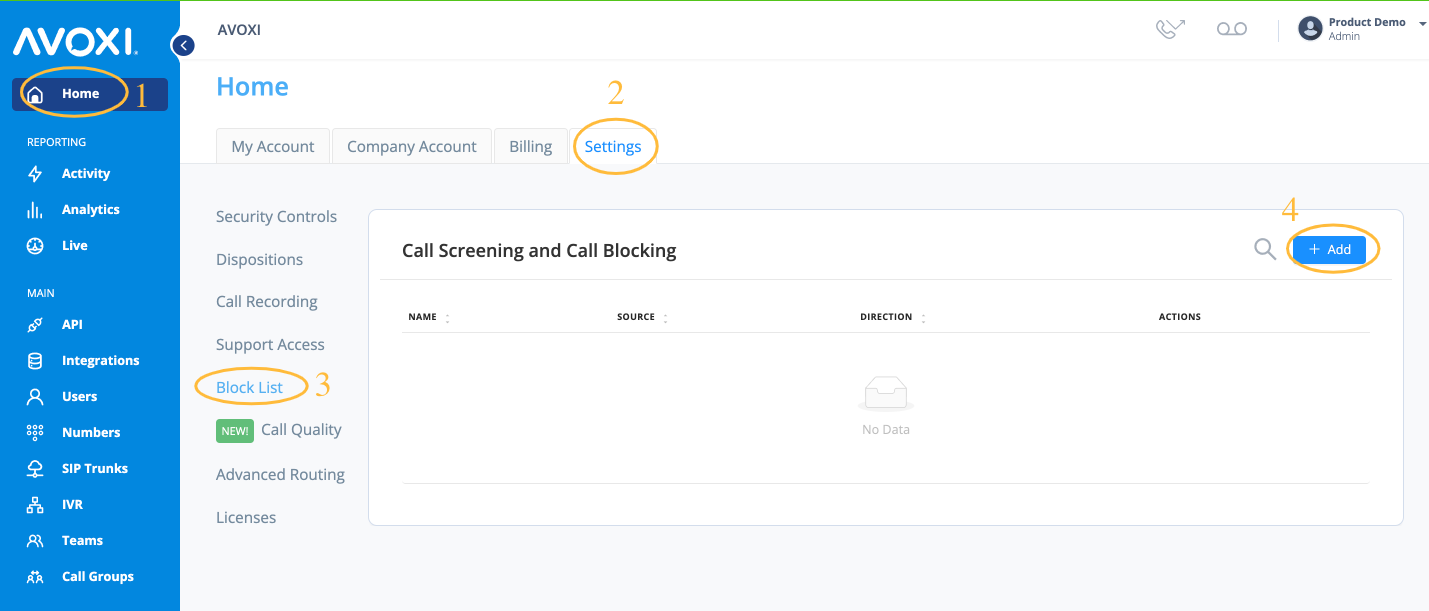
- Entry Name: Give your rule a name.
- Source: Manually enter the number to block (This should be entered in e164 format, and you can only enter one number per rule). To block by region or country, first, enter the required area/country code followed by a *
-
Direction: Using the drop-down, select the Inbound or Outbound call direction.
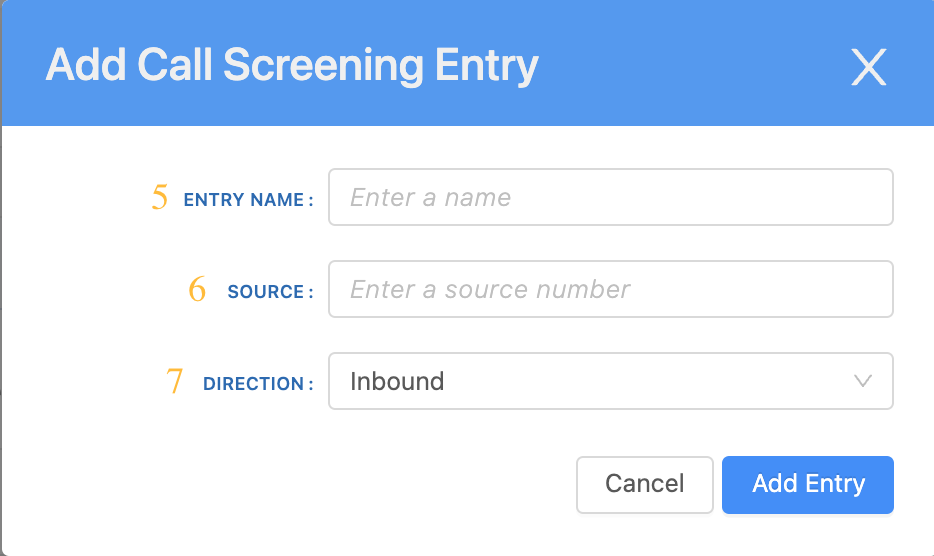
- Call Blocking (Outbound): Using outbound call blocking, Admins can create a list of phone numbers to stop agents from making outbound calls to specific numbers, locations, geographical regions, countries, and dial codes.
- Call Screening (Inbound): Call screening allows admins to screen incoming calls and automatically block robocalls, spam, and other unwanted calls.