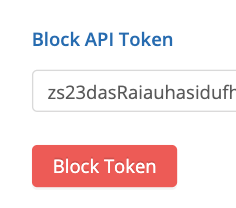API Tokens can be used as part of 2-factor authentication for your integrations. As an Administrator, you can view API documentation and create or block API tokens all within the AVOXI interface.
To get started simply select the "API" icon located on the left-hand navigation bar.

Create or Block API Tokens
- Click the Add Token button in the top-right corner
- Provide a Friendly Name for the token to inform on what this specific token is being used for
- Set an expiration date for your token. This can be customized and tokens can be valid for up to 5 years.

- After clicking Generate Token, copy your token and paste it somewhere secure for your keeping. Note that AVOXI does store generated tokens. You will be able to see the Friendly Name and other information about your Token, but you will not be able to retrieve the token again after creation.
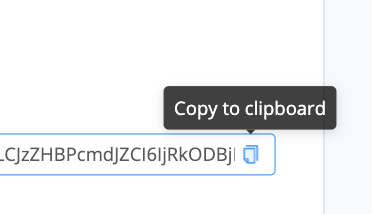
- In order to block previously generated tokens, you can find the token in the table and choose the BlockAction on the right side.
- WARNING: Once a token has been blocked, it cannot later be unblocked.
- You can also block a token by using the Block Token button in the top-right and entering in the specific token you'd like to block.