Can a user CVS import file be partially successful?
Yes. All correct users will be successfully uploaded and users missing information or with errors will show up as "failed" in the pop-up notification. These can be viewed on the automatic error report link that is visible in the pop-up notification.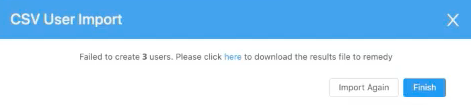
If I upload a CSV file twice will my contacts duplicate?
No. You can upload the same file twice and all existing contacts will automatically show as failed. These will be visible on the error report under status: User Already Exists / Extension Already Exists. 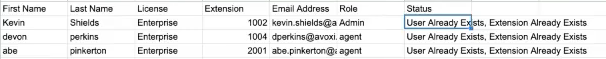
Why did some of my users fail to upload?
This is usually due to an error in the data. We recommended you check the following information is correct:
- No letters in the extension number;
- Email address is correct;
- No spaces or errors in the First or Last name of the user;
- The user Role is correct.
What upload files are supported?
Currently, we only support CSV files. Excel, pdf, and mp3 are not compatible.
What format is required when uploading users?
User first and last name, user license type, user extension number, users' business email address, and user role ie Admin, Supervisor, Agent, Billing Admin, Inbound Agent, Limited Agent, Supervisor, and any customer roles previously created), and Data Center . To make use of our User Import Template (1).xlsx simply download in excel.
Is there a limit to how many users I can import at one time?
Yes. We recommend you only import 100 or fewer users at a time.
Is the required information case sensitive?
No.
