All AVOXI numbers are auto-routed by region to one of our six data centers at purchase to ensure the best call quality. Admins can change the Data Center at any time under the number configuration page of your AVOXI online platform. Use our step-by-step guide below.
Updating the Data Center on a Number
- Sign in to your Genius account at genius.avoxi.com
- Navigate to the Numbers page on the left-hand navigation bar
- Click the number you wish to change
-
In the Data Center field, select the appropriate data center.
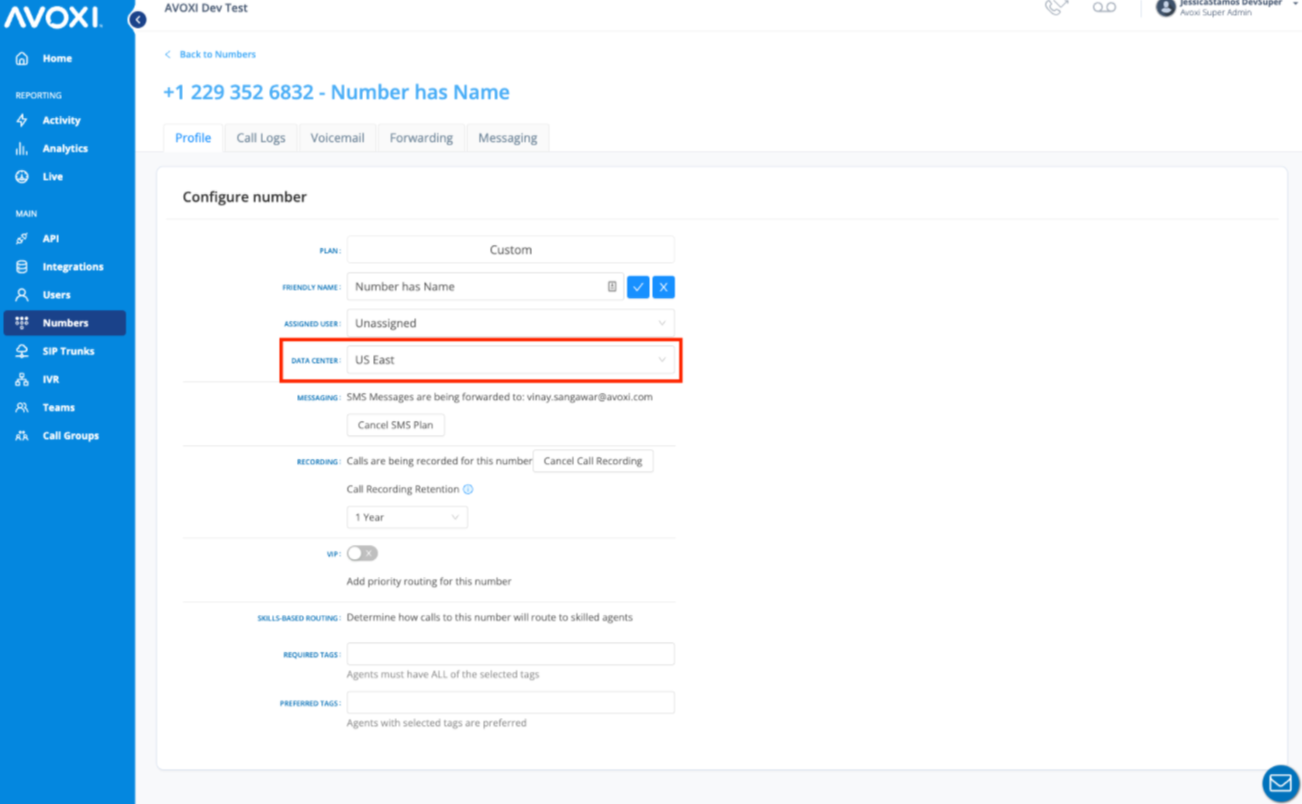
Bulk Updating the Data Center on Mulitple Numbers
- Sign in to your Genius account at genius.avoxi.com
- Navigate to the Numbers page on the left-hand navigation bar
- Select the numbers you wish to change
- Click the kebob menu on the upper right-hand of your screen
- Click Modify Data Center
- Select the Data Center in the dropdown
-
Confirm the numbers you are changing and click Save
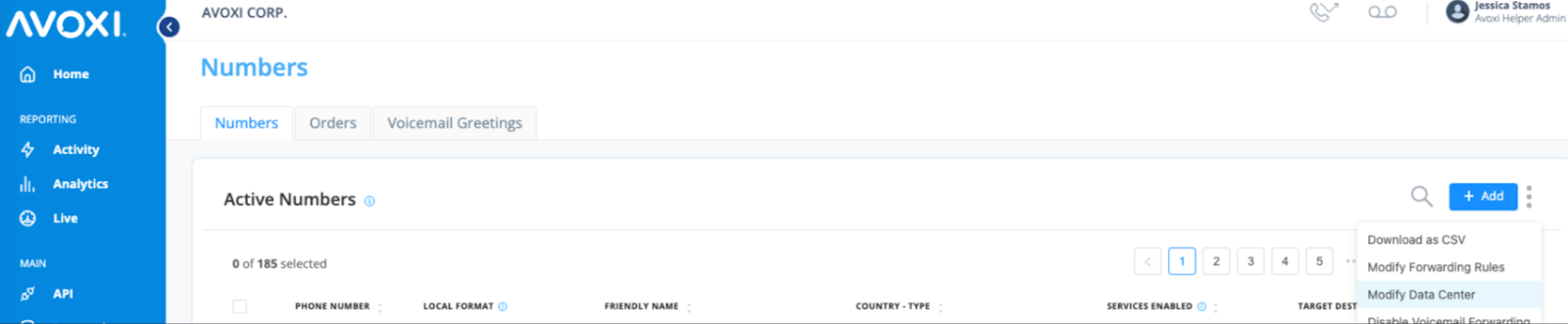
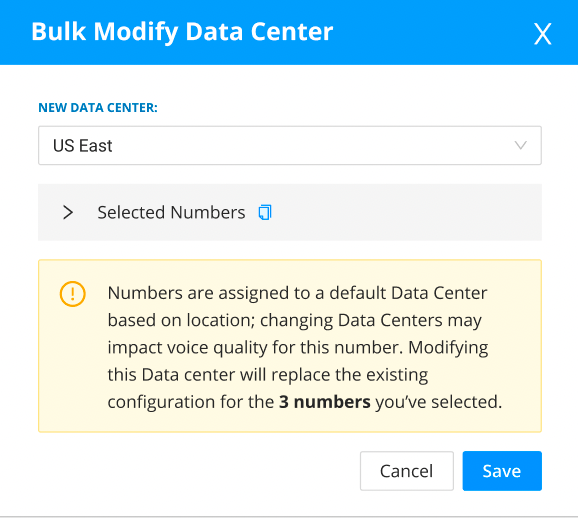
Updating the Data Center at a User Level
- Sign in to your Genius account at genius.avoxi.com
- Navigate to the Users page on the left-hand navigation bar
- Select the user you wish to change
-
Select the appropriate data center for the user in the Data Center field.
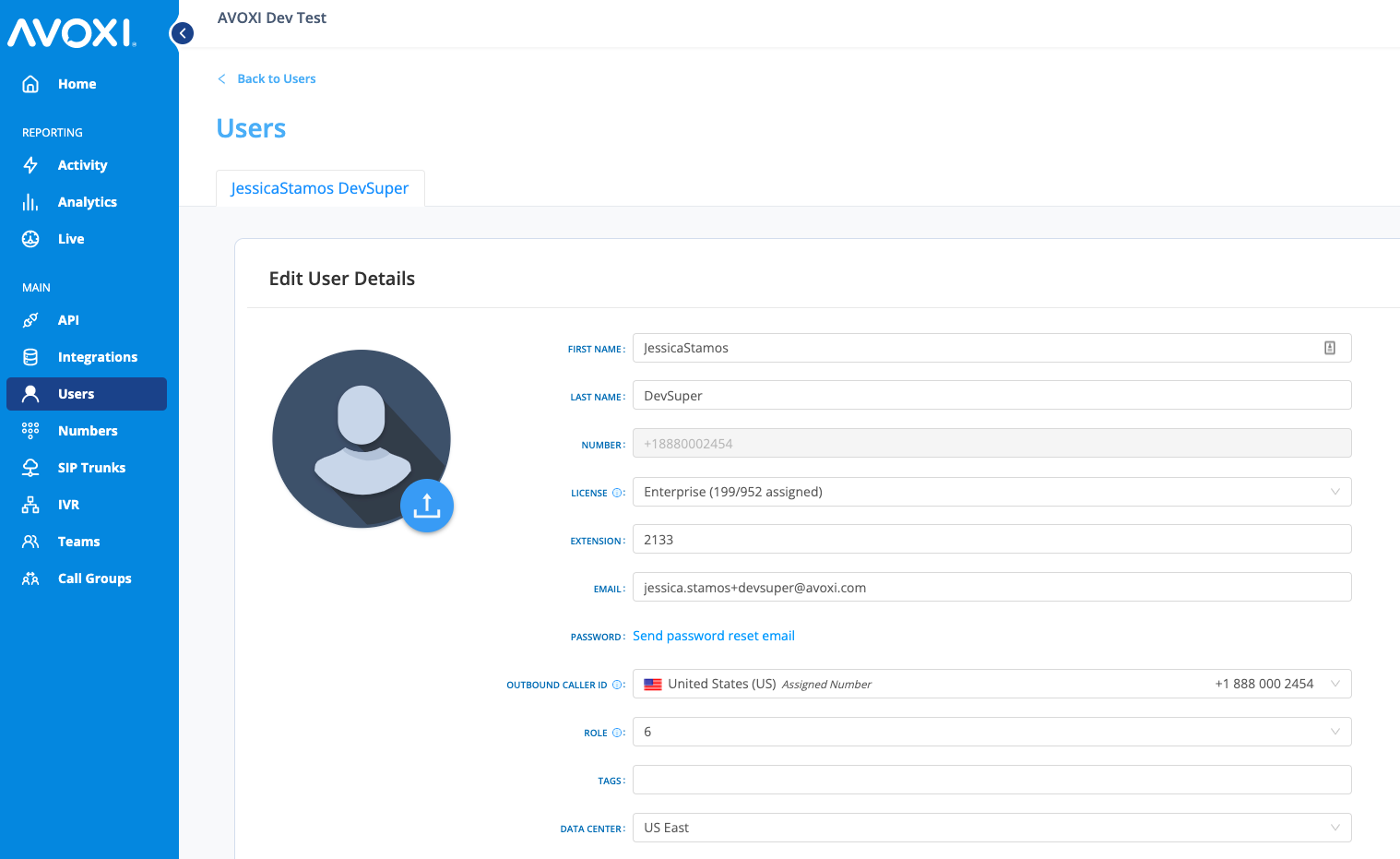
Updating the Data Center on the Webphone
- Sign in to your Genius account at genius.avoxi.com
- Select the setting on your web phone by clicking the cog icon on the upper right.
- Select the appropriate Data Center in the dropdown
- NOTE: Changing the Data Center during an active call will result in the call dropping
- User our easy-to-follow cheat sheet for recommendations
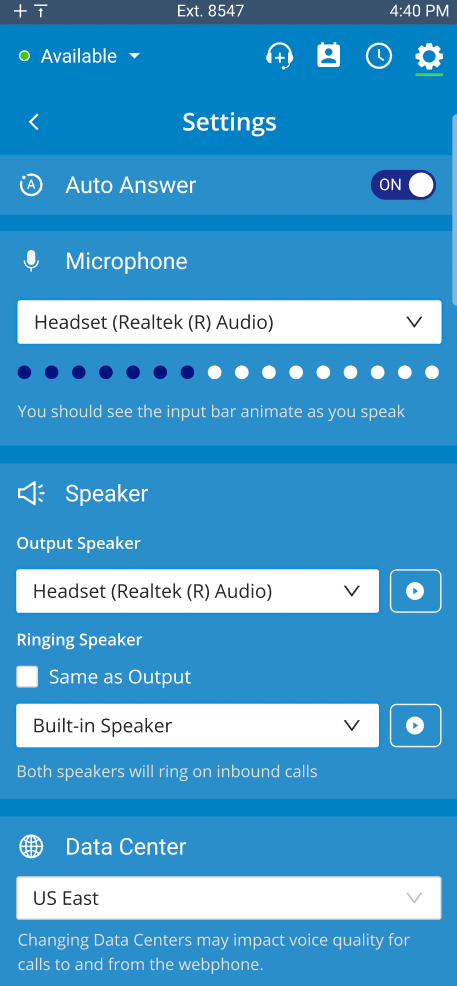
FAQ’s
How does this impact my existing phone numbers?
Once the data center is changed, calls will route as expected with no impact.
What happens if I change the data center on my web phone during an active call?
The call will drop.
What happens if I change the data center on the User page during an active call?
The user must sign out and return for the change.
What happens if I change the data center on the numbers page (singular and bulk)?
The change would take effect on the next phone call.
