AVOXI Alerts help you to be proactive on the status and performance of your numbers. Monitor anomalies, resolve configuration issues, and maintain satisfactory call experiences by creating alerts on the metrics that matter the most to you.
Create Alerts
Create alerts on the metrics that matter most to you. Select the metric you want to monitor, set a threshold at which you want to be alerted, and receive notifications when your numbers experience potential performance and connectivity issues. Learn more here.

Receive Alert Notifications
Choose your preferred notification channels – Email, Slack, MS Teams, Webhook*.
Advanced Notification Channels
Advanced notification methods such as Slack, MS Teams, and Webhook are only available to Premium Cloud Service customers. Please contact your Account Manager or Support for more information.

Monitor your Alerts
Proactively monitor and address performance issues by reviewing your alert notifications in the Genius platform or via your email. Review your alert logs to identify alert trends over time. Learn more here.
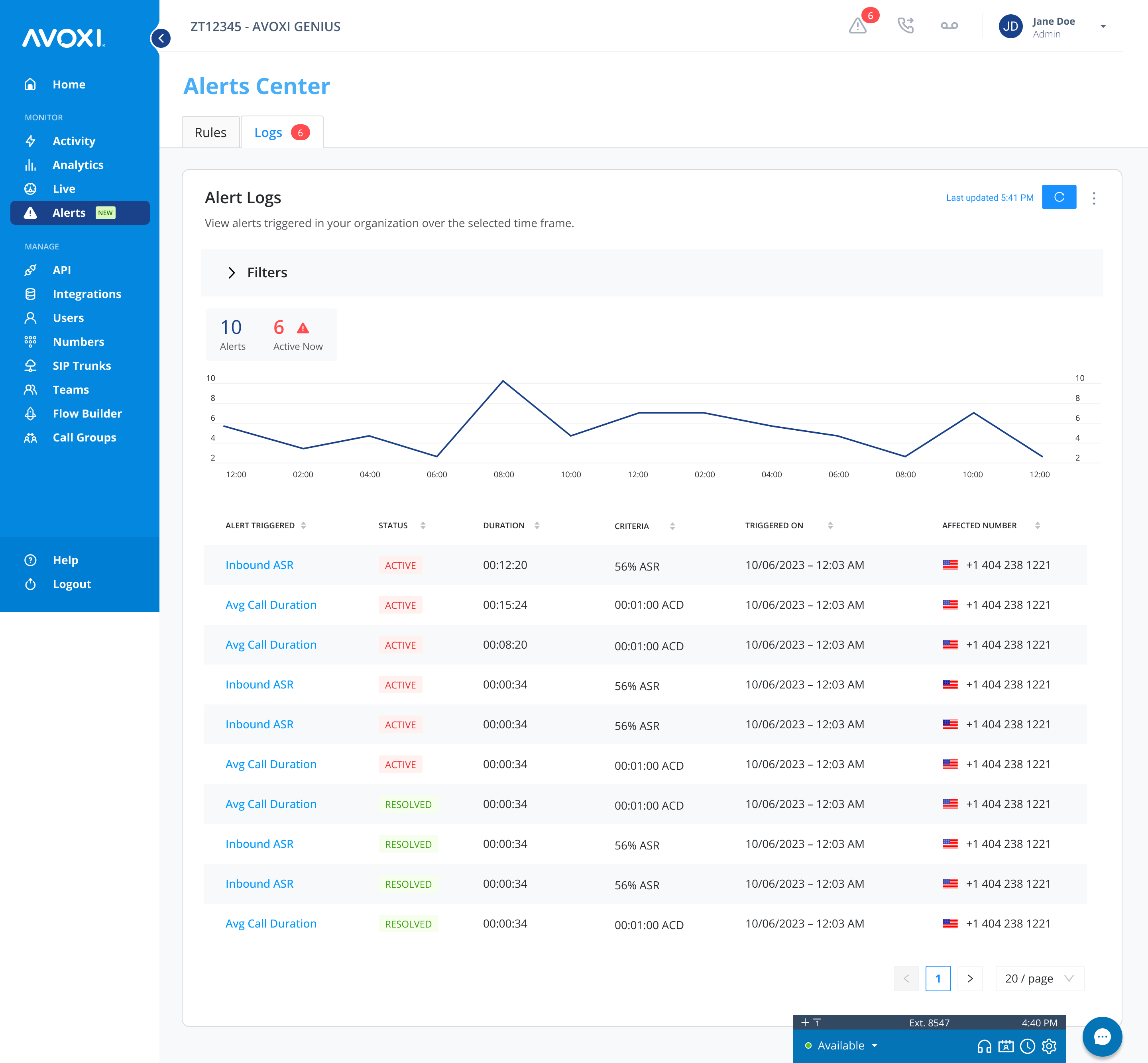
Ask your account manager how you can take advantage of AVOXI Alerts today or schedule a demo with a member of our Product Team.
