You can edit your password in the "My Profile" section of your AVOXI Core Portal.
-
Click the "My Profile" from the dropdown menu to the right of the navigation.
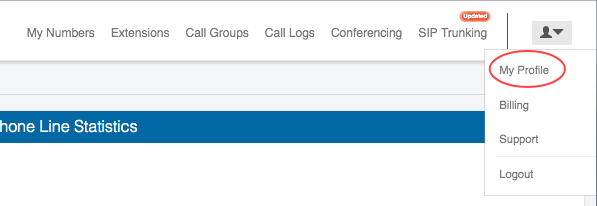
-
To edit your password, click the green "Edit Password" button located on the lower left-hand side of the "My Profile" section.
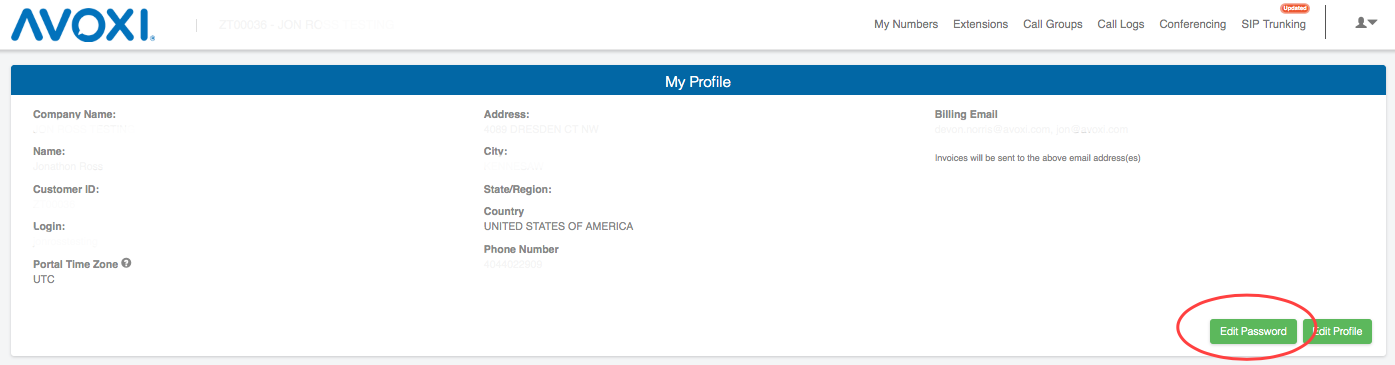
-
Enter your current password as well as your new password in the pop-up window.. When you are finished, click Save.
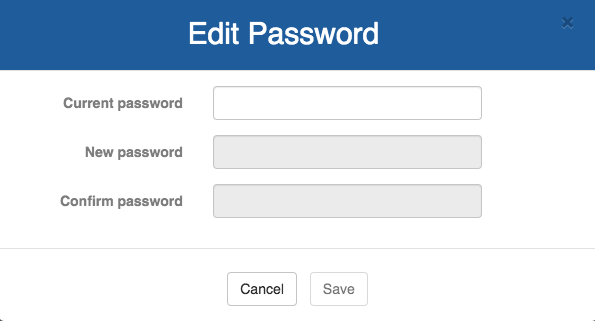
-
TIP: We recommend you choose a strong password with exactly 16 characters using a combination of letters, numbers, and special characters.
- Special characters (~, !, @, #, $, %, ... ) can be used
- Uppercase letters (A-Z) can be used
- Decimal digits (0-9) can be used
- Latin letters (a-z or A-Z) can be used

