To edit your account profile, click "My Profile" from the dropdown menu to the right of the navigation.
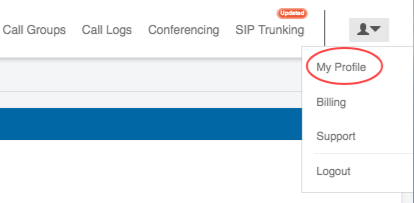
Click the "Edit Profile" button shown at the bottom of the profile view.
A pop-up window will appear. Within this window, you can change your company name, address, phone number, and billing email.
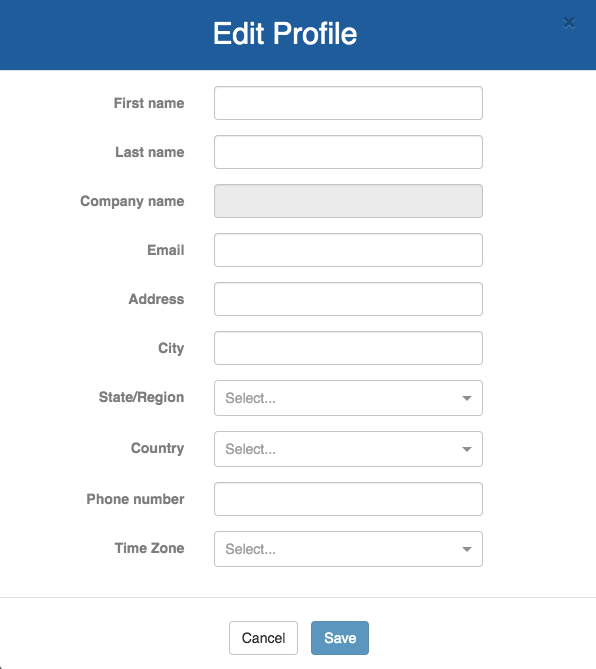
Editing Your Time Zone
Change your time zone to show the time zone for the portal, a time zone for the “billing” time zone, and a “Pending Billing Time Zone".
- The portal’s time zone is the time zone used throughout your AVOXI account.
- The billing time zone is the time zone used for your invoices and billing-related records. Changes to this time zone will only take effect after one (1) billing cycle. You can see pending changes under “ Pending Billing Time Zone”.
- Once you have completed your changes, click Save. You will be taken back to the profile screen, which will reflect your changes.

