The "Agent Status" functionality is a popular contact center tool that helps agents show if they are available to field calls or if the call should be redirected to an available agent. AVOXI will automatically route calls based on the "Agent Status" at that particular time. Adjusting your agent status helps your team know if you are available to take a call. As an agent, you can update your status via your webphone.
- Login to your AVOXI dashboard (only applies to License holders).
- Agent status can be found in the top left-hand corner of your webphone.
- Simply click the down arrow and select the relevant status from the dropdown list to update your status.
- View our Agent Status Guide to learn more about each status.
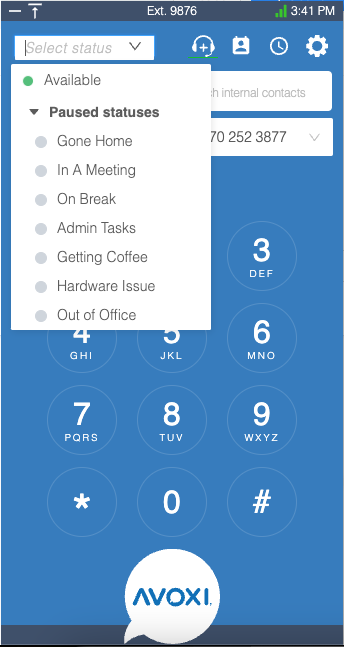
Completing Dispositions on the Webphone
Dispositions are labels that define the outcome of a call. Agents may be required to submit a disposition immediately after each call.
- If dispositions have been made a required field, users/ agents will see a disposition pop up on their webphone after completing a call.
- Complete the text box, or select from a list of options.
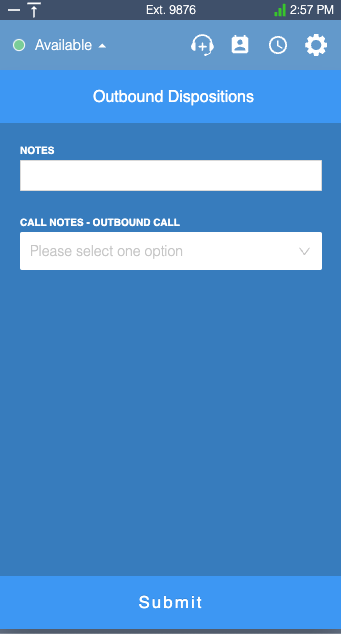
- Then select Submit.
