Amazon Connect is an Omnichannel cloud contact center platform that manages a network of telephony providers. AVOXI is a global virtual number partner that provides worldwide voice coverage with a seamless experience for your voice and contact center needs. If you are not currently on the Premium Cloud Service plan, you will need to upgrade.
Premium Cloud Service
This feature is only available to Premium Cloud Service customers. If you are not currently on the Premium Cloud Service plan, you will need to upgrade. Please speak to your account manager or submit a request via the SIP Integrations page in the AVOXI platform.
Amazon Connect Integration
To integrate with Amazon Connect:
- Navigate to the SIP Marketplace by selecting ‘SIP Integrations’ in the left navigation
- Select the Amazon Connect tile from either the SIP URI or SIP Trunk tab
- Submit request
- A member of our Sales team will contact you regarding next steps.
- Once your request has been approved, AVOXI will complete your integration.
- You will receive communication that your request has been approved.
- You will also see the respective SIP Trunk and URI appear on the platform.

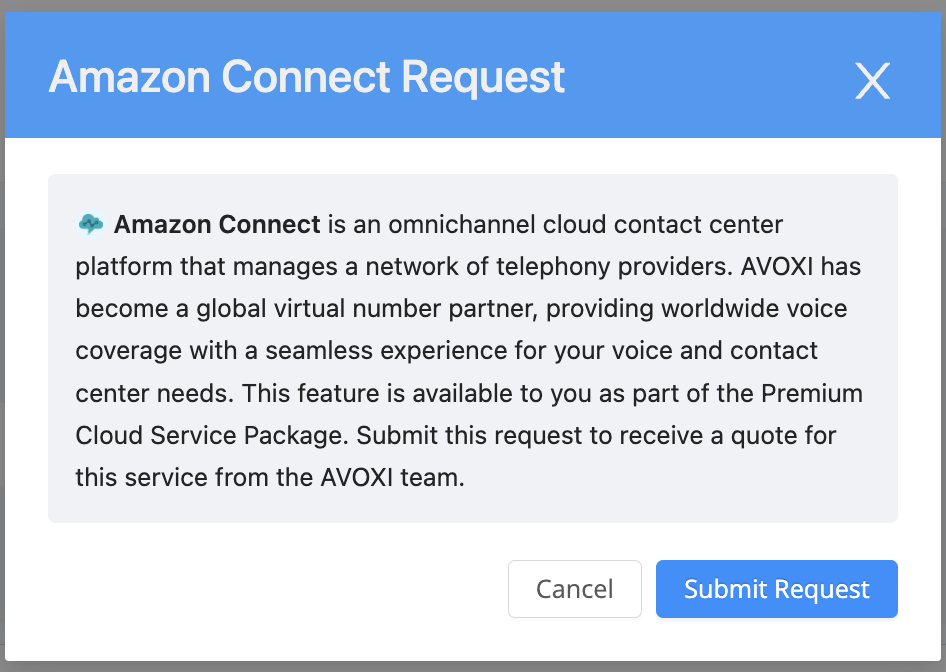
Number Configuration
Once your Amazon Connect integration has been configured, you can add the numbers to your Amazon Connect portal. This can be done after enabling the numbers in AVOXI; enable your numbers for use with Amazon Connect.
Number Mapping
Before these numbers can be used with Amazon Connect, you must have the numbers added to your Amazon Connect portal. This can be done after enabling the numbers in AVOXI, however, it must be done before you can make and receive calls. Learn more here.
New Number Purchase
When purchasing new numbers to be integrated with Amazon Connect, select ‘Forward Calls To - VOIP/SIP’ within the shopping cart. Once your order has been processed, navigate to the Numbers page to enable your numbers with Amazon Connect.
Existing Numbers
Existing numbers can also be integrated with Amazon Connect.
Bulk Enable Numbers
- Navigate to the Numbers page
- Select one or more numbers you want to integrate with Amazon Connect
- Click the three-dot menu in the upper right-hand corner
- Select ‘Modify SIP Integration’
- Select ‘Enable SIP Integration’
- Select Amazon Connect
- Authorize

Enable a Single Number
- Navigate to the Numbers page
- Click on the number you want to integrate with Amazon Connect
- On the Number Profile page, scroll down to SIP Integration
- Click the ‘Enable SIP Integration’ button
- Select ‘Amazon Connect’
- Authorize

These numbers will be integrated with Amazon, and forwarding rules will automatically be created to forward calls to Amazon Connect.
Disable Number From Amazon Connect
Please get in touch with AVOXI support if you wish to disable a number from your Amazon Connect integration. You will also need to disconnect the numbers in Amazon Connect by following the port-out process below:
- Port Away and cancellations send an email to Amazon Connect with the E164 number that is being ported out lily-port-away@amazon.com
Disconnect Amazon Integration
Please get in touch with AVOXI support if you wish to disconnect your Amazon Connect integration – support@avoxi.com.
