As an AVOXI Admin, you can easily view your payment history any time via your AVOXI User Interface, to do so simply follow the below steps.
- Once you are logged into your AVOXI online platform, select the "Home" section located at the top of the left-hand navigation bar.
- Click the Billing tab.
- Next, select the "Invoices" tab located on the right-hand side of the Billing screen.
- Here you will be able to view your payment history.
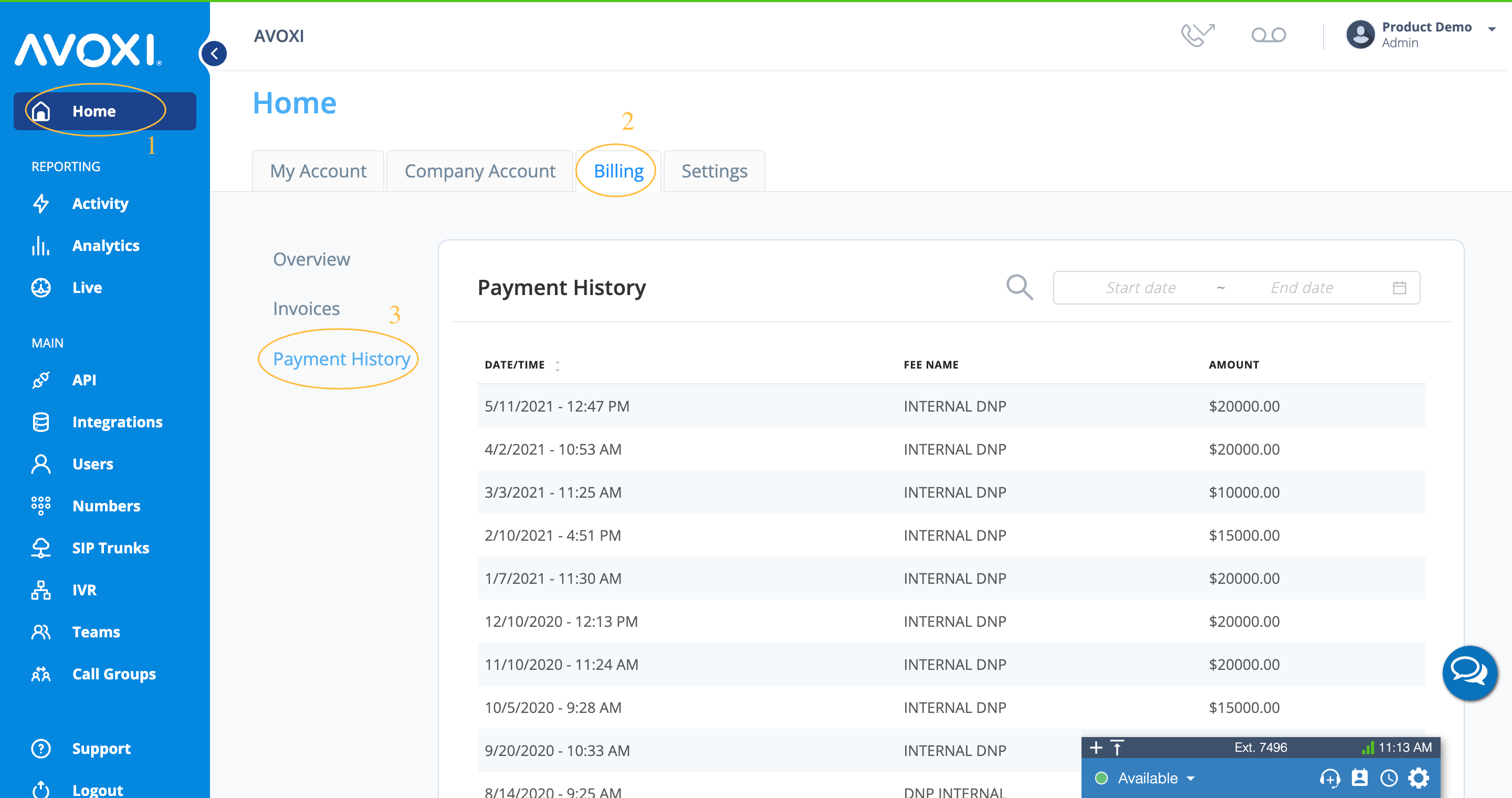
Use our "How to add or update payment methods on your AVOXI platform" guide to update your payment method.
