All voicemails will be transcribed and sent via email to the email address associated with that voicemail. This email will also include an attachment that you can listen to.
You can also listen to voicemails in Genius. You will notice a red notification next to the voicemail icon ![]() at the top of your screen - select it to view new voicemails.
at the top of your screen - select it to view new voicemails.
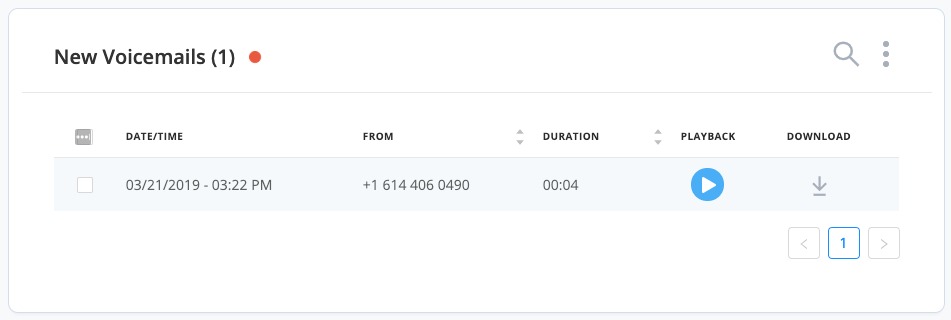
You can listen to the voicemail by selecting the play icon ![]() or download the voicemail file by selecting the download icon
or download the voicemail file by selecting the download icon ![]() .
.
Use our guides to update an existing voicemail or set up a new voicemail" on an AVOXI number.
