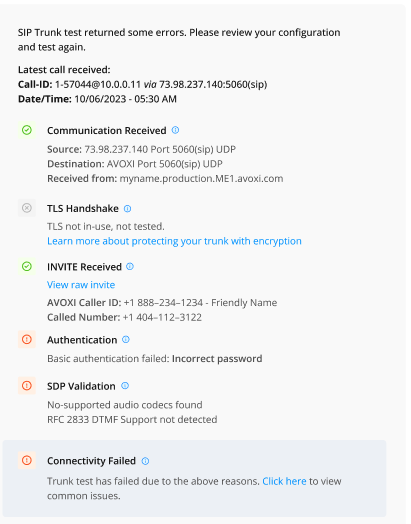Test your outbound SIP Trunk configuration to ensure successful implementation. The AVOXI SIP Trunk Diagnostics service gives you the ability to test your outbound SIP trunk and provide insight into any errors for quicker troubleshooting and resolution.
Testing new outbound SIP trunk
- To get started, log into the AVOXI Genius platform at https://genius.avoxi.com/
- Select the “SIP Trunks” section on the left-hand navigation bar
- Click the “SIP Trunks” tab located next to SIP URI's
- On the SIP Trunks home screen “+ Add”
- On the “Add New SIP Trunk” modal, configure your SIP trunk and authorize the purchase
- Note: “Subdomain” is a required field in order to test
- Note: SIP Trunk testing is not available for MS Teams trunks
- For instructions on configuring a SIP trunk in Genius, click here
- Once the SIP trunk is authorized, the SIP trunk details page will open for the newly configured trunk
- Click the dropdown arrow to the right of "Testing' at the bottom of the screen
- Input the FROM IP Address
- FROM IP address is required to initiate a test
- Click “Initiate Test”
- Make an outbound call from your external call system
- Note: You will have 10 minutes to perform the outbound call
- AVOXI will analyze the data received and produce a health report
- In the event of an error, the details will be displayed in the testing section
- Once you've addressed the the errors, you are free to retest by simply inputing the FROM IP address and clicking “Initiate Test”
- If you're unable to resolve errors, you can click the “Support” button to immediately open a case. All details from the test will be assigned to our AVOXI experts
- The case can be viewed on our Genius Support portal. For information on accessing the Support portal, click here
- You can also contact our AVOXI experts by calling +1 (678) 581-8358 or our Toll-Free number at 1-833 GENIUS (436-4870) or via chat by click the chat icon in the lower right hand corner
Testing existing outbound SIP trunk
- To get started, log into the AVOXI Genius platform at https://genius.avoxi.com/
- Select the “SIP Trunks” section on the left-hand navigation bar
- Click the “SIP Trunks” tab located next to SIP URI's
- Select the SIP Trunk you'd like to test
- Click the dropdown arrow to the right of "Testing' at the bottom of the screen
- Input the FROM IP Address
- FROM IP address is required to initiate a test
- Click “Initiate Test”
- Make an outbound call from your external call system
- Note: You will have 10 minutes to perform the outbound call
- AVOXI will analyze the data received and produce a health report
- In the event of an error, the details will be displayed in the testing section
- Once you've addressed the the errors, you are free to retest by simply inputing the FROM IP address and clicking “Initiate Test”
- If you're unable to resolve errors, you can click the “Support” button to immediately open a case. All details from the test will be assigned to our AVOXI experts
- The case can be viewed on our Genius Support portal. For information on accessing the Support portal, click here
- You can also contact our AVOXI experts by calling +1 (678) 581-8358 or our Toll-Free number at 1-833 GENIUS (436-4870) or via chat by click the chat icon in the lower right hand corner