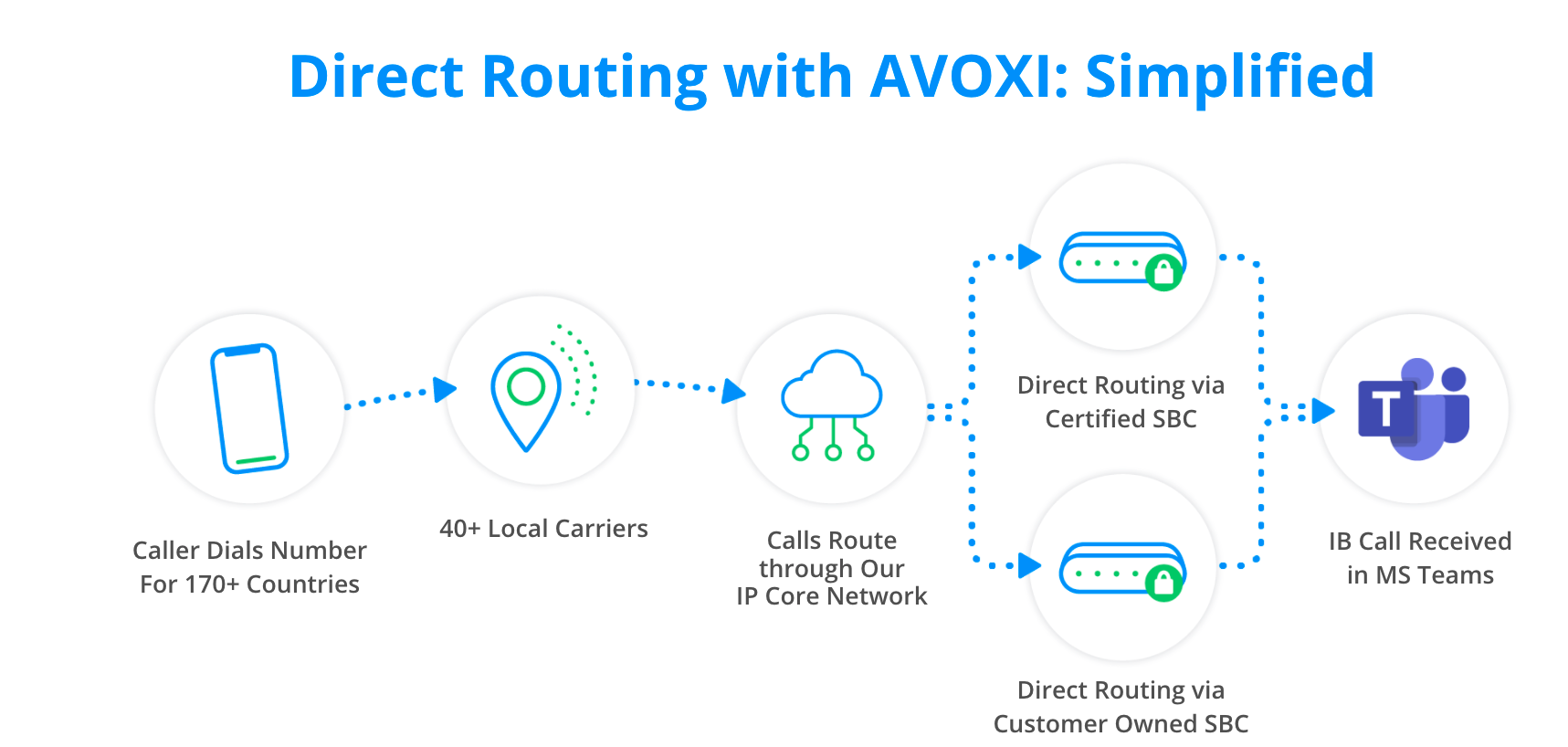
Microsoft Phone System Direct Routing is the service inside of Teams that allows organizations to connect external phone lines (numbers) and use Teams as an office phone system. SIP forwarding in Microsoft terminology is “Direct Routing” which works like a “Bring Your Own Carrier”. Direct Routing is a way to provide a PSTN (public switched telephone network) connection to Microsoft Teams users so that they can make and receive external phone calls on any device using Teams - connection to and from the Microsoft Phone System to the Public Switched Telephone Network (PSTN).
Skip ahead using the below quick links:
- How AVOXI Integrates with MS Teams
- Benefits of Direct Forwarding
- AVOXI Pricing & Availability
- AVOXI - MS Teams Direct Routing Requirements
- Configuring MS Teams within your AVOXI Platform
- Configuring your MS Teams Platform
How AVOXI Integrates with MS Teams
Microsoft Teams has a limited global number coverage with higher costs. AVOXI’s infrastructure to Microsoft Teams integration gives users the ability to make calls from within the Microsoft Teams environment. With the purchase of any virtual number(s), users gain access to our AVOXI online platform which gives you the ability to configure numbers directly to Microsoft.
Benefits of Direct Forwarding
AVOXI - Microsoft Direct Routing gives users the ability to effortlessly route/forward virtual numbers within their AVOXIs Global Cloud platform (Genius) directly to Microsoft Teams. With global voice coverage, our Direct Routing service gives businesses instant access to virtual numbers in over 170 countries for seamless calling in Teams. Benefits of our solution include:
- One Carrier / Everywhere / 40+ Local Interconnects - Coverage - one place to go for numbers from Nebraska to the Netherlands to Nigeria. We have the hard-to-reach places and the easy ones too. We are always expanding to meet more of your needs.
- High-Quality Service - continually monitoring and improving voice quality around the block and across the world. 99.999% of all calls are connected and 99.999% of all global voice calls are above target quality.
- Manage Your Numbers - control and keep your numbers, you own them and are in control of these from day 1 to day 100. Route them, port them, update them.
- 24/7/365 Voice Service Expertise - what we do is a global voice - we are focused on this as our priority so you can focus on all the other things you need to do.
- Enterprise Software Platform - easily view, configure, integrate, route, expand and analyze your services via the AVOXI platform in a few clicks
- Fully Managed Resilient Solution - don't worry about adding any other infrastructure into your network. No SBCs to maintain. AVOXI creates, owns, scales this service for you 100%, and we do it globally.
- Gain access to Two-way calling numbers (PSTN replacement) using AVOXI True Local Number service in several countries.
- 24/7 support with in-house fully staffed network operations centers in the USA, Costa Rica, and South Africa.
- No Genius platform fees
- Quick setup and turnaround time
- Easy Scalability, Simplification, and Consolidation
- 80% of Medium and Large businesses choose direct routing
- Build an independent Local virtual number (DID) portfolio
- Own your corporate numbers
- Enjoy unlimited global calling for Microsoft Teams
- Multiple dedicated connections into Office 365 for each customer tenant
- Failover engineering to geo-redundant secondary Session Border Controllers (SBCs)
AVOXI Pricing & Availability
Direct routing with both inbound and outbound functionality is available to all AVOXI Genius users, with no license requirements and at no additional costs.
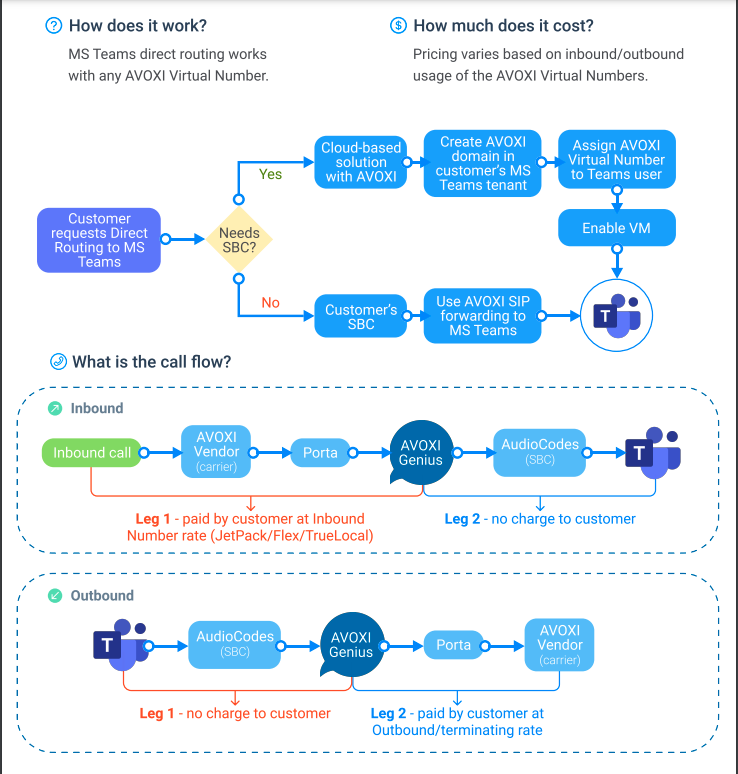
AVOXI - MS Teams Direct Routing Requirements
-
AVOXI
- AVOXI Genius Virtual Numbers or Contact Center license users only
- Users are required to purchase numbers from AVOXI which can then be forwarded via the online platform to Direct Routing/ MS Teams.
-
MS Teams
- Customers are required to have their own Microsoft Teams License and account.
- Customers should already be on MS Teams or be ready to purchase licenses from Microsoft
- An E1 license is required - a full list of Microsoft Teams licenses and the benefits they provide can be viewed here!
Configuring MS Teams within your AVOXI Platform
Setting up MS Teams in Genius (Avoxi SBC or Customer's own SBC):
-
Select "SIP URI" for inbound and SIP Trunks" to set up outbound calls from MS Teams to external/target destinations:
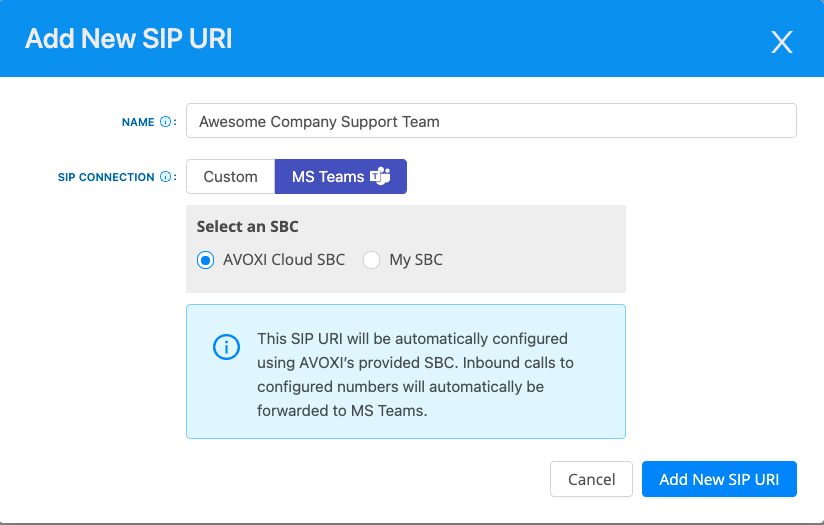
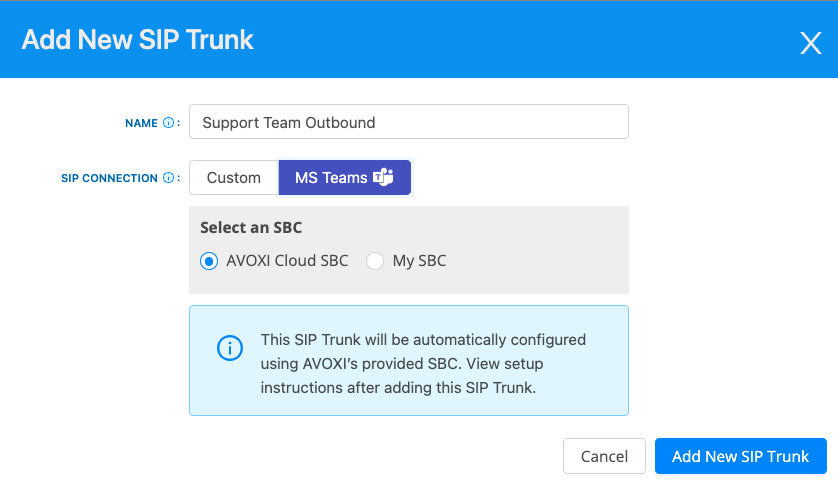
Configuring your MS Teams Platform
Once you have configured your AVOXI SIP Trunk connect to MS Teams, it's crucial you also set up your MS Teams account.
- Use the following Microsoft Teams Multi-Tenant Setup and Configuration Guide to get started
- License and virtual users will have to be set up only in the Admin center of MS Teams.
- Please ensure you create an admin user for "AVOXI install", so we are able to run the PowerShell scripts to help with SBC configuration, number and user assignment, etc.

