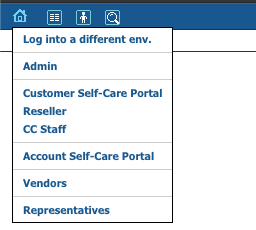When logging in you will be met with the Porta UI dashboard.
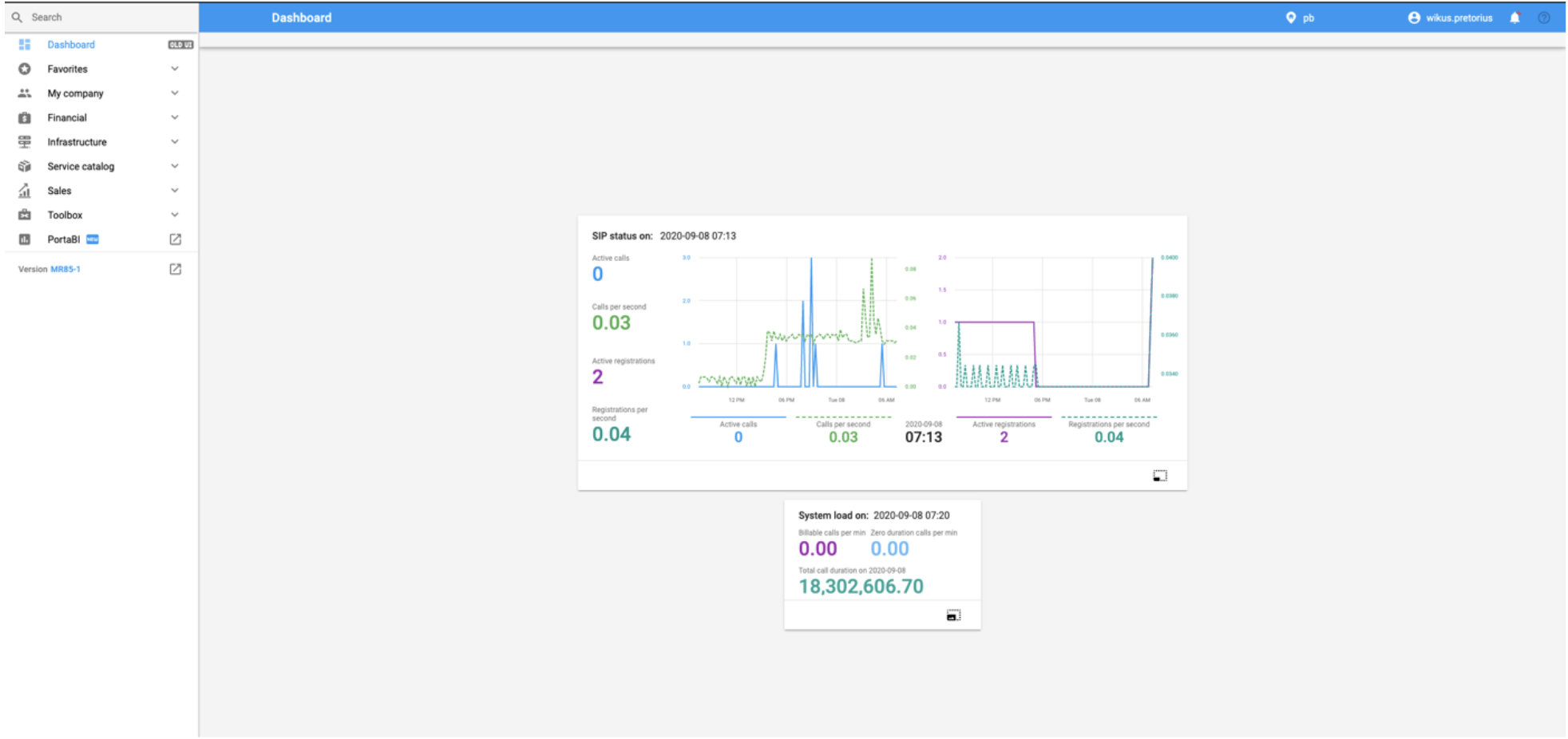
From here it is easy to navigate to the desired option by navigating the menu bar on the left.
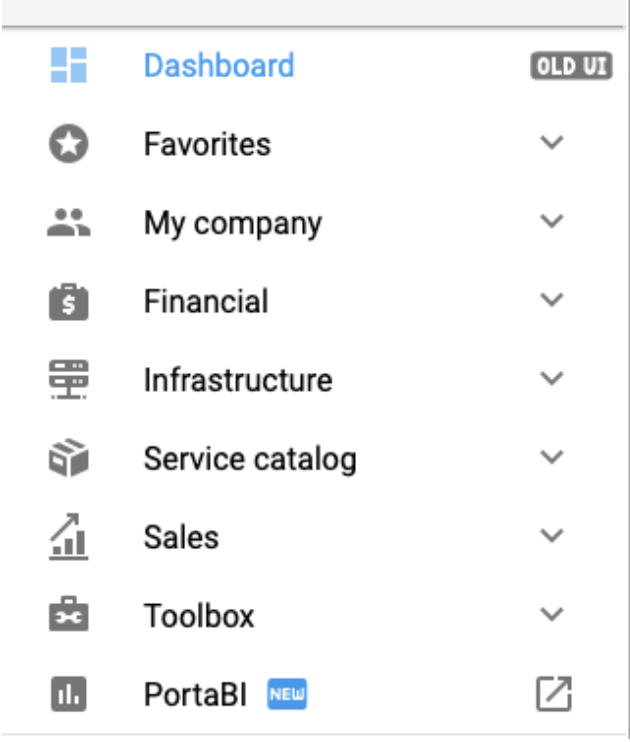
You can also use the search bar to look for any menu item.
Typing in partial or the full word will show you all the results related to that specific search item.
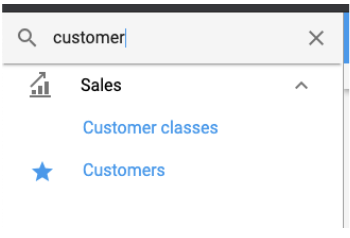
You can also return to the legacy UI by clicking on the old UI button
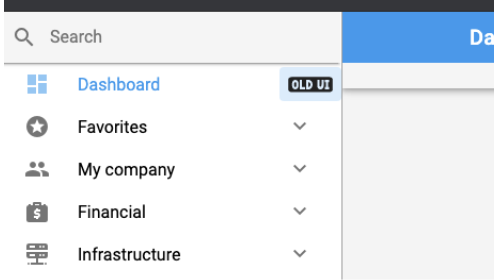
This will take you to the old Porta interface with limited options

You can easily return to the NEW UI by navigating to the menu items by hovering your mouse over the home button and selecting ADMIN
More details can be found in the MR85 Administrator’s manual: MR85 Administrator’s manual