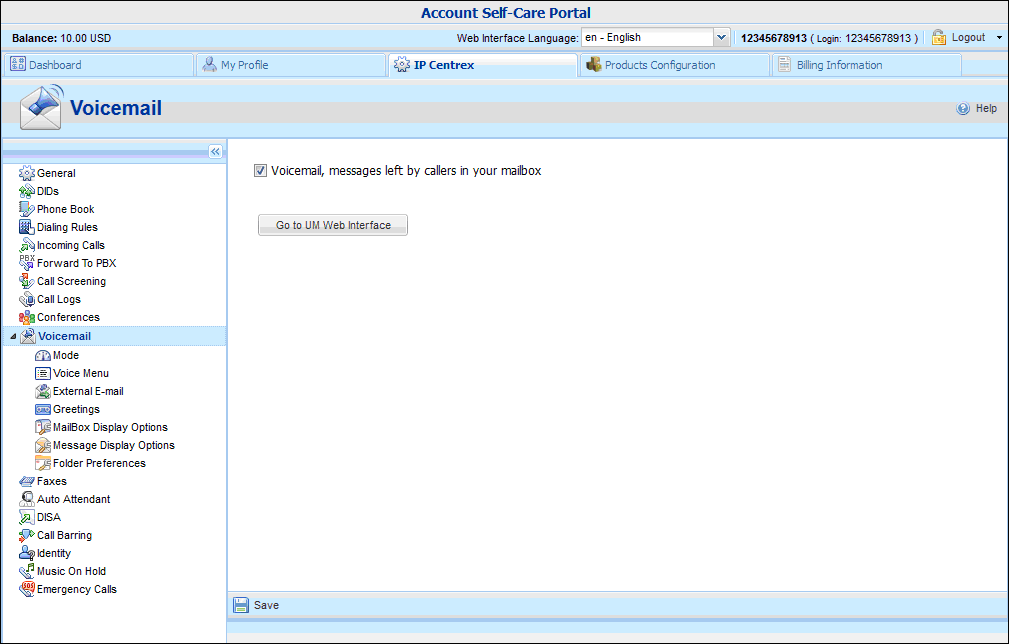On the Voicemail page, you can configure your voice mailbox and view messages left by callers. Note, that this page is only active if your provider has enabled the Unified Messaging services for you.
Depending on your needs, you may activate/deactivate Voicemail by selecting or clearing the check-box on the top.
Once you choose the Voicemail tab you will be prompted to go to the Unified Messaging (UM) Web Interface to check your mailbox.
You will also find these tabs under Voicemail:
- Mode
- Voice Menu
- External E-mail
- Greetings
- Mailbox Display Options
- Message Display Options
- Folder Preferences