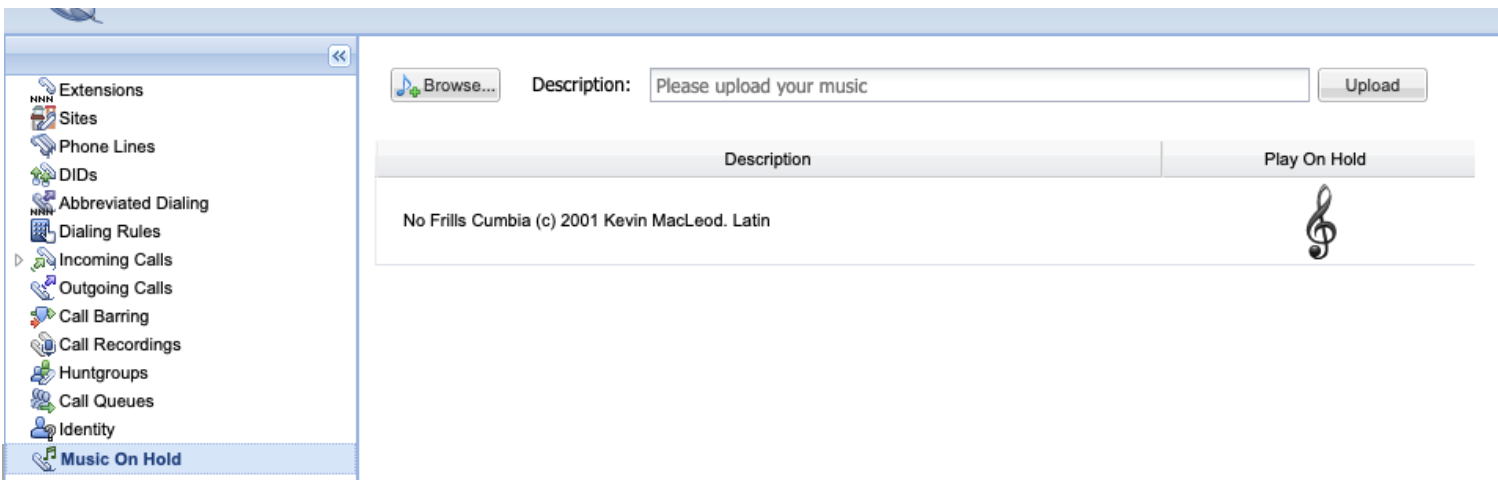Music on hold can be set up on either the main account or it can be done on each individual account ID. This is again done in the IP Centrix by selecting Music on Hold.
Here you can define which music will be used for calls on hold.
- To select music, click the Browse button
- Select an audio file, and click Upload.
- The music will be enabled within 10 minutes. Click the treble clef to enable/disable this feature.