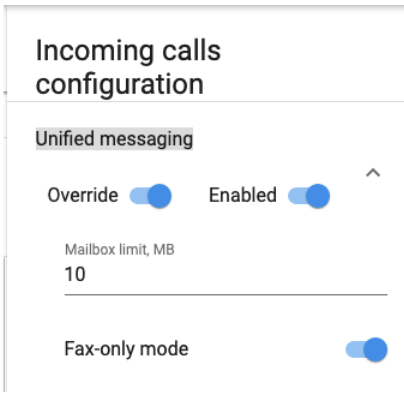Fax to email gives the customer the ability to receive faxes on their number and send this to an email box of their choice.
To enable this feature you need to enable the Unified Messaging feature and select Fax only mode on the account ID.
This is under service configuration, Voice Calls, and Incoming calls.
The default answering mode needs to be set to Voicemail only
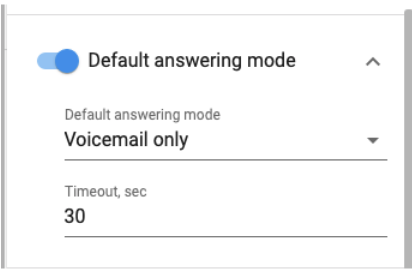
Save once done. You can now go to the IP Centrix login for this number and setup the fax options.
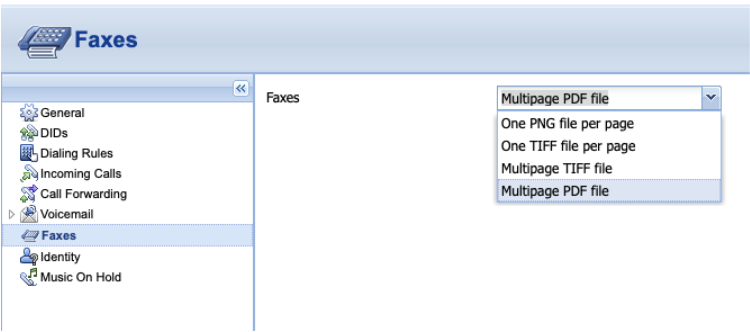
Ensure that a valid email address is specified under the voicemail options.
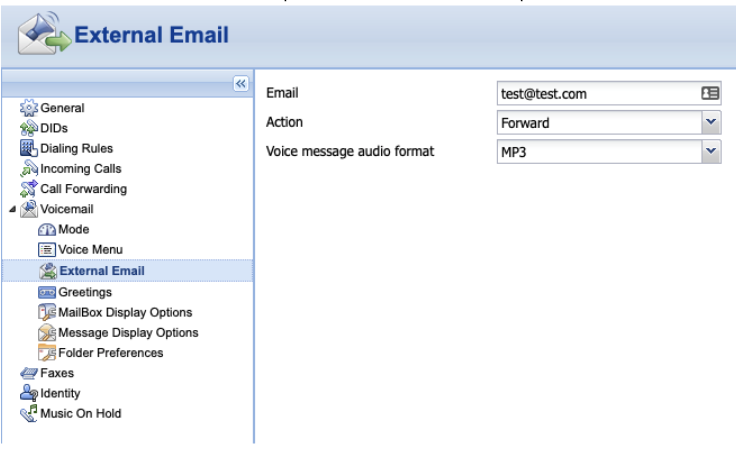
Once saved, faxes should be going through to your email inbox.